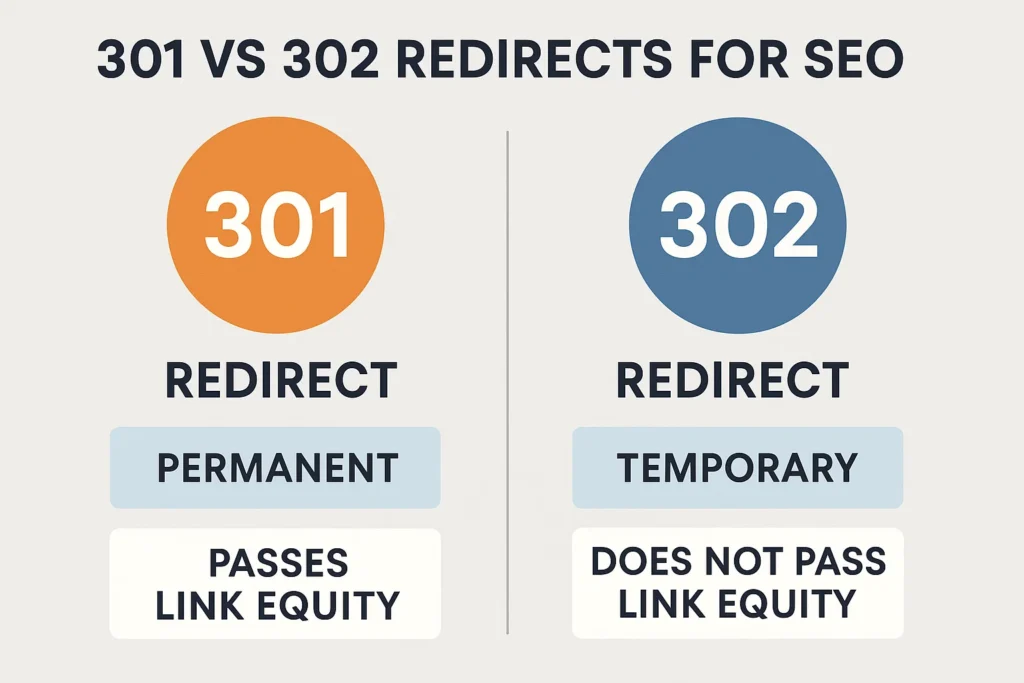Shuffling content around on your website feels like it should be simple. You just… move it. Change a URL, delete an old post, launch that new design. Done.
Yeah, I thought so too.
I learned that lesson the hard way about ten years back with my first e-commerce site. It was a tiny, fledgling store, and I was so proud of the “sleek” new design I’d built. I launched it, sat back, and watched my traffic fall off a cliff. I’m not talking about a dip. I mean, gone.
Why? Because I’d just created a digital ghost town. I hadn’t told Google where anything went. I gave all my users and all the search bots a map to nowhere.
This exact nightmare is why we have to talk about the 301 vs 302 redirects for SEO. It sounds technical and boring, but knowing the difference isn’t optional. It’s the literal language you speak to Google. Using the wrong one is like handing a driver a map with the wrong destination. You’re sending all your hard-earned trust and authority to the wrong address—or just tossing it in the trash.
Let’s clear this up for good. No jargon. Just what you need to know.
More in Technical SEO Category
How To Use Canonical Tags For Duplicate Content
Guide To Boosting Page Speed Core Web Vitals
The Quick Version: What You Absolutely Need to Know
Look, if you’re in a hurry, just absorb these points. This is the 80/20 of it.
- A 301 is PERMANENT. Think of it as a ‘Moved, Left No Forwarding Address’ sign that also includes the new address. It tells search engines, “Everything that made the old page great? Give it all to this new page. The old one is never coming back.” This is your go-to for 95% of your redirect needs.
- A 302 is TEMPORARY. This is your ‘Out to Lunch’ sign. It tells search engines, “Hey, just for a little while, send people over here. But don’t get comfortable. The original page is the real page, and it will be back. Don’t transfer any authority.”
- Mixing these up is the classic, costly mistake. If you move permanently but use a 302, you’re basically telling Google not to give your new page credit for all the old page’s hard work. It can kill your rankings.
- Google Has Gotten Smarter (But Don’t Bet On It). In recent years, Google has said it sometimes figures out your intent. But why leave your site’s health to an algorithm’s “best guess”? Signaling the correct intent is the only professional way to do this.
- This isn’t just for ‘tech’ people. This is for anyone who creates content and doesn’t want to see its value evaporate overnight.
So, What’s This “Redirect” Thing Google Cares So Much About?
Let’s back up. What even is a redirect?
At its core, an “HTTP redirect” is just a simple command. When your browser (or a Google crawler) tries to visit a URL, the server just says, “Whoops, that’s not here. Go here instead.”
That’s it.
It’s a digital mail-forwarding service. You move houses, you tell the post office to send your mail to the new address. The redirect is that ‘change of address’ form for the internet. The status code (301 or 302) is the reason you’re forwarding the mail. Is it a permanent move, or are you just on a two-week vacation?
Why Can’t I Just Delete Old Pages and Make New Ones?
This is exactly how I drove my first site off that cliff. When you just delete a page, anyone who tries to find it gets slapped with a “404 Not Found” error. It’s a digital dead end.
Think about it as a user. You click a link from Google, and the site says, “Sorry, not here.” What do you do? You hit the ‘back’ button so fast your mouse smokes.
Google sees this. It sees the 404. It sees the user bouncing. It doesn’t take long for Google to decide your site is broken, unhelpful, or just badly run.
But the real kicker? That old page might have had years of valuable backlinks pointing to it from other sites. By deleting it, you just took all that authority, all that trust you earned, and chucked it right in the bin. Your new page starts from scratch. Zero.
A redirect is the bridge that carries all that old, hard-won value over to the new page.
Do Search Engines Even See a Difference?
You’d better believe it. This is the whole point.
A human user might not notice. They click a link, they land on a new page. Who cares?
Google cares.
To a search engine, the type of redirect you use is a massive, flashing neon sign that signals your intent. The 3xx series of status codes all handle redirects, but they tell wildly different stories. Using a 301 is like signing a legal change-of-address form. Using a 302 is like taping an “Out to Lunch” note to the door. They are not interchangeable.
What is a 301 Redirect, and When Do I Use It?
This is your workhorse. The 301 is the “Moved Permanently” redirect, and it’s the one you’ll use most often. It is the most important redirect for SEO.
Its message is blunt: “This page is gone. Forever. It has been replaced by this new page. Update all your records, bookmarks, and links, because we are never coming back to the old one.”
When Google sees a 301, it starts a process called consolidation. It understands the new URL is the real one. Over time, it will:
- Transfer Link Equity: This is the magic. All the PageRank, authority, and trust from the backlinks pointing to your old page get passed over to your new page. You keep the value you built.
- De-index the Old URL: Google removes the old, dead page from its search results.
- Index the New URL: It replaces it with the new page, which now gets all the benefits of the old page’s history.
What Are the Perfect Scenarios for a 301?
You use a 301 redirect when the change is permanent. Stop and ask yourself, “Do I ever plan on using this old URL again for its original purpose?” If the answer is “no,” you need a 301.
Use a 301 redirect for:
- Migrating to a new domain: You’ve rebranded from
myoldblog.comtomycoolbusiness.com. You must 301 redirect every page from the old domain to its matching page on the new one. - Switching to HTTPS: You’re finally securing your site. You need to 301 redirect all
http://versions of your URLs to theirhttps://versions. This is non-negotiable. - Changing your URL structure: Your old blog posts were a mess, like
site.com/blog.php?id=123. You’ve updated them to a clean, keyword-rich structure, likesite.com/blog/best-seo-tips. You must 301 the old URL to the new one. - Consolidating duplicate content: You found two similar articles, “Tips for Running” and “How to Run Faster.” You decide to merge them into one monster guide. You’d keep the best URL and 301 redirect the other one to it.
- Fixing WWW vs. non-WWW issues: Google sees
site.comandwww.site.comas two different websites. You have to pick one as your “canonical” version and 301 redirect the other to it.
My Own “Oops” Moment: A 301 Story
I’ll never forget this. On that first e-commerce site, we had a category for “Seasonal Decor.” Christmas stuff, mostly. Come January, I figured the page was useless. So, trying to “clean up” the site, I 301-redirected /seasonal-decor straight to our homepage. “Permanent” change, right? The page is done.
Big. Mistake.
Fast forward to October. We’re ready to re-stock for the holidays. I try to rebuild the /seasonal-decor page. But for nine months, I’d been screaming at Google that this URL was permanently dead and that its new home was the homepage. Google had listened. It had fully merged that page’s identity with the homepage.
When I removed the redirect and put the page back up, Google was just confused. It took forever for that page to get its rankings back. I ended up having to create a new URL (/holiday-decor-2024 or something) and start building its authority all over again from zero.
I used a permanent solution for what was obviously a temporary problem. That day, I learned: “permanent” means permanent.
So, What’s the 302 Redirect For?
If the 301 is the “We’ve Moved” sign, the 302 is the “Be Right Back” note taped to the door. Its original name was “Found,” but “Moved Temporarily” is what it really means.
Its message is totally different: “The resource you’re looking for is still at this address, but just for right now, please look at this other page instead. Please do not update your records. Keep the original URL in your index. We’ll be back soon.”
When Google sees a 302, it is not supposed to pass link equity. It should keep the original page indexed and just… wait. It understands the change isn’t forever.
Will Using a 302 Mess Up My SEO?
It absolutely can. In the past, this was a guaranteed ranking-killer. If you used a 302 for a permanent move, you were telling Google to pass zero authority. Your new page would just sit there, dead in the water.
Now, the conversation around 301 vs 302 redirects for SEO has gotten a little… fuzzy.
Google’s reps (like John Mueller) have said their systems are smarter now. They try to figure out your intent. If you launch a new site and accidentally use 302s everywhere, and then you just… leave them… for six months? Google will probably figure it out. It’ll see all the other signals and say, “This says temporary, but it sure looks permanent. We’ll just treat it like a 301.”
So, does that mean it doesn’t matter?
Heck no!
Why would you ever leave your site’s health up to Google’s “best guess”? That’s just lazy, risky SEO. What about Bing? What about DuckDuckGo? And what about that “fuzzy” period while Google is trying to decide? You could be bleeding traffic for months.
The rule is, and always has been: Signal your actual intent. Don’t make the search engines guess.
So When is a 302 Actually the Right Choice?
This is a great question, because 302s do have important, specific uses.
Use a 302 redirect for:
- A/B Testing: You want to test a new homepage design. You can 302 redirect, say, 10% of your users to the new version (
/homepage-beta) to see how it converts. You’re telling Google, “This is just a test, don’t index this new page.” - E-commerce (Out of Stock): This is a perfect one. A specific T-shirt is out of stock for two weeks. You don’t want users landing on a “Sorry, sold out” page. You can 302 redirect them to the main “T-Shirts” category page for now. When the shirt is back, you kill the redirect. This is exactly what I should have done with my seasonal decor.
- Short-Term Promotions: For 48 hours, you want your main
/productpage to send people to/product-black-friday-madness. A 302 is perfect. After the sale, you remove it. The original page’s authority is totally unharmed. - Brief Site Maintenance: You need to take a page offline for 15 minutes to update it. You could 302 it to a
/maintenance.htmlpage. (A 503 “Service Unavailable” code is technically better, but this is a common use). - Geolocation/Device-Specific Content: You might temporarily redirect mobile users to
m.site.comor users from Canada tosite.com/ca/. (Though, it’s worth noting thathreflangtags and responsive design are often better, more permanent solutions for this).
Wait, I’ve Seen 307s and 308s. What Are Those?
Just when you thought you had it, right? Yes, there are other numbers. They are basically just the modern, slightly more specific versions of 301 and 302.
What’s a 307 Redirect? (The “New 302”)
A 307 “Temporary Redirect” is the “new” 302. For SEO, Google treats them exactly the same. It means “Temporary Redirect.”
The key technical difference is that a 307 guarantees that the request method (e.g., POST, GET) will not be changed when the request is re-issued to the new URL. A 302 didn’t technically guarantee this.
And a 308 Redirect? (The “New 301”)
You guessed it. A 308 “Permanent Redirect” is the “new” 301. For SEO, it means the same thing: “Permanent Redirect.” It has the same technical difference—it guarantees the request method won’t change.
So… Which One Should I Use?
Honestly? For 99% of us, it doesn’t matter. The 301 is the OG. It’s the most recognized, most-used redirect on the planet. I stick with 301s for permanent moves and 302s for temporary ones. The key isn’t the exact number. It’s the intent.
- Permanent? Use 301 (or 308).
- Temporary? Use 302 (or 307).
The “Oh Crap” Files: Common Redirect Nightmares
The 301 vs 302 redirects for SEO discussion is really about avoiding these traffic-destroying mistakes.
What Happens if I Use a 302 by Mistake?
This is the big one. I had a new client last year, a successful B2B company. They’d just spent six figures on a gorgeous, lightning-fast new website. Their design agency, brilliant at visuals but clueless about SEO, launched the site.
They redirected the entire old domain to the new one… using 302s.
The developer’s reason? “Just in case we want to go back.”
I watched their traffic analytics. For six months, their rankings just slowly, painfully bled out. Google was totally confused. It kept the old, ugly, non-mobile-friendly pages in its index because it was being told, “These are the real pages! The new site is just temporary!” The new, expensive site couldn’t get any traction.
My audit took ten minutes. It was just a sea of red 302s. We spent a day switching them all to 301s. Two weeks later, the floodgates opened. Rankings surged, traffic spiked, and the new site finally claimed its spot.
They lost half a year of growth. All because of one number.
What’s a “Redirect Chain”? Is That Bad?
Yes. It’s a huge, sloppy, site-slowing problem. A redirect chain is just what it sounds like. Instead of going from A to D, you make the user “hop” through stops.
Page A -> Page B -> Page C -> Page D
This happens by accident over years of site changes.
- In 2018, you moved your blog from
/blog.phpto/blog/(Redirect 1). - In 2020, you changed the post URL from
/blog/my-postto/blog/my-awesome-post(Redirect 2). - In 2023, you switched to HTTPS (Redirect 3).
Now, anyone trying to get to the original link has to be “bounced” three times. Each “hop” slows down the page load for the user. And it wastes Google’s “crawl budget.” If Google’s crawler has to make three jumps just to find one page, it might just give up before it gets to your new, important content.
In the old days, this also “diluted” link equity. Google says it doesn’t do that anymore, but it’s still a terrible, inefficient practice. Audit your site and make all redirects point directly to the final destination (A -> D).
Help! What’s a “Redirect Loop”?
This is even worse. A loop is when a redirect chain accidentally circles back on itself, creating an infinite, unresolvable loop.
Page A -> Page B -> Page A
Your browser will just give up and show an “ERR_TOO_MANY_REDIRECTS” error. This page is now completely inaccessible to both users and search engines. It’s a critical, break-the-site error you have to fix now.
How Do I Actually Make a Redirect?
Okay, so how do you do this? It really depends on your server and platform.
The .htaccess File (For Apache Servers)
If your site runs on an Apache server (super common for WordPress hosts), you can edit a file in your root directory called .htaccess.
DANGER: A single typo in this file can bring your entire site down. Back it up first. Seriously.
Here are some common commands:
To 301 redirect a single page: Redirect 301 /old-page.html /new-page.html
To 302 redirect a single page: Redirect 302 /temporary-page.html /promo.html
To 301 redirect your whole old site to a new one (e.g., site migration):
RewriteEngine On
RewriteCond %{HTTP_HOST} ^olddomain\.com [NC,OR]
RewriteCond %{HTTP_HOST} ^www\.olddomain\.com [NC]
RewriteRule ^(.*)$ [https://www.newdomain.com/$1](https://www.newdomain.com/$1) [L,R=301,NC]
Nginx Server Blocks
If you’re on an Nginx server (another popular choice), you’ll edit your config file, which is often in /etc/nginx/sites-available/.
To 301 redirect a single page: location = /old-page.html { return 301 /new-page.html; }
To 301 redirect a whole domain:
server {
server_name olddomain.com [www.olddomain.com](https://www.olddomain.com);
return 301 $scheme://[www.newdomain.com](https://www.newdomain.com)$request_uri;
}
Using WordPress Plugins (The Easy Way)
If that code made your palms sweat, don’t worry. On WordPress, just use a plugin. The “Redirection” plugin is free and fantastic. Most big SEO plugins (Rank Math, Yoast) also have redirect managers.
They give you a simple interface:
- Source URL: (Enter
/old-page.html) - Target URL: (Enter
/new-page.html) - Redirect Type: (Choose 301 or 302 from a dropdown)
This is the safest bet for most folks.
What About Shopify, Squarespace, or Wix?
These hosted platforms all have this built-in. You don’t touch code.
- On Shopify: Go to
Online Store>Navigation>URL Redirects. - On Squarespace: Go to
Settings>Developer Tools>URL Mappings. - On Wix: Go to
SEO & Marketing>SEO Tools>URL Redirect Manager.
They all provide a simple “from” and “to” field, making it very straightforward.
Did It Work? How to Check Your Redirects
Don’t just set it and forget it. You must check your work.
Using Google Search Console
This is your direct line to Google. Use the URL Inspection Tool.
- Paste in your old URL (the one that should be redirecting).
- Hit enter. Google will tell you what it sees.
- It should say “Page with redirect.”
- It will show the “URL declared by user” (your old URL) and the “Google-selected canonical” (your new URL).
- This is your ultimate confirmation that Google gets it.
Browser Extensions and Online Tools
There are many free “redirect checker” tools online where you can just paste in a URL.
My personal favorite is a Chrome extension called “Redirect Path.” You just click the icon, and it instantly shows you the full “hop” and the status code (301, 302, 200, etc.). When I’m auditing a site, I have this running on every page. It’s an indispensable tool for spotting chains, loops, and incorrect redirect types.
For a full-site audit, a tool like Screaming Frog SEO Spider is the industry standard. You can crawl your entire site and it will generate a report of all redirects, chains, loops, and 404s.
Why Does Google Care So Much About This?
This is the big picture. It all comes back to Google’s core mission: to organize the world’s information and make it useful. And in recent years, this has been codified in their E-E-A-T guidelines: Expertise, Authoritativeness, and Trustworthiness.
Your redirect strategy is a direct signal of your site’s E-E-A-T.
- Trustworthiness: Can Google trust you? When it sends a user to your site, will you give them a dead 404 page or a clean, helpful redirect? A site full of broken links and confusing redirect loops is not trustworthy.
- Authoritativeness: Your site’s authority is built over years, one backlink at a time. Using 301s correctly preserves and consolidates that authority. Using 302s by mistake scatters it and confuses Google, making your new content look less authoritative.
- Expertise: Managing a website’s technical health is a sign of expertise. It shows you’re an expert not just in your topic, but in how you present that topic to the world.
This isn’t just “techie” stuff. It’s the plumbing of your website. Nobody claps for good plumbing, but when it breaks, the whole house floods. Redirects are your site’s plumbing. They make sure the value flows where it’s supposed to.
For a more academic breakdown, you can even check out how educational institutions like Cornell University define these status codes for their own web developers. It’s a fundamental principle of a well-run website.
So, 301 or 302? What’s the Final Verdict?
There is no “vs.” in the 301 vs 302 redirects for SEO debate. There’s no fight. There’s just the right tool for the right job.
It all boils down to one simple question: Is this change permanent, or is it temporary?
Use a 301 (Permanent) if:
- You are never, ever using that old URL again.
- You’re moving to a new domain.
- You’re switching to HTTPS.
- You’re changing your URL structure for good.
- You’re merging two articles into one.
- This is your default. When in doubt, it’s probably a 301.
Use a 302 (Temporary) if:
- You 100% know the original page is coming back.
- You’re running an A/B test.
- A product is temporarily sold out.
- You’re running a short weekend sale.
Don’t be the developer who costs a client six months of growth. Don’t be the blogger who throws away years of backlinks. And don’t be me, wondering why my Christmas page had to be rebuilt from scratch.
This isn’t just a number. It’s the language you speak to Google. Speak clearly. Signal your intent. And you’ll ensure all the value you’ve built ends up in the right place.
FAQ
What is the main difference between a 301 and a 302 redirect for SEO?
A 301 redirect is permanent, indicating that the old URL has moved forever to the new URL, and it passes most of the link equity. A 302 redirect is temporary, showing that the move is short-term, and it does not transfer link authority.
Why is using the correct redirect type important for SEO?
Using the correct redirect type signals to Google the intent of the move, preserving your site’s authority and rankings when moving pages or domains, and avoiding loss of traffic and search ranking.
In what scenarios should I use a 301 redirect?
A 301 redirect should be used when a change is permanent, such as moving to a new domain, switching to HTTPS, changing URL structures permanently, merging content, or deprecating old pages.
When is it appropriate to use a 302 redirect?
A 302 redirect is appropriate for temporary situations like A/B testing, temporarily sold-out products, short-term promotions, site maintenance, or geolocation/content targeting that is intended to revert later.
What can go wrong if I mistakenly use a 302 instead of a 301 for a permanent change?
Using a 302 for a permanent change can prevent link equity from passing to the new page, cause Google to delay updating its index, and reduce your search rankings, leading to loss of traffic and authority.