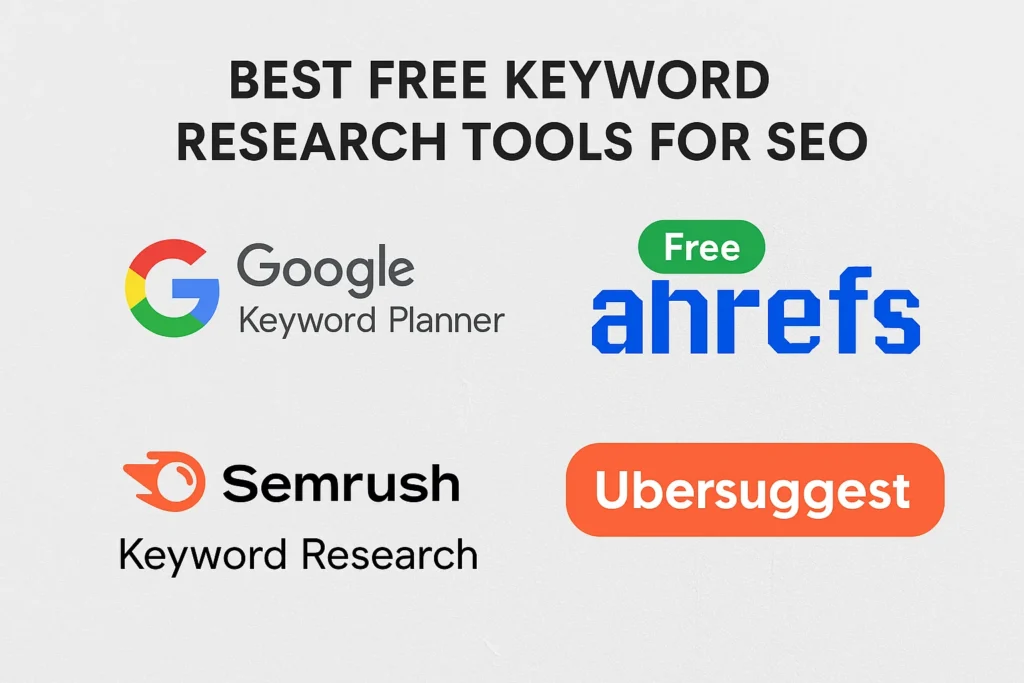Starting your SEO (Search Engine Optimization) journey feels like trying to climb a mountain. With no gear. While everyone else seems to have a helicopter. You read about “keyword research” and find tools that cost hundreds. Sometimes thousands. Per month.
It’s discouraging.
You’re just trying to get your blog, your small business, or your side hustle off the ground. You don’t have a corporate budget. I know exactly how that feels. I’ve been there. I’ve been that guy with a brand-new website, a ton of ambition, and an empty wallet, wondering how I was supposed to compete.
The good news? You don’t need the helicopter.
You just need to know which trails to take. The truth is, a powerful suite of free tools is hiding in plain sight. When you learn to use them correctly, these tools can get you 90% of the way to a winning keyword strategy. This isn’t just about finding any keywords. It’s about finding the right ones. The ones that bring you visitors who are genuinely looking for what you offer. I built my entire freelance career on the back of free tools. They work. You just have to know how to use them.
So, let’s explore the best free keyword research tools for SEO that I personally use and recommend. We’ll dive into what they do, why they’re great, and where their “free” version hits a wall. Let’s get you that climbing gear.
More in Keyword Research Category
Value Of Zero-Volume Keywords In SEO
Using People Also Ask For Keyword Research
Key Takeaways
- No Single “Best” Tool: The real secret isn’t finding one magic tool. It’s learning how to combine the strengths of several free tools to get the complete picture.
- Google is Still the Core: Google’s own tools (Keyword Planner, Trends) give you data straight from the source. You should never ignore them, even if they feel clunky.
- “Freemium” vs. “Free”: Most of the best tools (Ubersuggest, Ahrefs) are “freemium.” They offer a powerful, but limited, taste to get you to upgrade. We’ll focus on maximizing that free taste.
- Intent > Volume: A keyword with 10,000 searches is useless if it doesn’t match your audience’s intent. A keyword with 50 searches can be pure gold if it’s the exact question your perfect customer is asking.
- You Can Start Now: You don’t need to wait for a budget. You can build a solid SEO foundation and start ranking content using only the five tools on this list.
Why Should I Even Bother With Keyword Research?
I get this question a lot. It’s so tempting to just write what you think is interesting and hope Google figures it out. But that’s like opening a store and not telling anyone the address.
Keyword research is simply the process of finding the specific words and phrases your potential customers are typing into Google. It’s not just about “traffic.” It’s about intent.
Are they looking to buy something (“best running shoes for flat feet”)? Are they looking to learn something (“how to fix a leaky faucet”)? Or are they just looking for a specific website (“Facebook login”)?
This is the very heart of Google’s E-E-A-T (Expertise, Authoritativeness, Trustworthiness) guidelines. How can you show expertise if you don’t answer the questions your audience is actually asking? Good keyword research is how you prove you’re an expert. It connects your content directly to a user’s need. Without it, you’re just shouting into the void.
Let’s Be Honest: What’s the “Catch” With “Free” Tools?
Look, companies don’t give away valuable data for nothing. “Free” almost always comes with a catch. Understanding the limits is the key to not getting frustrated.
- “Truly Free” Tools: These are generally from Google itself (Keyword Planner, Trends). The “catch” isn’t a paywall. It’s that the tools are often designed for advertisers (like in Keyword Planner), not content creators. The data can be broad, and the user interface isn’t exactly friendly.
- “Freemium” Tools: This is the much more common model (Ubersuggest, Ahrefs, Semrush). They give you a limited number of searches per day, a limited number of results per search, and block advanced features like content gap analysis or historical data.
The strategy? You use the freemium tools for their strengths (like a quick difficulty score or competitor idea) until you hit your daily limit. Then, you move to the “truly free” tools to expand on that data. By combining them, you create a complete, professional-level workflow. For free.
Tool #1: Google Keyword Planner – Is It Still the King?
This is the original. The OG. Before all the flashy, expensive tools existed, Keyword Planner was all we had. It’s built into the Google Ads platform, and it’s 100% free to use. You just need a Google account. It’s built for advertisers, but we’re going to hijack it for our SEO needs.
So, What Is Keyword Planner, Really?
It does two things: “Discover new keywords” and “Get search volume and forecasts.” For SEO, we live in the “Discover new keywords” section. You can enter a “seed” keyword (like “dog training”) or even plug in a competitor’s website, and Google will spit back a list of related ideas.
Its data comes directly from Google. There is no middleman. This is what Google knows people are searching for. That alone makes it an essential tool in your arsenal. Flaws and all.
How Do I Get the Most Out of It?
The biggest complaint you’ll hear is the dreaded “volume range.” If you aren’t running an active ad campaign, Google won’t show you an exact monthly search volume. Instead, it gives you a broad, almost useless range like “10K–100K.”
This is frustrating. But don’t give up.
First, the ranges themselves are still useful for comparing keywords. If one term is “1K–10K” and another is “100–1K,” you instantly know the relative popularity.
Second, there’s a little trick. You can get more specific data by starting the process of creating an ad campaign. You don’t have to spend any money. By adding keywords to a “plan” and going a few steps into the ad creation process, Google will often give you more granular “impression” data. This is a much better indicator of volume.
What Are Its Real Strengths?
Beyond getting data from the source, Keyword Planner has a “superpower” other tools lack: commercial intent data. Remember, this is for advertisers. That means you get to see two magical columns: “Top of page bid (low range)” and “Top of page bid (high range).”
Why does this matter for SEO? It tells you what other businesses are willing to pay for a click. If a keyword like “emergency plumber miami” has a high-range bid of $45.00, you know that keyword is extremely valuable. People searching that term are desperate to hire someone right now. Even if the search volume seems low, the high “Cost Per Click” (CPC) bid tells you it’s a high-intent, “money” keyword.
It’s also fantastic for local SEO. You can filter keyword ideas all the way down to a specific city or metro area. Most free tools simply can’t do that.
Where Does It Fall Short?
Let’s be real. The tool is clunky. It’s buried inside the massive Google Ads interface. It’s not intuitive. The data grouping is also a pain. Google loves to lump similar keywords (like “free keyword research tool” and “best free keyword research tools”) into one “close variant” group, which can hide valuable long-tail opportunities.
And its biggest weakness? No competitor analysis. It can’t tell you how hard it will be to rank for a term. It doesn’t have a “Keyword Difficulty” score. You’re flying blind on competition. This is why you must pair it with our next tools.
Tool #2: Ubersuggest – Can You Still Build an Empire for Free?
If Keyword Planner is the old-school original, Ubersuggest is the tool that changed the game for bloggers and small businesses. When marketing guru Neil Patel acquired it, he turned it into a powerful, user-friendly “all-in-one” SEO tool. He then offered a shockingly generous free tier. It was the first time regular people could get a taste of “premium” data without a credit card.
What Made Ubersuggest a Game-Changer?
The magic of Ubersuggest is its dashboard. It takes the raw data from Google and makes it beautiful and actionable. You type in a keyword, and you instantly see:
- Search Volume: A specific number, not a range.
- SEO Difficulty (SD): A simple score from 1–100 telling you how hard it is to rank.
- Paid Difficulty (PD): How competitive it is for ads.
- Cost Per Click (CPC): The average cost for an ad click.
It also shows you the top 10 pages ranking for that keyword, how many backlinks they have, and their “domain score” (authority). In one dashboard, you get a nearly complete picture of a keyword’s viability.
The Personal Story: How I Got My First 10,000 Visitors
When I was first starting my own blog, my budget was zero. Literally, zero. Ubersuggest was my go-to. I spent hours every night, using up my free daily searches, digging through competitor data. It felt like I had a cheat code.
I would type in the URL of a blog I admired and use the “Top Pages” feature. Ubersuggest showed me exactly which of their articles brought in the most traffic. I didn’t copy them. Instead, I looked for patterns. I saw they had three articles on “snake plants” that were all doing well. But they were missing the big one: “snake plant propagation.”
I used the keyword tool to check “snake plant propagation.” The volume was decent, and the SEO Difficulty was low. I spent a week writing the most comprehensive guide on the planet. I took my own photos. I made a diagram. I poured everything into it.
That’s how I found the topic cluster that eventually led to my first 10,000 monthly visitors. That one free tool gave me the roadmap.
What Does the Free Version Give You Today?
Ubersuggest is still fantastic, but the free tier has gotten more restrictive over the years. You get three free searches per day. That’s it. This means you have to be strategic. Don’t waste your searches on broad, vague ideas.
But those three searches are powerful. You can analyze a keyword, get a list of related ideas, and—my favorite part—plug in a competitor’s domain. The “Top Pages by Traffic” and “Top Keywords by Traffic” reports are still available in the free version (with limited results). This is, in my opinion, its best feature. You get to see what’s already working for others in your niche.
So, What’s the Downside in 2025?
The limits. Three searches disappear in a blink. You’ll hit that paywall fast, and it’s frustrating. The data is also generally considered to be slightly less accurate than the “enterprise-level” tools like Ahrefs or Semrush.
But for a free tool? It’s incredible. It’s the perfect “first look” tool. You use it for 10 minutes to get your core ideas and difficulty scores, and then you move on.
Tool #3: Ahrefs Free Keyword Generator – Is This Premium Peek Worth It?
Ahrefs is the heavyweight champion of SEO. It’s what the big agencies and in-house marketing teams use. It also costs a minimum of $99/month, with popular plans running $400/month or more. It’s an amazing piece of software, but it’s not for beginners.
So, why is it on this list?
Because they offer a suite of excellent free tools. Their Free Keyword Generator is my go-to for quick, reliable data.
Why Is a Free Tool from a $1,000/Month Company So Valuable?
Simple: It runs on the same engine. When you use the Ahrefs Free Keyword Generator, you are pulling data from their massive, industry-leading index of keywords and backlinks. This data is fresh, accurate, and trustworthy.
The tool is a “lead magnet.” It’s designed to show you the power of their platform so you’ll eventually upgrade. But in the meantime, we get to use its power for free. It’s clean, it’s fast, and it gives you the one metric that Google Keyword Planner doesn’t: Keyword Difficulty.
The “Rent-Paying” Moment: A Quick Story
I remember the first time I landed a major client. It was a local law firm, and they were skeptical about SEO. During our first call, I had the Ahrefs Free Keyword Generator open on another screen. They mentioned a niche practice area they were focusing on.
While they talked, I typed it in. The volume was low—maybe 70 searches a month. But the Keyword Difficulty (KD) score was “2.”
I interrupted them. “Stop. Are you trying to rank for [the niche keyword]?” They said yes, but their last SEO guy said it was impossible. I said, “The difficulty score is 2 out of 100. I can rank you for that. Easily.”
I landed the client solely because I used the free version of Ahrefs in real-time to find a “low-hanging fruit” keyword they’d missed. We ranked for it in three weeks. That tool literally paid my rent that month.
How Is It Different from Google’s Planner?
The main value is that beautiful little “KD” score. Ahrefs’ Keyword Difficulty is arguably the industry standard. It’s a simple, color-coded score (0-100) that tells you, at a glance, how many backlinks you’ll likely need to rank on the first page.
The free tool gives you the top 10 keyword ideas and their KD, Volume, and (importantly) the “Updated” date, so you know the data is fresh. It also shows you the top 10 “Questions” related to your term. This is perfect for building out the H2s and H3s of your article.
What Are the Obvious Limitations?
It’s just a generator. It doesn’t do competitor analysis, site audits, or backlink tracking. You only see a small fraction of the keyword ideas and questions that the full tool would provide.
It’s a sniper rifle, not a machine gun. You use it to get a quick, accurate KD score for a specific idea. You can’t browse or explore as deeply as you can with other tools. But for that one, crucial piece of data—”Can I actually rank for this?”—it’s unbeatable.
Tool #4: AnswerThePublic – How Can You Read Your Customers’ Minds?
This is my favorite tool for ideation. If Keyword Planner gives you the “what” and Ahrefs gives you the “how hard,” AnswerThePublic gives you the “why.” It’s a “search listening” tool that visualizes what people are asking Google.
What Is This “Seeker” Guy All About?
When you first land on the site, you see a (slightly creepy) man “the Seeker” who impatiently waits for your query. You type in a broad topic, like “sourdough bread.”
It doesn’t just return a boring list of keywords.
Instead, it generates a beautiful, branching “visualization” of questions. It’s like a mind map of your customer’s brain. It breaks down your topic into categories:
- Who: “Who invented sourdough bread?”
- What: “What is a sourdough starter?”
- Why: “Why is sourdough bread better for you?”
- How: “How to make a sourdough starter from scratch?”
- Vs: “Sourdough vs. regular bread.”
- Prepositions: “Sourdough bread for beginners.” “Sourdough bread with yeast.”
This is, quite literally, your next 10 blog posts handed to you on a silver platter.
How Does It Actually Find These Questions?
It’s not magic. It’s just incredibly smart scraping. AnswerThePublic scrapes Google’s “People Also Ask” boxes and “Autocomplete” suggestions at scale. This is all data that is publicly available. You could find it yourself by typing “sourdough bread a…” “sourdough bread b…” into Google.
But this tool does it in seconds. And it organizes it in a way that sparks instant creativity. It’s the ultimate tool for overcoming writer’s block and mastering topical authority.
What Are the Best Ways to Use This Data?
This tool is the secret to writing E-E-A-T-friendly articles. You’re not guessing what users want; you’re seeing it.
- Build Your Article Outline: Your target keyword is the center. The “Why,” “What,” and “How” questions become your H2 and H3 headings.
- Find “Vs” Keywords: Comparison posts (like “Ahrefs vs. Semrush”) are huge traffic drivers. This tool finds them for you.
- Discover Long-Tail Gold: You won’t find “why is my sourdough starter watery and smells like acetone” in Keyword Planner. But you’ll find it here. That’s a low-volume, high-intent keyword you can own.
- Create Topic Clusters: One search for “sourdough” can give you an entire “hub-and-spoke” content plan for the next six months.
Are There Any Downsides to This Approach?
Since being acquired by Neil Patel (the Ubersuggest guy), AnswerThePublic has also become more limited. You only get a couple of free searches per day.
The biggest “flaw” is that it provides no data on search volume or difficulty. It’s a pure ideation tool. You absolutely must take the brilliant ideas you find here and plug them into Ahrefs or Ubersuggest to see if they’re viable. A question might be interesting, but if zero people are searching for it, it’s not a great SEO target.
Tool #5: Google Trends – How Do You Find What’s Hot Right Now?
This is the most overlooked free tool in the entire SEO world. Most people think Google Trends is just for seeing if “Taylor Swift” is more popular than “Beyoncé,” or for media outlets to track news.
They are wrong. For SEO, Google Trends is your crystal ball. It shows you context and velocity.
Isn’t Trends Just for News Topics?
That’s the common misconception. Its real power for SEO is in two areas: seasonality and “breakout” topics.
Seasonality is huge. Are you writing an article on “best hiking boots”? Trends will show you that searches for that term plummet in the winter and explode in the spring. This tells you when to publish and update your content. Writing about “iced coffee”? Don’t launch your guide in December.
“Breakout” topics are how you get ahead of the curve. You can see topics that are starting to spike before they become hyper-competitive.
How Can Trends Supercharge Your Keyword Research?
First, you can use it to compare keywords. Let’s say you’re debating between writing about “keto diet” or “paleo diet.” Plug them both into Trends and set the timeframe to “Past 5 Years.” You’ll see a clear history of search interest. You might see that “keto diet” had a massive spike and is now cooling, while “paleo” is holding steady. This context helps you decide where to place your bets.
It’s also a powerful tool for understanding search mentality, which is a core concept in modern research. For a deeper dive into how to build effective search strategies, academic resources like the Purdue OWL guide on research can be surprisingly helpful for SEO.
Finally, Trends is amazing for local SEO. You can see where in the country (or world) a term is most popular. If you sell “cowboy boots,” Trends will show you that interest is highest in Texas and Oklahoma. This helps you tailor your content and marketing geographically.
What’s the “Secret Sauce” for Using Trends?
Don’t just look at the main graph. Scroll down. You’ll find two boxes: “Related Topics” and “Related Queries.”
This is where the magic is.
Set these boxes to “Rising.” You will now see a list of breakout terms—queries that have had the highest growth in the specified time. This is Google handing you a list of “what’s next.” You can find topics here months before they even start showing up in the big, expensive keyword tools.
What Can’t It Do?
Trends is a context tool, not a list-builder. It doesn’t give you absolute search volume. That “100” on the graph just means “peak popularity.” It doesn’t tell you if that peak was 10,000 searches or 10 million. It’s all relative.
It’s also useless for very niche, “long-tail” keywords. If there isn’t enough data, Trends will just show you a flat line or an error. You must use it for broader topics to understand the “weather” before you drill down with your other tools.
How Do I Weave These 5 Tools Together?
This is the most important part. None of these tools works in a silo. The “pro” move is to chain them together into a workflow. This is how you replicate a $400/month tool for $0.
My Personal “Free” Keyword Research Workflow
Here is the exact, step-by-step process I use.
- Step 1: Ideation (AnswerThePublic). I start here. I have a broad topic, like “house plants.” I plug it into AnswerThePublic to get a visual map of all the questions, comparisons, and problems people have. I’ll pick a promising-looking “spoke,” like “how to repot house plants.”
- Step 2: Quick Viability Check (Ahrefs). I take “how to repot house plants” and plug it into the Ahrefs Free Keyword Generator. I’m looking for two things: Is the volume high enough to be worthwhile? And is the KD score low enough for me to win? If it’s KD 5, I’m excited. If it’s KD 70, I’ll look for a different topic.
- Step 3: Expand and Find “Money” Terms (Google Keyword Planner). Now that I have my “head” term (“how to repot house plants,” KD 5, Vol 3,000), I plug that into Google Keyword Planner’s “Discover new keywords” tool. This is where I’ll find all the related terms: “best soil for repotting,” “when to repot,” “pots for repotting,” “repotting snake plant.” I’ll also look at the CPC bids. I might find that “best soil for repotting” has a high CPC. Boom. That’s a commercial keyword I can include with an affiliate link.
- Step 4: Check Context (Google Trends). I’ll pop “repot house plants” into Google Trends. I’ll discover that—shocker—everyone searches for this in March, April, and May. This tells me I need to publish my article in February and give Google time to index it before the spring rush.
- Step 5: Competitor “Spying” (Ubersuggest). Finally, I’ll take my main keyword, Google it, and grab the URL of the #1 ranking article. I’ll plug that URL into Ubersuggest (using one of my three precious daily searches). Ubersuggest will show me all the other keywords that page ranks for. I am, in effect, stealing their keyword list. I’ll find 5-10 extra long-tail keywords that I can now include in my (much better) article.
Is It Time to Ditch “Free” and Finally Pay Up?
This is the final question. Are these free tools enough?
For the first year of your website or blog? Yes. Absolutely. You can get 80-90% of the way there just by being smart and using this workflow. You can find low-competition keywords, understand user intent, and create fantastic, E-E-A-T-friendly content.
So, when do you need to upgrade to a paid tool?
You upgrade when your time becomes more valuable than your money.
The workflow I described above takes time. It involves 5 different tabs and a lot of copying and pasting. A paid tool like Ahrefs or Semrush does all of it on one screen. You pay for convenience, speed, and data integration. You pay to track your keywords over time, to get automated reports, and to run deep technical audits of your site.
But you don’t need that to start. You need ideas. You need to know what people are asking. And you need to know if you have a fighting chance to rank.
These five free tools give you all of that, and more.
FAQ
What is the significance of keyword research in SEO?
Keyword research is vital because it enables the identification of words and phrases used by potential customers, allowing you to create content that aligns with their search intent and improves your ranking in search engine results.
What are the typical limitations associated with free SEO tools?
Free SEO tools often have data restrictions, provide less precise search volume estimates, lack advanced features such as competitor analysis, and limit the number of searches you can conduct daily.
How can I effectively utilize Google Keyword Planner for SEO purposes?
To maximize Google Keyword Planner, enter seed keywords or competitor websites to find related ideas, create ad plans for more accurate search volume data, and analyze bid estimates to understand keyword value.
Why is Ubersuggest a recommended tool for keyword research?
Ubersuggest offers an easy-to-use dashboard that provides specific data on search volume, SEO difficulty, paid difficulty, and CPC, making it straightforward to evaluate keywords and find opportunities, even with its free tier.
In what ways does AnswerThePublic assist in developing content ideas?
AnswerThePublic visualizes questions and topics that people are searching for on Google by collecting data, thereby helping content creators identify relevant questions and popular queries for content development.