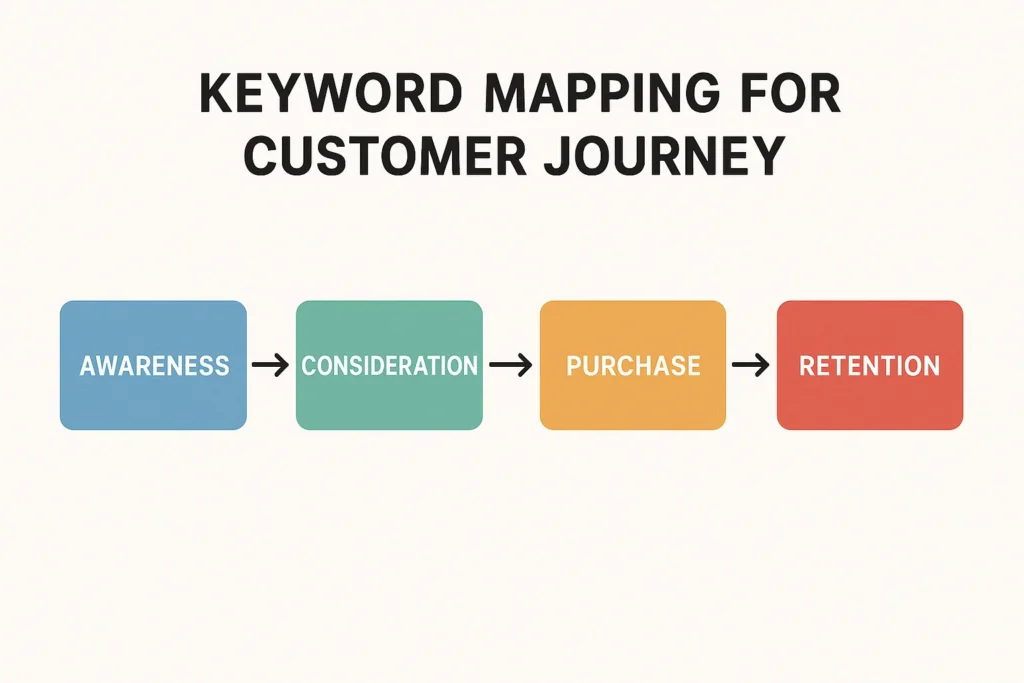We’ve all done it. Spent a week finding that ‘perfect’ high-volume keyword. Wrote the 2,000-word monster article. Hit publish. Popped the champagne. And then… we pray. Six months pass, and the traffic graph is stubbornly flat. Worse, the leads just aren’t coming.
I burned so much time on this hamster wheel.
I vividly remember my first “home run” for a client—we snagged the #1 spot for a 50,000-search-volume term. High-fives all around. But the phone didn’t ring. Nothing. Crickets.
Why? It took me months to figure it out. We were serving a ‘Buy Now!’ page to people who were just starting to browse. It was the digital equivalent of proposing on a first date. It’s just… weird. And it never works. The keyword wasn’t the problem. The mismatch was. That painful lesson led me to the one strategy that actually works: keyword mapping for customer journey. It’s the only way to stop collecting random traffic and start guiding actual customers.
It’s time to stop chasing keywords and start guiding people.
This guide will show you how.
More in Keyword Research Category
Value Of Zero-Volume Keywords In SEO
Using People Also Ask For Keyword Research
Key Takeaways
- Stop Proposing on the First Date: This is all about matching your content (your page) to your visitor’s mindset (their journey stage). Stop serving “buy now” pages to “just browsing” people.
- ‘Why’ Beats ‘What’: The reason behind a search (their intent) is the real gold. Are they just learning? Are they comparing options? Are they ready to buy? That’s what you need to know.
- It’s a Four-Act Play: We’ll walk through the four stages: Awareness (they have a problem), Consideration (they’re shopping for solutions), Decision (they’re pulling out their wallet), and Loyalty (they’re already a customer).
- Don’t Mix Your Messages: You need different content for different stages. A blog post won’t close a sale, and a product page won’t attract a new learner.
- Your Map is Your Battle Plan: This isn’t just a boring spreadsheet. It’s your complete content blueprint. It tells you exactly what to create, where to put it, and why.
So, What Does ‘Keyword Mapping’ Actually Mean?
Okay, so what is this thing?
Stripped down to its basics, keyword mapping is just an organizing system. You’re taking your big, chaotic list of keywords and assigning each one to a specific page. It’s about creating order. This one goes to the homepage. That group goes to a blog post. These go to a product page.
It’s smart housekeeping.
It’s what stops you from writing three different articles that all target the same exact keyword (hello, keyword cannibalization). It makes sure every page on your site actually has a job.
But honestly, that’s the boring definition. That’s just organizing your stuff. The real secret, the part everyone misses, is that this isn’t about your site. It’s about your customer. True strategic mapping organizes your entire website around what your customer needs to find, every step of the way.
And What Exactly Is This ‘Customer Journey’?
The “customer journey” is simply the path a person takes from “Who are you?” to “I’m a loyal fan.”
It’s a model. It’s not a perfect, straight line—people are messy, they jump around—but it gives us a framework. Think about it. You don’t talk to a total stranger at a bus stop the same way you talk to your best friend, right?
So why would we use the same words and the same pages for a brand-new searcher as we would for someone who’s one click away from buying?
This journey has clear stages. A person’s questions, their needs, and their search keywords change in a huge way as they move from one stage to the next.
Ignoring this is the single biggest mistake I see businesses make. They just lump all their keywords together. They write a bunch of blog posts. And they wonder why all that “traffic” never turns into sales.
They’re serving the wrong message to the right person at the wrong time.
Why is Connecting Keywords to the Journey So Powerful?
When you finally click these two pieces together—keywords and the customer journey—everything changes.
Suddenly, you’re not just some random website showing up in Google. You become a trusted guide. You’re the one helpful resource that appears at every single step of their process.
You’re there when they first type “why does my back hurt?” (Awareness). You’re there when they search “best standing desk for back pain” (Consideration). You’re there when they look up “[Your Brand] standing desk review” (Decision). And you’re still there when they search “how to properly set up my standing desk” (Loyalty).
This approach changes your entire relationship with your audience. You build real trust. You establish authority. By the time they’re ready to make a choice, you’re not just an option. You’re the only option.
You’re the one who’s been helping them all along.
This alignment—matching intent to content to journey stage—is the engine of any content marketing that actually works. It’s how you create pages that don’t just rank, but convert.
Are They Just ‘Window Shopping’? (The Awareness Stage)
This is the “Top of the Funnel,” or TOFU.
At this point, the person has a problem. Or a question. They might not even know a solution like yours exists. They are in pure, 100% information-gathering mode. They have no idea who you are, and they definitely don’t want a sales pitch.
They just want an answer.
Their search intent is purely informational.
Picture a college student who’s completely overwhelmed. They aren’t looking for project management software. They’re Googling “how to get more organized in college” or “why can’t I focus on my homework?”
If you sell a project management app, this is your first handshake. Trying to sell them a $50/month subscription right now is a terrible idea. Your only job is to provide the single best, most helpful answer to their question. Period.
What Do Awareness Stage Keywords Look Like?
These keywords are almost always questions or big, broad topics. They usually have high search volume.
- “Why does…”
- “How to…”
- “What is…”
- “Ways to…”
- “Guide to…”
- “Benefits of…”
- “Problems with…”
Examples: “why is my electric bill so high,” “how to start investing,” “what is content marketing,” “tips for remote work.”
These folks want to learn. They do not want to buy.
What Kind of Content Should I Create for Them?
Your content must be informational. It should be comprehensive and non-promotional. You’re playing the long game. Your goal is to educate and build a sliver of trust, not to sell.
This is the time for top-funnel formats:
- In-depth Blog Posts: The classic “Ultimate Guide to X.”
- How-To Guides: Genuinely helpful step-by-step tutorials.
- Checklists & Templates: Free, downloadable tools.
- Glossaries & “What is” Articles: Simple definitions for industry jargon.
Your call-to-action (CTA) here needs to be soft. No “Buy Now.” Think “Learn More,” “Read the Next Article,” or “Subscribe for More Tips.” You’re just asking for a second date, not a marriage.
Are They Starting to Compare Their Options? (The Consideration Stage)
Welcome to the “Middle of the Funnel,” or MOFU.
This, in my opinion, is the most important stage. The searcher has now put a name to their problem, and they are actively researching solutions. They know what they need. Now they’re trying to figure out which one is the best.
Their intent shifts from informational to commercial investigation.
That overwhelmed college student? They’re back. They now know that “project management software” is what they need. So, what are they typing into Google now?
“best project management apps for students” “Asana vs Trello for personal use” “cheapest project management tools” “ClickUp alternatives”
They are in a “battle of the brands” mindset. Your job is to prove, clearly and honestly, why your solution is the best fit for them.
How Do Their Search Keywords Change?
Keywords get way more specific. They use “solution” language. They often include comparisons, brand names, or “best of” modifiers.
- “Best [product type] for [use case]” (e.g., “best running shoes for flat feet”)
- “[Brand A] vs [Brand B]” (e.g., “iPhone 15 vs Google Pixel 8”)
- “[Brand/Product] alternatives”
- “[Product category] reviews”
- “Top 10…”
- “Affordable…”
- “Premium…”
The search volume for these keywords is lower, but they are infinitely more valuable. The person searching for “best project management app” is 100 times more likely to buy than the person searching “how to get organized.”
What Content Wins Them Over in This Stage?
You have to address their comparison questions head-on. This isn’t the time for a high-level “what is” post. It’s time to show your value.
- Product Comparison Pages: “Us vs. Them.” This is your chance to frame the debate. Be honest, but highlight where you win.
- “Best of” Listicles: “The 7 Best Tools for X (And Why We’re One of Them).”
- In-Depth Case Studies: Show, don’t tell. “How a Student Like You Used Our App to Ace Their Finals.”
- Free Webinars/Demos: Offer a guided, deeper look at your solution.
- Buying Guides: “The 5 Things to Look For Before You Buy a Standing Desk.”
The CTA here gets stronger. You’re not just asking for an email. You’re asking for a higher-commitment action: “Watch a Demo,” “Start a Free Trial,” or “Download the Case Study.”
Are They Finally Ready to Pull the Trigger? (The Decision Stage)
This is it. The “Bottom of the Funnel,” or BOFU.
The searcher has done their homework. They’ve weighed their options. They’ve (hopefully) decided that you are the one. Now, they’re just looking for the final nudge, that last piece of validation, or the best deal before they commit.
Their search intent is transactional.
They are typing keywords into Google that scream, “I am ready to buy.” They are no longer a “searcher.” They are a “buyer.”
Our student has made their choice. Your tool is the one. Their searches look like this:
“[Your Brand] discount code” “how to sign up for [Your Brand]” “[Your Brand] pricing” “[Your Brand] free trial” “buy [YourBrand]”
This is the moment of truth.
What Do These High-Intent “Buy Now” Keywords Look Like?
These terms are laser-focused. They almost always include your brand name plus a word like “buy” or “price.”
- “Buy [product name]”
- “[Brand name] discount”
- “[Brand name] coupon code”
- “[Brand name] trial”
- “[Brand name] pricing”
- “[Brand name] reviews”
- “Where to buy [product name]”
The volume is tiny. We’re talking 10-20 searches a month, maybe. But these 10-20 people are your most qualified leads on earth. You must win this traffic. If a competitor bids on your branded “buy” term and steals this customer, you’ve done all the hard work for nothing.
How Do I Create Content That Closes the Deal?
Stop blogging.
At this stage, you need sharp, persuasive sales and product pages. Your content has to be crystal clear and make it effortless to convert. Remove every single point of friction.
- Your Product/Service Pages: This is ground zero. These pages must be perfectly optimized for your brand + product keywords. They need clear features, benefits, and a giant “Buy Now” button.
- Your Pricing Page: A simple, easy-to-understand breakdown of your tiers. This page should rank for “[Your Brand] pricing.”
- A “Reviews” or “Testimonials” Page: Social proof is everything. This is what overcomes last-minute jitters.
- A Free Trial or Demo Sign-Up Page: Make it dead simple. Ask for an email, and that’s it. Don’t make them fill out 10 fields.
The CTA is the final, direct ask: “Buy Now,” “Sign Up,” “Get Started Today,” “Schedule Your Demo.” Make it impossible to miss.
But What Happens After They Buy? (The Loyalty Stage)
This is where almost every company drops the ball. The sale is made. Job done.
What a massive, costly mistake.
The customer’s journey doesn’t end at the purchase. It just moves into the “Loyalty & Retention” phase. We all know it’s 5-25 times cheaper to keep a customer than to find a new one. Your current customers are still searching.
But now, their searches are all about getting the most value out of your product. Their intent is navigational and support-focused.
Our student, now a happy customer, is searching:
“how to import tasks into [Your Brand]” “[Your Brand] desktop app” “how to share a project in [Your Brand]” “[Your Brand] support”
If they search for help and land on a random forum or, God forbid, a competitor’s article, you have failed them. You must be the one to support them after the sale.
What Kinds of Keywords Do Current Customers Use?
These are almost all branded. They’re looking for help, support, or advanced features.
- “How to use [product feature]”
- “[Brand] support”
- “[Brand] login”
- “Integrate [Brand] with [Other Tool]”
- “[Brand] advanced tips”
- “Upgrade [Brand] account”
Mapping keywords to this stage turns your SEO from a one-time sales tool into a powerful customer retention engine.
How Does This Content Build Loyalty (and Upsells)?
This content lives in your “support” or “help” section. It’s not a blog. It’s a knowledge base.
- Help Docs & Knowledge Base Articles: Clear, step-by-step answers to every “how-to” question a user could possibly have.
- Video Tutorials: Simple walk-throughs of basic and advanced features.
- Onboarding Guides: Content that guides new users to their “aha!” moment as fast as possible.
- Feature-Specific Landing Pages: This is your upsell opportunity. A customer searching for an advanced feature they don’t have is the hottest lead you’ll ever get.
The CTA here is “Was this article helpful?” or “Learn about our Pro Plan to unlock this feature.” You’re reinforcing their good decision and guiding them toward becoming a power user.
Okay, I’m Convinced. How Do I Actually Find These Keywords?
This is where the rubber meets the road. You need to stop thinking like a marketer and start thinking like your customer.
First, you need the right tools. You can’t do this just by guessing. My go-to stack is Semrush or Ahrefs for the heavy lifting and Google Search Console (GSC) for finding what you already rank for. GSC is a goldmine for Loyalty-stage keywords.
Second, you need the right techniques.
- Brainstorm “Seed” Keywords: Start with the basics. What do you sell? (“standing desk”). What problem does it solve? (“back pain”).
- Use Keyword Research Tools: Plug those seed keywords into Ahrefs or Semrush. Go to the “Keyword Magic Tool” (Semrush) or “Keywords Explorer” (Ahrefs). This will spit out thousands of related terms.
- Filter by Modifiers: This is the fastest way to sort by journey stage.
- Awareness: Filter for terms containing “what,” “why,” “how.”
- Consideration: Filter for “best,” “vs,” “alternatives,” “reviews.”
- Decision: Filter for “buy,” “discount,” “trial,” “pricing.”
- Loyalty: Filter for your brand name + “support,” “login,” “how to.”
- Spy on Your Competitors: Plug a competitor’s URL into your tool. See what keywords they rank for. You’ll instantly see how their blog (Awareness) ranks for different terms than their product pages (Decision).
- Talk to Your Customers (and Sales Team): This is the pro move. Ask your sales team: “What questions do people ask on demos?” Ask your support team: “What are the top 3 help tickets?” These are your keywords, straight from the source.
How Do I Analyze the SERP for User Intent?
This is the all-important manual check. A tool can guess the intent, but you must verify it.
Go to Google. Type in your keyword. Look at the first page of results.
Google’s entire multi-trillion-dollar business is built on figuring out what a searcher really wants. The search engine results page (SERP) is a focus-grouped, data-perfected answer.
- Does Google show a “Featured Snippet” and a “People Also Ask” box? The intent is Informational (Awareness).
- Does Google show a “Shopping” carousel and 10 pages of product roundups? The intent is Commercial Investigation (Consideration).
- Does Google show product pages and paid ads with “Buy Now”? The intent is Transactional (Decision).
- Does Google show a login link and a “site link” box for the brand’s help section? The intent is Navigational/Support (Loyalty).
Don’t try to rank a blog post on a SERP that is 100% product pages. Google is literally telling you what it wants. Listen. A great, in-depth article on a related topic comes from Harvard Business School’s blog, which itself is a perfect example of Awareness-stage content.
How Do I Build the Keyword Map Itself?
Get ready. We’re about to build your new content strategy.
Open up a Google Sheet or Excel. This will be your command center.
I was working with a client in the B2B SaaS space, selling project management software. Their blog was a total mess. We paused everything, built a journey map, and had a painful realization: their entire content strategy was TOFU (“what is project management”). They had zero content for “best project management software for agencies” (Consideration) or “Asana vs. [Client’s Tool]” (Consideration). We shifted 80% of our content-building efforts to MOFU and BOFU. The result? Demos booked (Decision) went up 300% in six months, even though overall traffic only grew 20%.
We stopped just collecting traffic and started collecting customers.
That transformation started in a simple spreadsheet.
What Columns Should My Map Have?
Keep it simple. You can always add more, but start with these essentials:
- Column A: Target Keyword: The primary keyword you’re mapping.
- Column B: Journey Stage: (Awareness, Consideration, Decision, Loyalty).
- Column C: Search Intent: (Informational, Commercial, Transactional, Navigational).
- Column D: Target URL: The exact page on your site that will target this keyword.
- Column E: Content Type: (Blog Post, Comparison Page, Product Page, Help Doc).
- Column F: Monthly Volume: (Get this from your keyword tool).
- Column G: Keyword Difficulty: (Get this from your keyword tool).
Can I Map More Than One Keyword to a Single Page?
Yes! This is not just allowed; it’s mandatory.
Google ranks pages, not keywords. A single, comprehensive page can (and should) rank for a “primary” keyword and dozens of “secondary” or “long-tail” variations.
For example, your “Best Standing Desks” (Consideration) article should be mapped to that primary keyword. But it will also naturally target:
- “top rated standing desks”
- “what standing desk should I buy”
- “standing desk reviews”
You can add these as a separate “Secondary Keywords” column in your map. The rule is simple: if the keywords have the same intent and can be answered by the same content, they belong on the same page.
My Map Is Built… Now What?
A map is useless if you don’t follow it.
This spreadsheet is now your guide for all future content creation and website optimization. This is where the strategy pays off.
How Does This Map Change My Content Calendar?
It becomes your content calendar.
Look at your map. Do you have 100 Awareness keywords mapped but zero Consideration keywords? You don’t need to blog for six months. You need to build comparison pages.
Do you have great product pages but no Awareness content? Your funnel is empty. You need to start creating top-funnel blog posts to attract new users.
Your map shows you the gaps. It tells you exactly what to create next. You’re no longer guessing. You’re strategically filling in the missing steps of your customer’s journey.
Your content plan moves from “What should we write about this week?” to “This quarter, we are building our entire Consideration-stage funnel.” It’s a total game-changer.
How Do I Measure if This Is Even Working?
Because you’ve mapped content to the journey, you can now measure success by the stage.
- Awareness Stage Content (Blogs): The goal is not sales. The goal is reach and engagement. Measure:
- Organic Traffic
- New Users
- Newsletter Signups
- Time on Page
- Consideration Stage Content (Comparisons, Guides): The goal is to create a qualified lead. Measure:
- Demo Signups
- Free Trial Starts
- Case Study Downloads
- Lead Conversion Rate
- Decision Stage Content (Product Pages): The goal is one thing and one thing only. Sales. Measure:
- Purchases
- Cart Conversion Rate
- Average Order Value
- Loyalty Stage Content (Help Docs): The goal is retention and happiness. Measure:
- Reduced Support Tickets
- Customer Churn Rate
- Upsell/Cross-sell Rate
When you measure this way, you see the true value of your content. That “Awareness” blog post didn’t get any sales, but it brought in 10,000 new users, 100 of whom signed up for the newsletter, 10 of whom read a comparison post, and 2 of whom started a free trial.
That is how you prove the ROI of your entire funnel.
Are You Ready to Stop Chasing Keywords and Start Guiding Customers?
This is the shift.
This is how you stop being a “content creator” and become a “strategist.”
Building a full customer journey keyword map is work. It takes time. It takes empathy. You have to truly put yourself in your customer’s shoes at every single step.
But the alternative is what you’re probably doing now: guessing, publishing, and praying.
It’s time to stop.
Take your keywords. Open that spreadsheet. And start building a path. Stop creating random roadblocks of content and start building a clear, helpful, guided journey that leads searchers directly from their first question to their final purchase.
They are already out there searching.
All you have to do is show them the way.
FAQ
What is keyword mapping in the context of customer journey marketing?
Keyword mapping is an organizing system where keywords are assigned to specific pages of a website to create a strategic content blueprint that aligns with the customer’s journey and needs.
How does understanding the customer journey improve my content strategy?
By understanding the customer journey, you can create targeted content for each stage—awareness, consideration, decision, and loyalty—ensuring your messages meet customers at the right time and increase conversions.
What types of content should I create for each stage of the customer journey?
At the awareness stage, create informational content like blog posts and guides; during consideration, develop comparison pages and case studies; for decision, focus on persuasive product pages; and at loyalty, provide help docs and support content.
How can I find the right keywords for each stage of the customer journey?
Use keyword research tools like Semrush or Ahrefs to brainstorm seed keywords, then filter results using modifiers like ‘what,’ ‘best,’ or ‘buy’ to match the specific journey stage, and analyze competitors’ keywords and customer questions.
Why is analyzing the SERP important for understanding user intent?
Analyzing the SERP helps verify the true intent behind a search query by examining the types of content Google displays, such as informational articles, product listings, or support pages, guiding you to create content that matches what searchers truly want.