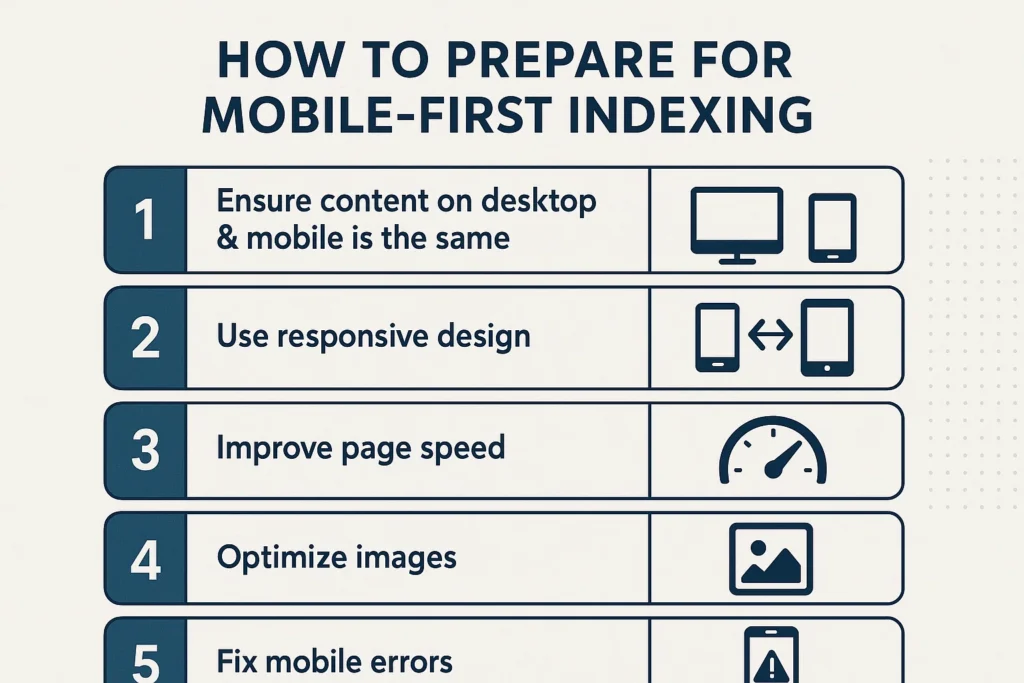Do you remember the screech of a dial-up modem? Huddling around a clunky desktop monitor, waiting for a single webpage to load. In those days, we built websites for one screen and one screen only. Today, that internet is in our pockets. We pull out our phones to find directions on the fly, compare prices while standing in an aisle, and settle dinner table debates in an instant.
The world is mobile now. Google is, too. This huge change brought on one of the biggest shakeups in SEO history: mobile-first indexing. If you own a website, this isn’t just some trend to watch. It’s the new standard. Knowing how to prepare for mobile-first indexing is no longer a choice—it’s what survival looks like.
This isn’t about just fiddling with a few settings. It’s about completely rethinking how you see your website.
For a long time, the process was simple: build the big, beautiful, feature-packed desktop site first. Then, you’d chop it down and create a smaller “mobile version” almost as an afterthought. Mobile-first indexing throws that whole playbook out the window. Now, Google overwhelmingly uses the mobile version of your site to index and rank it. Your mobile site is the star of the show. The desktop site? That’s just the encore. If your mobile experience is weak, slow, or missing content, your rankings will pay the price.
It’s that simple.
More in Technical SEO Category
Key Takeaways
Before we go deep, here are the absolute essentials. If you’re figuring out how to prepare for mobile-first indexing, start here:
- Go Responsive, Period: Your site needs to offer a great experience on every device, from a small phone to a giant monitor. A single, fluid URL is what Google wants to see.
- Content Must Be Everywhere: Your mobile site needs the same great content as your desktop site. Every word, every image, every video, every link. No compromises.
- Make It Fast: Mobile users have no patience for slow sites. Your pages must load in a flash over a mobile connection. A slow site doesn’t just annoy people; it hurts your rankings.
- Sweat the Technical Details: All your behind-the-scenes stuff—structured data, meta tags, robots.txt rules—must be identical on your mobile and desktop versions. Google needs consistency.
- The User Is Your Boss: A site can be technically perfect but still fail if it’s a nightmare to use on a phone. Think big buttons, readable text, and simple menus.
So, What’s All This Fuss About Mobile-First Indexing Anyway?
Let’s get right to it. Mobile-first indexing means that when Google’s crawler, Googlebot, visits your site to figure out what it’s about, it looks at your mobile site first.
Imagine your website was a big hardcover book. For years, Google would read the entire book, cover to cover, and decide where it belonged in its library. The mobile site was like the summary on the back cover—handy, but not the main story.
That has completely changed.
Now, Google grabs the pocket-sized paperback version first. It reads that, analyzes its content, and forms its entire opinion based on that smaller version. If that paperback is missing chapters, has grainy photos, or uses a font so small you need a magnifying glass, Google just assumes the hardcover is junk, too. Or worse, it doesn’t even bother to look.
This all happened because of us. We’re the ones using our phones for everything. Since most Google searches now happen on a mobile device, Google had to make its index match how people are actually searching.
Why Did Google Decide to Flip the Script on Us?
The reason for this change comes down to one thing: experience. Google’s job is to give people the best possible answers to their questions. As we all moved from our desktops to our phones, Google spotted a major problem.
Countless websites offered a rich, beautiful experience on a computer but delivered a clunky, broken, or stripped-down version on a phone. A person would tap a promising link in the search results, only to land on a page that was slow, impossible to navigate, and missing the very information they needed. That’s a terrible experience, and it makes Google look bad for sending them there.
I learned this lesson the hard way. Years ago, I was running a small e-commerce shop for custom guitar pedals. Our team was obsessed with the desktop site. We had huge, gorgeous product shots, slick menus, and detailed demo videos. Then, one morning, our traffic just fell off a cliff. We spent a day in a complete panic, digging through analytics, checking our rankings, and fearing the worst. The culprit? Our mobile site was a disaster—a text-only relic that was slow and ugly. It was an afterthought, and Google noticed. That was my wake-up call that we were building for a world that no longer existed. It was a painful, expensive lesson in the need to adapt.
Google’s switch to mobile-first indexing was its way of making everyone face that same reality. By putting the mobile experience first, Google makes sure the sites it recommends are actually built for the people using them.
Is My Site Already Living in the Mobile-First World?
This is the first thing you need to figure out. Google has already moved most websites over. Is yours one of them? Luckily, finding out is easy.
How Can I Check My Site’s Status?
You don’t need to be a coding genius for this. The answer is inside Google Search Console, a free and absolutely essential tool for anyone with a website.
- Log in to your Google Search Console account.
- Navigate to “Settings” in the menu on the left.
- Look for the “About” section. You’ll see “Indexing crawler.”
If it says “Googlebot smartphone,” you’re all set. Your site is already being indexed mobile-first. If it says “Googlebot desktop,” it means you’re still on the old system, and it’s time to prepare for the inevitable switch.
What If My Site Isn’t Switched Over Yet?
First, don’t panic. This isn’t a penalty. It’s just Google’s way of telling you that your site isn’t quite ready for primetime. This is your cue to get to work. Google is giving you a chance to get things right before they make the change. Use this time to put the strategies we’re about to discuss into action.
Okay, I Need to Get Ready. Where Do I Even Start?
Getting your site ready can feel like a huge project, but it really comes down to a few key areas. If you focus on getting these right, you’ll build a site that not only makes Google happy but, more importantly, makes your mobile visitors happy too.
Does My Website Need to Be a Shape-Shifter?
Yes. One hundred percent. This is the big one. The best, and really the only, way forward is Responsive Web Design (RWD).
A responsive site uses the same URL and the same code for every device. The layout magically “responds” and rearranges itself to fit whatever screen it’s on. On a phone, columns might stack and menus might simplify. On a desktop, they spread out. It’s all designed to provide the best possible experience. This is the method Google officially recommends.
Why is RWD the undisputed champ?
- It’s Efficient: You only have one site to worry about. Every update you make appears everywhere instantly. This saves a ton of time and prevents mistakes.
- It’s User-Friendly: People get a consistent experience. They don’t have to relearn your site when they switch from their laptop to their phone.
- It’s Great for SEO: A single URL consolidates your ranking power. All your backlinks and social shares point to one place, which gives your SEO a massive boost.
Older methods, like using a separate mobile URL (the old m.yourwebsite.com) or dynamically serving different code, are now considered obsolete. They create more work, split your SEO authority, and are prone to the exact content mismatch problems that mobile-first indexing penalizes.
Is My Mobile Site a Ghost Town Compared to My Desktop Version?
This is the biggest mistake you can make. Content parity is a must. It means every important piece of content on your desktop site must also exist on your mobile site.
I once consulted for a local restaurant with a phenomenal desktop site. It had glowing reviews, a downloadable PDF menu, a gallery of mouth-watering food photos, and a slick reservation system. Their mobile site? It had their address and phone number. That’s it. They were baffled when their rankings for “best Italian food near me” started to plummet. I had to explain that in Google’s eyes, their site was just an address and a phone number. All the other great content was invisible, so it didn’t exist for ranking purposes.
We spent a week making sure every review, every photo, and every feature was perfectly integrated into the mobile experience. The result? Their local search traffic doubled in three months. It was a powerful lesson: if Google can’t see it on mobile, it doesn’t count.
Comb through your site. Make sure your mobile version has:
- The same text.
- The same images and videos (with proper alt text).
- The same internal and external links.
- The same product info, reviews, and features.
Is My Mobile Site Moving at a Snail’s Pace?
A beautiful site is useless if it takes forever to load. Most people will leave after just a few seconds of waiting. Mobile page speed is a massive ranking factor, especially since users are often on slower cellular networks.
Google’s PageSpeed Insights tool is your best friend here. Plug in your URL, and it will give you a performance score and a specific to-do list for making your site faster.
Common speed killers include:
- Bloated Images: This is usually the worst offender. Compress your images to reduce their file size. Use modern formats like WebP, which offer better compression than old-school JPEGs and PNGs.
- Messy Code: Minify your HTML, CSS, and JavaScript. This process strips out unnecessary characters (like spaces and comments) from the code, making the files smaller.
- No Caching: Use browser caching to let a visitor’s browser save parts of your site (like your logo). That way, they don’t have to re-download everything on every single page they visit.
- Slow Hosting: Your web host makes a huge difference. A cheap, overloaded server will always be slow, no matter how much you optimize.
Am I Speaking Google’s Language with Structured Data?
Structured data (or schema markup) is code you add to your site to help search engines understand your content. It’s like adding little labels that say, “This is a recipe,” “This is a product price,” or “This is a review.” This helps Google show your content in more interesting ways in the search results, like with star ratings or event times. These are called rich snippets.
For mobile-first indexing, the rule is simple: if you have structured data on your desktop site, you must have it on your mobile site, too. Otherwise, you’ll lose your chance to get those eye-catching rich snippets. Use Google’s Rich Results Test to make sure your markup is working correctly on your mobile pages.
What About All the Nitty-Gritty Technical Stuff?
A few more technical details need your attention. Again, it’s all about consistency.
- Meta Tags: Your title tags and meta descriptions should be identical across mobile and desktop. They are vital for telling Google and users what your page is about.
- Robots.txt: Check your
robots.txtfile. Make sure you aren’t accidentally telling the smartphone Googlebot that it’s not allowed to crawl important resources like your CSS or JavaScript files. If Google can’t see the page like a user would, it can’t index it properly. - Internal Links: Your mobile site’s navigation and internal linking should be just as clear and helpful as your desktop site’s. Don’t bury important pages behind confusing mobile menus.
Are My Images and Videos Mobile-Friendly?
Visuals are key for engagement, but they can bring a mobile site to its knees if they aren’t handled right. An image that looks great on a big monitor can be a slow, layout-breaking disaster on a phone.
How Can I Make Sure My Visuals Don’t Break the Experience?
Beyond optimizing file sizes, use responsive image techniques that allow the browser to load a smaller image for a smaller screen. For videos, don’t host the files yourself. Embed them from a service like YouTube or Vimeo to offload the bandwidth and ensure the player is mobile-friendly.
And think about the user. Don’t put important text inside an image where search engines can’t read it. Always use descriptive alt text for your images—it’s crucial for both SEO and for users with visual impairments.
Am I Forgetting About the Most Important Person—The User?
You can do everything technically right, but if your site is a pain to use on a phone, you’ve already lost. All of this work is in service of the user experience (UX). Google knows when users are frustrated. If people land on your site and immediately hit the back button, Google sees that as a strong signal that your page is not a good result.
Is My Site Actually Usable on a Tiny Screen?
Grab your phone. Seriously. Go to your website and try to do something important. Can you do it easily?
- Are Buttons Tappable? Links, buttons, and menu items need to be big enough to be tapped with a thumb without accidentally hitting something else.
- Is the Text Readable? No one should have to pinch-and-zoom to read your articles. Use a clean font at a reasonable size with good background contrast.
- Are Pop-ups Getting in the Way? A full-screen ad for your newsletter might be tolerable on a desktop, but on mobile, it can be an experience-killer. Google actively dislikes intrusive pop-ups.
- Is Navigation Simple? Complicated dropdown menus are a nightmare on touchscreens. Keep your navigation clean and simple.
For a deep dive into creating user-friendly mobile experiences, the research from usability experts like the Nielsen Norman Group is invaluable. Their insights are based on decades of user research.
The Clock is Ticking
Getting ready for mobile-first indexing isn’t about some far-off change. This is the reality of the web right now. It’s about building a site that works for the vast majority of people who will ever see it.
Stop thinking of your mobile site as a “version.” It is your site. In the eyes of Google, and more importantly, your customers, it is your primary presence online.
That shift in mindset is the most important step. Start with a mobile-first approach. Design for the small screen, and then adapt the experience for larger ones. When you put your mobile users at the heart of your strategy, you aren’t just optimizing for Google. You’re building a better, faster, and more effective website for everyone. Start there, and you’ll be ready for whatever comes next.
FAQ
What are the essential steps to prepare my website for mobile-first indexing?
To prepare your website for mobile-first indexing, ensure your site is responsive, contains the same content on mobile and desktop versions, loads quickly on mobile devices, maintains consistency in structured data and meta tags, and provides a user-friendly experience with easy navigation and readable content.
How can I check if my site is already using mobile-first indexing?
You can verify this in Google Search Console by navigating to ‘Settings’ and checking the ‘Indexing crawler’ section; if it says ‘Googlebot smartphone,’ your site is already being indexed mobile-first. If it says ‘Googlebot desktop,’ you still need to prepare for the switch.
What does responsive web design (RWD) involve, and why is it important?
Responsive Web Design uses the same URL and code for all devices, adjusting the layout to fit different screen sizes, providing a consistent user experience, and consolidating SEO authority, making it the recommended method for mobile optimization.
Why is content parity crucial for mobile-first indexing?
Content parity means ensuring that all important content, including text, images, videos, and links, available on the desktop version is also present on the mobile site, which is vital for accurate indexing and ranking by Google.
What are some tips to improve my mobile site’s speed and user experience?
Optimize images with modern formats like WebP, minimize HTML, CSS, and JavaScript, enable browser caching, choose a reliable hosting provider, ensure buttons are tappable, use readable fonts, avoid intrusive pop-ups, and simplify navigation to enhance mobile speed and usability.