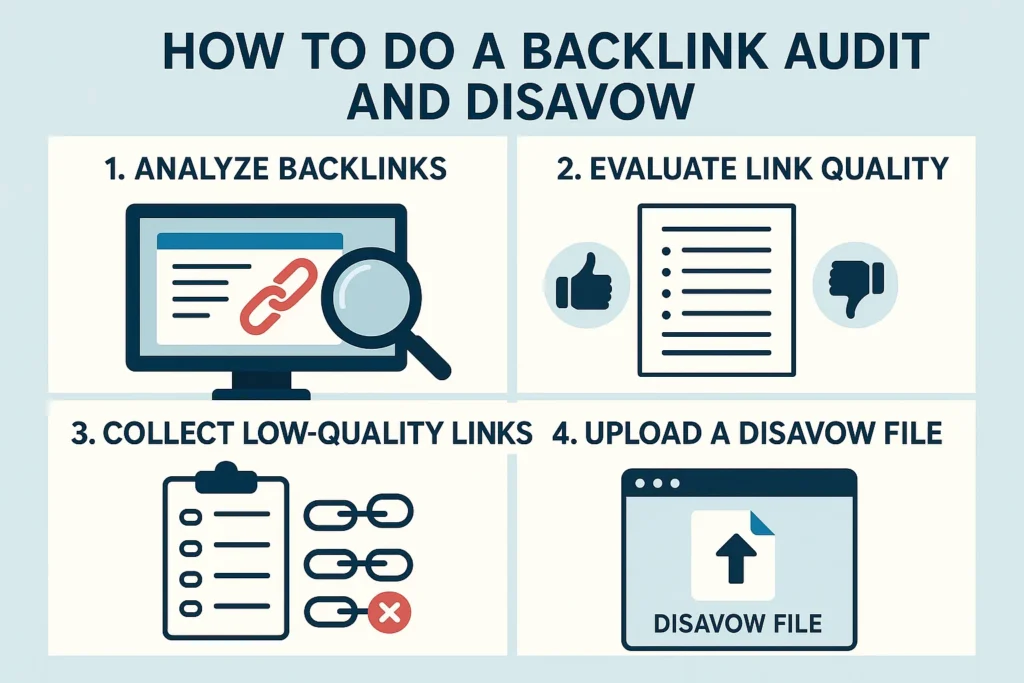It’s a specific kind of stomach-dropping dread. You log into a backlink tool, maybe for the very first time, and you see it. Thousands of bizarre, spammy, or just weird websites are linking to your innocent blog about gardening.
You see anchor text like “buy viagra,” “online-casino,” and a dozen others in Russian or Chinese.
You panic. Instantly.
Is Google penalizing you? Is this some “negative SEO” attack from a competitor? Should you just scrap the whole site and start over?
Slow down. Take a deep breath.
While the world of backlinks looks confusing and scary, it’s almost never as bad as it first seems. I’ve been in that exact spot, staring at a screen full of toxic-looking links for a client, feeling that pressure to “fix it” right now. The truth? Cleaning up your backlink profile is a methodical process, not a frantic race. It’s about understanding, not panicking.
This guide is your complete walkthrough. We’re going to dig into everything you need to know about how to do a backlink audit and disavow toxic links—the right way. We’ll explore what’s really toxic, when you actually need to worry, and how to use Google’s Disavow Tool safely… if you even need to at all.
More in Off-Page SEO & Link Building Category
How To Use Broken Link Building For SEO
Link Building Vs Link Earning Strategy
Key Takeaways
Before we dive in, let’s get a few things straight. If you only read this part, you’ll be ahead of the game.
- Google’s Gotten Way Smarter: Thanks to its Penguin algorithm, Google now “devalues” or just plain ignores most spammy, low-quality links. It doesn’t penalize you for them; it just pretends they don’t exist.
- You Probably Don’t Need to Disavow. Seriously: For the overwhelming majority of websites, you will never, ever need to touch the Disavow Tool. It’s a powerful tool with a big red “DANGER” sign on it, meant for very specific situations.
- Those “Toxicity Scores” Are Just Guesses: SEO tools (Semrush, Ahrefs, etc.) invent their own “Toxicity Scores.” They are educated guesses, not gospel from Google. Never, ever, auto-disavow based on a tool’s score.
- A Few Weird Links Are Just Internet Static: Google expects this. A massive, sudden wave of thousands of manipulative links, however, is a pattern. Auditing is all about finding those patterns.
- The Disavow Tool Is a Last Resort: This is not your first move. It’s the “break glass in case of emergency” option after you’ve tried everything else. Disavowing good links by mistake will crush your rankings.
So, What Exactly Is a “Toxic” Backlink?
Let’s clear this up first. What makes a link “toxic” or “unnatural”?
It’s all about intent.
A toxic link is a link that exists only to manipulate your Google rankings. It offers zero real value to a human user.
Think of it this way: a good link is an editorial vote. A real person wrote an article, thought your site was a great resource, and chose to link to you. A human made a conscious decision.
A toxic link is a non-choice. It was placed by a bot, a script, or someone you paid in a (futile) attempt to trick the algorithm.
Common examples are pretty easy to spot:
- PBNs (Private Blog Networks): A whole network of fake, low-quality blogs set up with the sole purpose of linking out to manipulate rankings.
- Spammy Directories: Not a legitimate local directory, but a
free-for-all-links.comsite that lists (and links to) absolutely anyone. - Blog Comment Spam: You’ve seen them. “Great post! Visit my site [https://www.google.com/search?q=cheap-handbags.com].” They are clearly automated and have nothing to do with the post.
- Hacked Sites: Your link gets injected into a compromised website without the owner’s knowledge, often hidden from view.
- Irrelevant Foreign Sites: You’re a dentist in Ohio, but you suddenly have 500 links from .ru (Russian) forums. That’s a huge red flag.
- Manipulative Anchor Text: The actual linked text is “best payday loans” when your site sells homemade soap. It’s a blatant mismatch.
These links are just junk. They’re graffiti on the internet’s walls.
But Wait, Doesn’t Google Just Ignore Bad Links Now?
This is the most important question in this entire guide.
And the answer is: Yes, for the most part, Google does.
Back in the day (pre-2012), you could get a “Google Penalty” for having too many of these toxic links. Google’s “Penguin” algorithm would algorithmically demote your entire site. It was brutal. I clearly remember the panic in 2013 when a long-time client got a “Manual Action” for unnatural links. We spent a solid month living in spreadsheets, hunting down old links they’d paid for years before. It was a stressful, meticulous, and expensive process.
But things changed. In 2016, Google updated Penguin to be “real-time” and baked it right into its core algorithm.
So now, instead of penalizing your site for bad links, it devalues them.
This means Google sees that link from free-casino-links.ru, recognizes it as spam, and simply… ignores it. It doesn’t pass any value (link juice), and it doesn’t count against you. It’s as if the link never even existed.
“So,” you might ask, “why are we even having this conversation? If Google ignores them, why should I care?”
It’s a great question. An audit is still crucial for a few key reasons:
- Manual Actions Still Exist: While rare, a human reviewer at Google can still slap your site with a “manual action” for unnatural links. This usually only happens if you are engaged in egregious, ongoing link schemes. An audit helps you stay clean.
- Overwhelming Patterns Might Still Matter: While Google is great at ignoring link-by-link spam, a massive, sustained “negative SEO” attack (a competitor intentionally firing millions of bad links at you) could confuse the algorithm. It’s better to be aware of what’s happening.
- It Helps You Understand Your Real Profile: An audit isn’t just about finding the bad. It’s about finding the good. It shows you what’s actually working. You’ll find great links you never knew you had, which helps you build more of them.
- You Have a “Shady” Past: If you know you (or an agency you hired) actively built or bought spammy links in the past, a proactive cleanup and disavow can be a good “fresh start” and a signal of good faith to Google.
When Should You Actually Worry About Disavowing?
Alright, let’s be 100% clear.
Do not, under any circumstances, rush to the Disavow Tool just because you saw some weird links. 99% of the time, this is a terrible idea.
I’ve consulted with clients who, in a fit of panic, disavowed thousands of links… including dozens of perfectly good, high-authority, traffic-driving links. Their rankings plummeted. They had to re-submit a new disavow file removing the good domains, effectively begging Google to count them again.
It was a total, self-inflicted mess.
You should only consider using the Disavow Tool in these very specific scenarios:
- You Have a “Manual Action” for Unnatural Links: This is the #1 reason. You log into Google Search Console, and you have a message under “Security & Manual Actions” explicitly telling you that you’ve been penalized. If you have this, you must do a cleanup and file a disavow as part of your “reconsideration request.”
- You Have a Clear History of Buying Links: You know you did it. You paid for link packages. You have the receipts. You’re trying to clean up your act. In this case, disavowing those old, paid-for links is a smart, proactive move.
- You See a Clear Drop That Correlates with a Negative SEO Attack: This is rare. I mean really rare. This isn’t “a few weird links.” This is “my site suddenly got 50,000 new, toxic links from 1,000 domains last Tuesday, and my rankings for all my main keywords fell off a cliff on Wednesday.” It’s a clear cause-and-effect.
That’s pretty much it.
What If I Just Have a Few Weird Links?
You do what 99% of website owners should do.
Nothing.
Seriously. A few spammy links are the cost of being on the internet. They are digital barnacles. Google expects every site, from the New York Times to your local bakery blog, to accumulate this junk. It’s factored into the algorithm.
Worrying about them is like trying to stop all junk mail from arriving at your physical house. It’s a waste of energy.
Focus your time on building good links.
How Do I Even Start a Backlink Audit?
Okay, let’s say you meet one of the criteria above, or you’re just determined to get a full picture of your link profile for hygiene reasons. Fantastic.
This is the “how to” part of how to do a backlink audit and disavow.
Your first step is to gather your data. You can’t audit what you can’t see. You’ll need to pull data from multiple sources because no single tool has a complete map of the internet.
Your main data sources will be:
- Google Search Console (GSC): This is Google’s own data. It’s free and it’s what Google sees, so it’s your most important source. However, it only shows you a sample of your links, not all of them.
- Semrush: A paid, third-party tool with a massive link index. It’s excellent for analysis and finding links GSC might miss. It also has its “Toxicity Score” which we’ll use as a starting guide.
- Ahrefs: Another paid, third-party tool with an enormous link index. Many SEOs prefer its index over Semrush’s, or use both.
- Moz, Majestic, etc.: Other tools with their own link indexes.
For a serious audit, you really need GSC and at least one of the major paid tools (Semrush or Ahrefs). Using both is even better.
Step 1: Pulling All Your Link Data Together
You’re going to become very friendly with spreadsheets.
- Export from Google Search Console:
- Log in to GSC and select your property.
- Go to “Links” in the left-hand menu.
- In the “External links” box, click “More.”
- Click the “Export” button in the top right.
- Choose “More sample links.” This will give you the biggest list.
- Export from Semrush:
- Go to “Backlink Analytics” and enter your domain.
- Go to the “Backlinks” tab.
- Set any filters you want (e.g., “Follow” links only, “Active” links only). For a full audit, I recommend exporting all links first.
- Click “Export” and get your CSV file.
- Export from Ahrefs:
- Go to “Site Explorer” and enter your domain.
- Click “Backlinks” in the left-hand menu.
- Export the full list to a CSV file.
Now you have three (or more) separate, messy spreadsheets.
How Do I Combine All These Messy Files?
The goal is to get one “master list” of all unique domains that link to you. We’ll audit at the domain level. It’s much faster and more effective.
- Create a new, blank Google Sheet (or Excel file).
- Create a tab for each of your exports (e.g., “GSC,” “Semrush,” “Ahrefs”).
- Create a final tab called “Master List.”
- From each of your export files, copy the column that contains the “Referring Domain” (or “Source URL,” from which you can extract the domain).
- Paste all of these domains into Column A of your “Master List” tab.
- You will now have one massive column with thousands of domains, many of them duplicates.
- Highlight all of Column A.
- Go to Data > Data cleanup > Remove duplicates.
- Voila. You now have a single, clean list of every unique domain that your tools have found linking to your site. This is your audit worksheet.
Now for the Hard Part: How Do I Analyze This List?
This is where the real work begins. This is the “audit.”
I’ll be honest: for a site with a large profile, this is tedious. Put on some music, grab your coffee. This is a manual review process.
I like to add a few columns to my “Master List” spreadsheet:
- Column A: Domain (e.g.,
spam-site.com) - Column B: “Toxicity Score” (I’ll paste this in from Semrush’s “Backlink Audit” tool to use as a sorting mechanism, not a final verdict).
- Column C: “My Verdict” (This is where I’ll write “Keep,” “Watch,” or “Disavow”).
- Column D: “Notes” (Why I made that call).
I typically start by running my domain through Semrush’s “Backlink Audit” tool. It will automatically analyze your profile (using GSC integration and its own index) and flag the most “toxic” domains. This lets me sort my spreadsheet and look at the worst offenders first.
But I cannot stress this enough: Do not trust the tool’s score.
I once had a client who was convinced a rival was hitting him with negative SEO. The tools were flagging dozens of domains as “toxic.” We did the manual audit. It turned out, the “toxic” links were just old, dead directories from 10 years ago that Google was already ignoring. The real problem? His on-page content was stale and his site speed was terrible. The audit prevented him from wasting time on a pointless disavow and focused us on the real issues that were hurting his rank.
Your eyes are the best tool. You have to manually visit (or at least preview) these sites.
What Red Flags Should I Be Looking For?
When you look at a domain, you’re looking for patterns. Here’s my mental checklist, which you can use for your “My Verdict” column.
- Total Irrelevance: You’re a plumber in Chicago. The site is a blog about Japanese anime. There is zero thematic connection. Why would they link to you? It’s suspicious.
- Foreign Language: The site is in Russian, Chinese, or another language you don’t do business in. Unless there’s a good reason, this is a huge red flag.
- Spammy Anchor Text: Check what text the site is using to link to you. If it’s “buy cheap pills” or “best online gambling,” and your site isn’t about that, it’s 100% toxic.
- Site-Wide Links: Is the link in the footer or sidebar, appearing on every single page of their site? These can be seen as manipulative. A good link is usually embedded within a single piece of content.
- Obvious PBNs / “Link Farms”: Does the site look fake? This is an acquired skill, but you’ll spot them:
- Default WordPress theme.
- No “About Us” or “Contact” page.
- All posts are generic, badly-written articles (e.g., “The Benefits of Plumbing”) and every article links out to a different commercial site.
- The site itself has no traffic or rankings. It’s a ghost town.
- Hacked Content: You load the site and your browser gives you a “Deceptive Site Ahead” warning. Or the page is just a mess of jumbled text and links. Instant “Disavow.”
- Domain Name: Does the domain itself sound like spam?
free-links-4-u.infoor100-best-directories.bizare not subtle.
You go down your list, domain by domain, and mark each one “Keep” or “Disavow.” “Keep” is for anything good, relevant, or even just low-quality but harmless. “Disavow” is only for the sites that are aggressively spammy and fit the patterns above.
Can’t I Just Trust the “Toxic Score” from My SEO Tool?
No. Please don’t.
Those scores are helpful for sorting your list so you can look at the most likely candidates first. But they are just algorithms making guesses.
I’ve seen tools flag:
- A brand new, legitimate blog as “toxic” because it had a low “Domain Authority.”
- A perfectly valid, niche forum as “toxic” because it had user-generated content.
- A local newspaper’s directory as “toxic” because it had a lot of outbound links.
If I had blindly trusted the tool, I would have disavowed good, healthy links for my client. A human review is the only way to do this safely.
Okay, I’ve Found Some Genuinely Toxic Links. What’s Next?
Hold on! Don’t race to the Disavow Tool.
You have one optional (but sometimes effective) step to try first: Request removal.
A removed link is 100% gone. A disavowed link is just a strong suggestion to Google to ignore it. A removal is always better.
Now, for 90% of the links on your list (the .ru sites, the PBNs), this is impossible. There’s no human to contact, and they wouldn’t care if you did.
But what about that “low-quality directory” you paid $5 to be in back in 2015? Or that local blogger whose site is now broken and looks spammy? These sites might have a real person behind them.
How Do I Ask for a Link to Be Removed?
You send a simple, polite email.
- Find a “Contact” page, “Webmaster” email, or use a tool like Hunter.io to find an email address associated with the domain.
- Write a short, non-threatening message.
Here’s a template:
Subject: Link Removal Request for [Your-Site.com]
Hi [Webmaster Name, or “Hi there”],
I’m the owner of [Your-Site.com]. I’m currently working on cleaning up my site’s backlink profile and noticed you have a link to my site on this page:
” https://www.indeed.com/career-advice/career-development/how-to-link-to-specific-part-of-page “
Would it be possible for you to remove this link?
I’d really appreciate your help. Thanks for your time!
Best, [Your Name]
That’s it. Don’t threaten them. Don’t mention “Google penalties” or “toxic links.” Just be nice and ask. You’d be surprised how often it works for legitimate-but-low-quality sites.
The Link Removal Request Failed. Is it Disavow Time?
Yes. If you’ve done your manual audit, you’ve separated the good from the truly toxic, you’ve tried removal for any “real” sites, and you still meet the criteria (manual action, bad history, etc.), then it’s time.
Welcome to the last resort: The Google Disavow Tool.
First, a final, terrifying warning. This is the exact warning Google gives you on the tool’s page, and it’s worth reading.
“This is an advanced feature and should only be used with caution. If used incorrectly, this feature can potentially harm your site’s performance in Google Search results… We recommend that you disavow backlinks only if you believe you have a substantial number of spammy, artificial, or low-quality links pointing to your site, and if you are confident that the links are causing issues for you.”
They are not kidding. You are handling a loaded weapon. Be 100% sure that every domain in your file is one you never want to get credit for.
You can find the tool here: https://search.google.com/search-console/disavow-links — and you can read Google’s full guide on it at this Google Search Console Help Page.
How Do I Create the Perfect Disavow File?
Google requires a very specific format. It must be a simple text file (.txt). You can create this in Notepad (Windows) or TextEdit (Mac).
The format has two simple rules:
- Each line must contain either a single URL to disavow or, more powerfully, an entire domain.
- You can add comments for yourself by starting a line with a
#symbol. Google ignores these lines.
To disavow a specific page: http://spam-site.com/spammy-page.html
To disavow an entire domain (this is what you want 99% of the time): domain:spam-site.com
Should I Disavow at the Page Level or Domain Level?
Always, always, always default to the domain level.
Why? Because if spam-site.com linked to you once from a spammy article, what’s to stop them from linking to you again from 1,000 other spammy articles? Disavowing domain:spam-site.com cuts them off at the source. It tells Google, “I don’t trust anything from this entire website, now or ever.”
The only time you’d disavow a single page is if it’s on an otherwise good, high-authority site. For example, if your link is in a spammy, user-generated comment on a legitimate nytimes.com article. You don’t want to disavow all of nytimes.com (that would be catastrophic!), so you’d just disavow that one specific page URL.
Can You Show Me an Example of a Disavow File?
Absolutely. Your file, named something like disavow-10-22-2025.txt, would look like this:
# Cleaned up old, paid directories on 10/22/2025.
domain:shady-directory-1.com
domain:best-links-4-money.biz
domain:free-seo-links.info
# Obvious negative SEO attack from .ru domains.
domain:viagra-online-store.ru
domain:free-casino-poker.ru
domain:some-other-spam-site.cn
# Just this one spammy user-gen page on an otherwise good forum.
[http://good-forum.com/users/spam-user/profile-with-link.html](http://good-forum.com/users/spam-user/profile-with-link.html)
It’s clean, simple, and uses comments to explain why you’re doing this (for your own future reference).
I Have My File. How Do I Submit It to Google?
This is the easy part.
- Go to the Disavow Tool page.
- Select your website property from the dropdown list.
- You’ll see the big warning again. You’ll also see if you have an existing disavow list.
- If you’re uploading a new list, you’ll replace the old one. This is important. The disavow file is not cumulative. You can’t add a new file. You must always upload one single file that contains all domains you want to disavow.
- Click “Upload disavow list” (or “Replace”).
- Choose your
.txtfile. - Submit.
You’re done.
What Happens After I Click “Submit”?
You wait.
And you wait some more. This is not instant. Google will tell you it can take weeks or even months for this file to be processed. Google has to re-crawl all those sites and your site and update its index based on your “suggestion.”
You will not get a “Success!” email. The links will not disappear from GSC or your SEO tools. They still exist. You’ve just told Google to please put no value on them.
This is a long-term play. Don’t expect your rankings to change overnight.
What Are the Biggest Mistakes People Make?
Let’s wrap up with a final warning. This entire process is fraught with potential mistakes. Here are the most common (and costly) ones I see.
- Disavowing in a Panic: The #1 mistake. Seeing a few weird links, freaking out, and disavowing them. You just wasted your time and risked hurting your site for no reason.
- Trusting Tool Scores Blindly: Using a tool’s “Auto-Disavow” feature. This is like letting a robot you’ve never met perform surgery on you. It’s a terrible, terrible idea.
- Disavowing Low-Quality (But Harmless) Links: This is a big one. There’s a difference between a toxic link and a low-quality link. That link from a tiny, unknown hobby blog with no traffic? It’s not hurting you. It’s just not helping much. It’s a “Keep.” Disavowing it is pointless.
- Incorrect File Format: Uploading a Word doc, an Excel file, or a .txt file with the wrong
domain:syntax. This will cause the upload to fail. - Obsessing Over Weeding, Not Planting: This is my biggest pet peeve. I see people spend 10 hours a month pruning their link profile instead of spending those 10 hours building one new, amazing link through great content or outreach.
Your link profile is like a garden. Yes, you need to pull the most aggressive, strangling weeds every once in a while.
But you don’t win “best garden” by having the least weeds. You win by having the most beautiful, healthy, and vibrant flowers.
Stop obsessing over the junk Google is already ignoring. Go plant some flowers. Go build something great.
FAQ
What is a toxic backlink and how can I identify it?
A toxic backlink is a link that exists solely to manipulate your Google rankings without providing any real value to users. It is usually placed by spammy, low-quality sites or through manipulative practices like Private Blog Networks, spam directories, or hacked sites. Common indicators include irrelevance, spammy anchor text, foreign language sites unrelated to your niche, and domain names that sound spammy.
Does Google still penalize sites for bad links?
Thanks to its Penguin algorithm updates, Google now devalues or ignores low-quality or spammy links rather than penalizing sites directly. When it detects toxic backlinks, it usually just disregards them, making them pass no link juice or ranking influence. However, manual actions for unnatural links can still occur in extreme cases.
When should I consider using the disavow tool?
You should only consider the disavow tool if you have been explicitly hit by a manual action for unnatural links, have a history of buying or creating spammy links, or are experiencing a marked drop in rankings that correlates with a negative SEO attack. For most sites, the tool is unnecessary and should be used with caution.