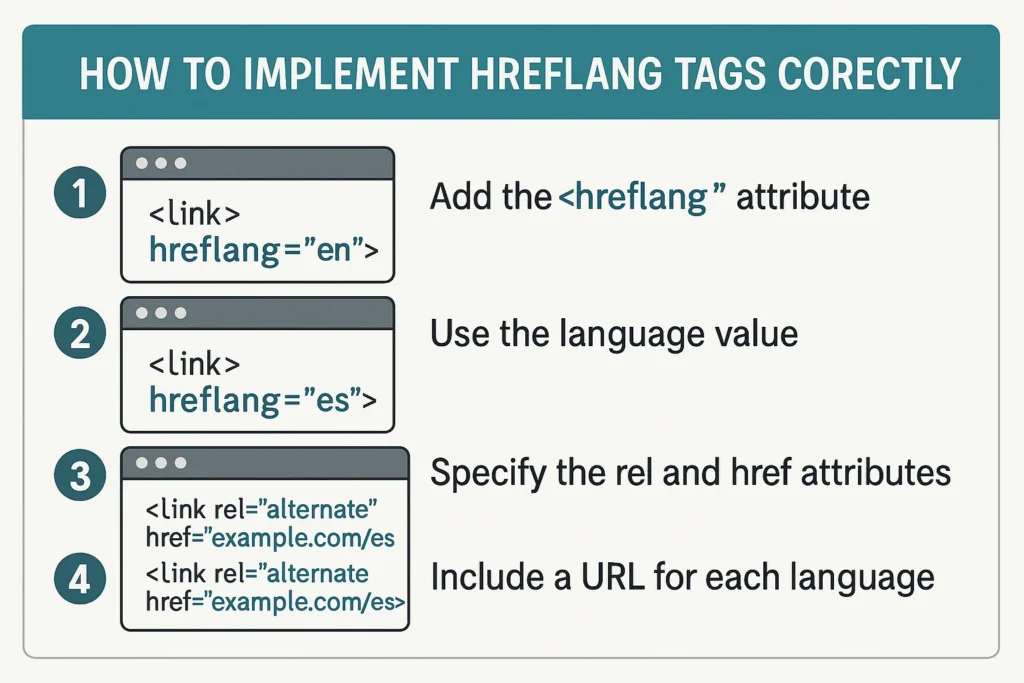Taking your website global is a huge thrill. You’ve put in the work, translating content and tailoring products for a worldwide audience. But then a tricky question pops up: how do you get German customers to your German site, or Spanish speakers in Mexico to your Mexican pages? If you’ve wondered this, you’re not alone. The internet is filled with sites that fumble this, leaving users and search engines totally confused. This is where knowing how to implement hreflang tags correctly stops being a technical headache and becomes your secret weapon.
Botch this, and search engines might flag your different language sites as duplicate content, tanking your SEO. But get it right, and you create a perfect user experience. You’re literally telling Google which page is the right fit for a user based on their language and location. It’s a powerful move that can seriously level up your international SEO game.
More in Technical SEO Category
SEO Site Architecture Best Practices
How To Do Log File Analysis For SEO
Key Takeaways
- Hreflang is a signpost for Google. It points out the correct URL for users based on their language and country.
- It kills the duplicate content problem. Hreflang tells search engines your alternate pages are targeted versions, not copies.
- Links must go both ways. If Page A uses an hreflang tag to point to Page B, Page B absolutely must have one pointing back to Page A.
- Codes have to be exact. Use the official ISO 639-1 format for languages and ISO 3166-1 Alpha 2 for countries. No exceptions.
- You have three ways to do it. You can use HTML tags in the page
<head>, HTTP headers for files like PDFs, or an XML sitemap for a cleaner method that scales well. - The
x-defaulttag is your safety net. It sets a default page for anyone whose language or location doesn’t match your other versions.
So, What’s the Big Deal with Hreflang Tags Anyway?
Basically, an hreflang tag is just a snippet of code you pop into your website to talk to search engines. It’s like a helpful little note for Google. It says, “Hey Google, this page is for English speakers in the US. But I’ve got another version for English speakers over in the UK, and one for German speakers right over here.”
Without that note, Google is left guessing. It might guess right, but it could also show your UK-specific sale to someone in the US, or your American-style blog post to a reader in Australia. Talk about a jarring experience.
Even better, these tags shore up your SEO power. When you have several versions of the same page, search engines can view them as competitors, splitting your authority and ranking signals. Hreflang tags help Google see that they’re all connected, so it pools their authority together.
Aren’t My Website’s Language Options Enough?
A lot of people think a simple country selector or language menu is all they need. And while those are great for users already on your site, they do absolutely nothing to help search engines send people to the right page from the search results to begin with.
Your job is to make things as easy as possible. You want someone from France to click a Google result and land directly on your French page, not get dumped on the English one and have to search for a language menu. Hreflang tags build that direct bridge from the user’s search to your most relevant content.
Ever Feel Like You Followed All the Rules and Still Got It Wrong?
I know I have. A few years back, I was working with an e-commerce client selling gorgeous leather bags. They were big in the US and wanted to launch a dedicated site for the United Kingdom. On paper, we did everything by the book. We got a co.uk domain, switched the currency to GBP, and even changed the spelling to British English.
We mapped out the hreflang strategy with painstaking detail. Every single US page had a tag pointing to its UK twin, and every UK page pointed back. We flipped the switch on the UK site, sent the sitemaps to Google, and waited.
And we kept waiting.
A month later, organic traffic to the new UK site was pathetic. Even worse, we saw that UK visitors were somehow still landing on the US site. It drove me crazy. We had followed every guide out there, but something was clearly broken. We were bleeding potential sales and just plain annoying our new audience.
How a Tiny Mix-up Cost Us Thousands in Traffic
I burned a whole weekend staring at source code, page after page. My eyes felt like sandpaper. And then, finally, I found it. A developer, probably rushing, had made a tiny copy-paste mistake on one of our most popular product pages. The hreflang tag on the US page was supposed to say hreflang="en-GB" to point to the UK. Instead, it said hreflang="en-US". It was pointing to itself as the alternate for the wrong country.
The real nail in the coffin was the return tag. The UK page was correctly pointing back to the US page. This completely broke the rule of reciprocity. In Google’s eyes, the US page was claiming to be the UK version, while the UK page was correctly pointing back. The signals were a mess, so Google just threw up its hands and ignored our instructions for that entire group of pages.
A single typo. On one line of code.
We deployed the fix, and the change was almost immediate. Within two weeks, organic traffic to the UK site shot up by 300%. Our UK keyword rankings leaped onto the first page. It was a brutal lesson, but a valuable one: with hreflang tags, the details are everything. One tiny slip-up can undo all your hard work.
Ready to Get Your Hands Dirty? Let’s Break Down the Hreflang Anatomy.
An hreflang tag is pretty simple when you look at it, but each piece has a critical job. If you want to get this right, you have to know what you’re looking at.
Here’s the standard format for an HTML tag:
<link rel="alternate" hreflang="language-country" href="https://example.com/alternate-page" />
Let’s pull it apart:
rel="alternate": This just tells search engines that the URL you’re linking to is an alternate version of the current page. You have to have this.hreflang="language-country": This is the heart of the tag. It specifies the language—and optionally, the region—that the other page targets.href="URL": This points to the exact URL of the alternate page. It needs to be the full, absolute URL, not a relative path like/alternate-page.
What Do All Those Codes Mean? (ISO 639-1 & ISO 3166-1 Alpha 2)
The value you stick inside the hreflang attribute isn’t something you can just invent. It has to follow a strict format.
First, you declare the language with a two-letter ISO 639-1 code. Think en for English, es for Spanish, or de for German.
Next, you can add a region using the two-letter ISO 3166-1 Alpha 2 code. This lets you zero in on users in a specific country, like US for the United States, GB for Great Britain, or MX for Mexico.
You stick them together with a hyphen.
es-MXis for Spanish speakers in Mexico.en-AUis for English speakers in Australia.fr-CAis for French speakers in Canada.
You can also just target a language broadly by using only the language code. For instance, es would be for all Spanish speakers, whether they’re in Spain, Mexico, or Colombia.
What’s This ‘x-default’ Thing Everyone Mentions?
Think of the x-default hreflang value as your international SEO safety net. It’s a special tag you use to specify a fallback page. This is the page users will see if their browser language and region don’t match any of the specific versions you’ve set up.
Say a user from Japan lands on your site, but you don’t have a Japanese version. Where should they end up? Without x-default, Google just makes its best guess.
By setting an x-default page, you take back control. You can point them to a global landing page with a country selector or just to your main English-language site. It creates a planned experience instead of a random one.
So, a full set of tags for a page could look like this:
<link rel="alternate" hreflang="en-US" href="https://example.com/us/page" /> <link rel="alternate" hreflang="en-GB" href="https://example.com/uk/page" /> <link rel="alternate" hreflang="x-default" href="https://example.com/page-selector" />
How Do I Put These Hreflang Tags on My Site?
Okay, you’ve figured out the tags. Now it’s time to actually get them on your site. You’ve got three main options. The best one depends on your site’s setup and what kind of content you’re dealing with. Just be sure to pick one method and use it consistently.
Is Sticking Them in the HTML <head> the Easiest Way?
For most smaller sites, yes. Putting the hreflang tags right into the <head> section of your HTML is the most direct way to do it. For any page with an alternate version, you just add the full set of hreflang tags to its <head>. And that set must always include a link to itself, plus links to all its alternates.
So, if you have a page in English (en), German (de), and Spanish (es), the <head> of all three of those pages must have this exact block of code:
<link rel="alternate" hreflang="en" href="https://example.com/english-page" /> <link rel="alternate" hreflang="de" href="https://example.com/german-page" /> <link rel="alternate" hreflang="es" href="https://example.com/spanish-page" />
The main drawback? This adds extra code to every page. If you have a ton of language versions, it can bloat your HTML and make things a bit harder to manage.
What About When I Have PDFs or Non-HTML Files?
The HTML <head> method only works for HTML pages. But what if you have different language versions of a PDF guide or an image? For those, you’ll need to use HTTP headers.
This method is more technical. It means configuring your server to send the hreflang info in the HTTP header response for that file. You’ll likely need access to your server’s configuration files (like .htaccess on an Apache server) to pull this off.
The header looks something like this:
Link: <https://example.com/document.pdf>; rel="alternate"; hreflang="en-US", <https://example.com/es/document.pdf>; rel="alternate"; hreflang="es-MX"
It’s a great option for non-HTML files but definitely more complicated to set up and maintain.
Can I Just Put It All in My XML Sitemap?
For big, sprawling websites, using the XML sitemap is almost always the best bet. It keeps your page code light, prevents HTML bloat, and makes the whole system much easier to manage and check for errors.
Instead of touching the code on every page, you spell out the relationships right in your sitemap file. For each URL, you create a <loc> entry, then list all of its alternate language buddies inside an <xhtml:link> element.
Here’s what that looks like for one page with two alternates:
<url>
<loc>[https://www.example.com/english/page.html](https://www.example.com/english/page.html)</loc>
<xhtml:link
rel="alternate"
hreflang="de"
href="[https://www.example.com/deutsch/page.html](https://www.example.com/deutsch/page.html)"/>
<xhtml:link
rel="alternate"
hreflang="es"
href="[https://www.example.com/espanol/page.html](https://www.example.com/espanol/page.html)"/>
</url>
You’d then need to create similar blocks for the German and Spanish URLs, making sure each one points back to the others. This approach is clean, efficient, and my go-to for any site managing more than a few international pages.
What Are the Common Traps I Need to Avoid?
Getting hreflang tags right is all about the details. As I learned the hard way, one tiny slip can make the whole system fall apart. Here are the most common mistakes I see people make.
Did I Forget the Return Link?
This is mistake number one, by a long shot. Hreflang tags have to go both ways. If your US page points to your UK page, the UK page must point back. This is how you confirm the relationship for Google. If you only have one-way links, they’ll probably just be ignored. Always check that every page in a group links to all the others, including itself.
Am I Using the Wrong Language or Country Code?
It happens all the time. A classic error is using uk for the United Kingdom when the correct ISO code is gb. Another is trying to use a regional code like eu for Europe, which isn’t a valid country. Always double-check your codes against the official ISO lists. A bad code means the tag won’t work.
Does My Hreflang URL Actually Work?
The URL in your href attribute must be the complete, absolute, canonical URL. A relative URL like /german-page won’t cut it. On top of that, the URL has to lead to a live page (a 200 OK status). Pointing an hreflang tag to a broken link (404) or a redirect (301/302) is a surefire way to break the connection.
What if I Mix Implementation Methods?
Don’t do it. Pick one way to implement your hreflang tags and stick with it. Don’t put some tags in your HTML and others in your sitemap. Google says this might work, but it’s a recipe for disaster. It makes maintenance a nightmare and dramatically increases the odds of sending conflicting signals. Keep it simple.
How Do I Know If My Hreflang Tags Are Actually Working?
Once you’ve put your hreflang tags in place, you can’t just walk away. You have to check that search engines are seeing and understanding them correctly. Luckily, there are a few ways to audit your work.
Can I Just Use Google Search Console?
Google Search Console used to have a handy International Targeting report that would point out hreflang errors. That report is gone now, but GSC is still useful. If Google finds a major error in your setup, it might send you a message. But for checking things yourself, you’ll need to use other tools.
Are There Any Free Tools That Can Help Me?
You bet. A quick search for “hreflang checker tool” will give you a bunch of great options. These tools will scan a URL, find the hreflang tags, and flag common mistakes like missing return links or bad codes. They can save you a ton of time and frustration.
What’s the Best Way to Do a Manual Check?
Sometimes, you just need to look at the code with your own two eyes. A manual check is quick and easy for spot-checking your most important pages.
- Go to one of your international pages in your browser.
- Right-click and hit “View Page Source.”
- Use the find function (Ctrl+F or Cmd+F) and search for “hreflang.”
- Look at the tags. Are the codes correct? Are the URLs complete and accurate?
- Copy the URL of an alternate page from one of the tags and open it in a new tab.
- Once it loads, view its source code and make sure you find the return tag pointing back to the page you started on.
How Does Hreflang Play with Other SEO Elements?
Hreflang tags don’t exist in a bubble. They have to work alongside other key technical SEO signals, especially canonical tags.
Hreflang vs. Canonical Tags: Can They Work Together?
They absolutely have to. Mixing up these two tags is a classic international SEO blunder.
- A canonical tag (
rel="canonical") tells search engines which URL is the “main” version of a page to avoid duplicate content problems. - An hreflang tag (
rel="alternate" hreflang="...") tells search engines which specific language version of a page to show to a certain audience.
Here’s the rule: every page needs a self-referencing canonical tag. That means the canonical URL should be the page’s own URL. Then, your hreflang tags should point to the canonical URLs of the other language versions. For the most detailed explanation, go straight to the source: you can find Google’s guide on telling Google about localized versions of your page here.
Whatever you do, never point the canonical tag of your UK page to your US page. That would tell Google the UK page is just a duplicate and shouldn’t be indexed, which completely defeats the entire purpose of hreflang.
Feeling Ready to Go Global?
Learning how to implement hreflang tags correctly can feel like a steep climb. It demands careful work, patience, and checking everything twice. But the payoff is huge. You deliver a much better experience for your international visitors, solve tricky duplicate content headaches, and give search engines crystal-clear directions that help you rank where you want to rank.
This is about more than just a few lines of code. It’s about laying a solid technical foundation for your entire global strategy. Take your time, pick the right method for your site, and always, always audit your work. Your future customers around the world will be glad you did.
FAQ
Why is it important to have reciprocal hreflang links between pages?
Reciprocal hreflang links are essential because they confirm the relationship between different language versions, ensuring search engines recognize the connection and serve the appropriate page to users.
What should I do if I have non-HTML files or large sites with many pages?
For non-HTML files like PDFs, it’s best to use HTTP headers for hreflang implementation, while large websites should use an XML sitemap to organize and manage hreflang annotations efficiently.
What is the purpose of hreflang tags on a website?
Hreflang tags serve as signposts for search engines, indicating the correct language and regional version of a page to display to users based on their location and language preferences.