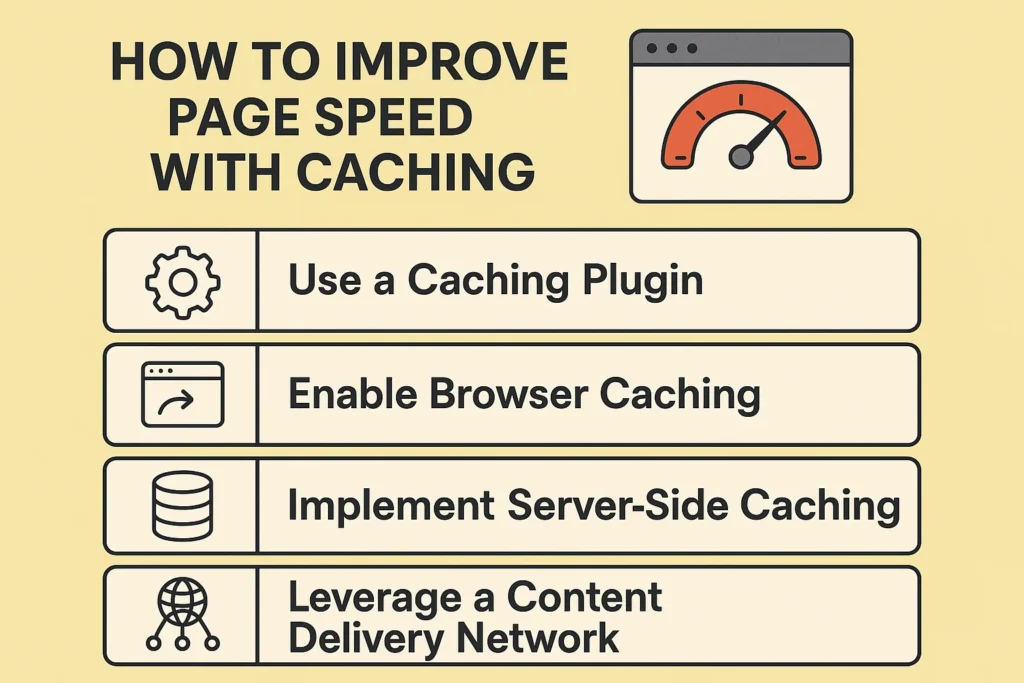We’ve all been there. You click a link, ready for an answer, a product, or a story.
And then… nothing.
A blank white screen. A spinning icon that seems to mock your patience. Seconds stretch into what feels like minutes. That slow, infuriating website didn’t just lose a visitor; it lost a potential customer. In today’s world, speed isn’t just a feature. It’s the entire foundation. If your website is lagging, you’re actively pushing people away. The good news? You don’t need to be a coding genius to fix it. This is your definitive guide on how to improve page speed with caching, CDNs, and compression—the three pillars of a lightning-fast website.
More in Technical SEO Category
Key Takeaways
- Think of caching as your site’s short-term memory. It saves copies of your files so repeat visitors get an instant experience without re-downloading everything.
- A Content Delivery Network (CDN) beats geography. It places your site’s files on servers all over the world, so a visitor in London gets your content from a London server, not one halfway across the globe.
- Compression is like vacuum-sealing your files for travel. It shrinks your code and images before they’re sent to a user’s browser, making the journey across the internet much, much faster.
- These three strategies are a team. Compression shrinks the files, a CDN spreads them around the world, and caching makes sure that once they arrive, they’re saved for next time.
So, Why Does My Website Feel Like It’s Wading Through Molasses?
Before you can fix a slow website, you have to understand the conversation happening behind the curtain. When you type in a web address, your browser sends a request to a server, asking for the site’s files. The server sends back the HTML, and your browser reads it, finding it needs even more files—CSS for design, JavaScript for functions, and images for visuals. It requests all of those, too.
Only when every single piece has been requested, sent, and assembled can the browser finally show you the webpage.
The slowness comes from bottlenecks in this chat. Maybe the server takes too long to respond. Perhaps the physical distance between you and the server is creating a delay (we call this latency). Or, most often, the files are just too big and take a long time to travel. Caching, CDNs, and compression are designed to smash these specific bottlenecks.
What Exactly is Caching, and Is It Some Kind of Web Voodoo?
Caching is the single most powerful speed booster, yet it’s widely misunderstood. Let’s forget the tech-speak.
Imagine you’re a chef. The first time you make a complex dish, you have to run to the pantry for flour, the fridge for eggs, and the spice rack for oregano. It’s a whole process.
But what if you knew you’d be making that same dish all day? You wouldn’t keep running around. You’d pull a small supply of flour, eggs, and oregano and keep them right on your countertop. Within arm’s reach.
That’s caching. It stores the stuff you need often in a place that’s quick and easy to access. Instead of making the server or a browser do all the heavy lifting every single time, caching hands over a ready-made copy. It’s not magic; it’s just plain smart.
How Does Browser Caching Actually Work on My Visitors’ Computers?
This is caching’s first line of defense. When someone visits your site, their browser downloads everything: your logo, your stylesheets, your scripts. Browser caching is a set of instructions your server gives the browser, basically saying, “Hey, hang onto these files for a bit. They probably won’t change.”
When that visitor clicks to another page or comes back the next day, their browser doesn’t have to re-download everything. It just pulls the logo and stylesheets it already has saved on the computer. Instantly. It’s a massive win for user experience, making your site feel incredibly responsive.
And What About Caching on My Server? Isn’t That the Same Thing?
While it’s a similar idea, server-side caching is a different animal altogether. It happens on your web server before a single byte is sent to a browser. It mainly comes in two flavors:
- Page Caching: This is a game-changer for sites built on platforms like WordPress. Normally, your server has to execute code and query a database just to build the page a visitor requested. Page caching does that work once, saves the final HTML file, and then just serves that pre-built file to every subsequent visitor. This can cut your server response time from seconds to milliseconds.
- Object Caching: This is more specific. Instead of saving a whole page, it saves the results of a single, slow task, like a complex database query. If different parts of your site need the same data, the query is only run once, and the result is stored in fast memory for every other request to use.
For most website owners using WordPress, a good plugin like WP Rocket or W3 Total Cache handles all this complexity for you.
Remember That Black Friday Disaster? Here’s How Caching Saved My Client.
Let me tell you a story. A few years back, I was working with an e-commerce client who had dropped a huge budget on a Black Friday campaign. The ads were perfect, the deals were incredible. At midnight, the traffic hit like a tidal wave.
And the site went down.
It would come back for a minute, get flooded, and crash again. We were in full panic mode. Every minute of downtime meant thousands of dollars in lost sales evaporating into thin air. The server’s processor was screaming for help, and the database had given up.
After a frantic search, we found the villain. The homepage had a “Best-Selling Products” section. For every single person loading the page, the server was running the same, heavy database query over and over. Multiply that by thousands of simultaneous users, and the system just buckled.
We couldn’t fix it then, but we learned a painful lesson. Afterward, we implemented a robust server-side caching system with Redis to store the results of that “Best-Sellers” query. The query now runs only once every ten minutes, with the results stored in lightning-fast memory. The next promotion, the site handled ten times the traffic and didn’t even flinch. It proved to me that for a real business, caching isn’t a nice-to-have; it’s an absolute necessity.
If Caching is So Great, What’s This CDN Thing I Keep Hearing About?
Caching solves the problem of doing the same work over and over. A Content Delivery Network (CDN) solves the problem of distance.
The internet feels instant, but it’s still bound by the laws of physics. If your server is in Dallas, it will always be faster for a user in Austin than for a user in Tokyo. That delay caused by distance is latency.
A CDN is a network of servers spread across the globe. It acts like a series of mini-clones of your website’s static files—the images, CSS, and JavaScript. Instead of one central library in Dallas, you get hundreds of small, local branches in cities everywhere.
How Does a CDN Magically Make My Site Faster for Someone Across the Globe?
It’s a beautifully simple trick. When a user in Tokyo tries to visit your Dallas-hosted site, the CDN steps in. It redirects their request for all the heavy files—the images and scripts—to its server right there in Tokyo.
The only thing that still has to come all the way from Dallas is the initial, tiny HTML document. The big files are served from just down the road. This slashes the delay, making the experience feel just as fast for an international visitor as for a local one. Services like Cloudflare have made this technology accessible to everyone, many with free plans that are perfect for smaller sites.
Is a CDN Really Necessary for My Small Blog or Portfolio?
I used to think CDNs were just for giants like Amazon or Netflix. Then I learned the hard way.
When I first built my personal portfolio, I was proud. It was packed with big, beautiful, high-resolution screenshots of my work. It loaded in a flash on my own computer. I sent it to friends in the U.S., and they loved it.
Then I sent it to a friend in Germany. His reply: “Looks nice, but it took an eternity to load. Is it broken?”
My heart sank. He was right. My server was in Virginia. For anyone outside North America, the site was a crawl. My own portfolio, meant to showcase my technical skills, was failing at the most basic level. I was embarrassed. The problem wasn’t my hosting; it was the giant images combined with the latency created by the Atlantic Ocean. That’s when I finally signed up for a free Cloudflare plan, which took all of 15 minutes.
The difference was staggering. My friend in Germany texted me back: “Wow, it’s instant now! What did you do?” That was my aha moment. A CDN isn’t just an enterprise tool. It’s for everyone.
Okay, I’m Sold on Caching and CDNs. But What’s This About Compression?
So, caching avoids repetitive work, and CDNs shorten the distance. Compression is the third pillar: it makes the stuff you’re sending smaller.
Think about packing a suitcase. You can just toss your clothes in, or you can use vacuum-seal bags to shrink everything down, fitting way more into the same space.
Compression does exactly that for your website’s files. Before your server sends text files like HTML, CSS, and JavaScript, it can zip them up, making them drastically smaller. The browser receives the tiny file, unzips it in a fraction of a second, and the user sees the page that much faster.
How Can I Shrink My Code Files Without Breaking Them?
This happens on the server using algorithms like Gzip or the newer, more efficient Brotli. When a browser asks for a file, it tells the server, “By the way, I understand Gzip and Brotli.” The server sees this, compresses the file on the fly, and sends the much smaller version back. A 100KB CSS file might shrink to just 20KB. That’s an 80% reduction. It adds up fast.
The best part? Most good web hosts enable this by default. You can use online tools to check. If it’s not on, it’s usually just a few clicks in your hosting panel to activate.
My Images Are Huge! How Do I Compress Them Without Making Them Look Terrible?
This is the big one. Images are often the heaviest part of a webpage. A single unoptimized photo can be larger than all of a site’s code combined. Optimizing them is not optional. It’s critical.
There are two main ways to compress images:
- Lossless: This shrinks the file size without reducing quality. It’s like neatly organizing a file cabinet. The reduction is modest, but the image is identical. It’s great for logos and icons (PNGs).
- Lossy: This achieves huge file size reductions by smartly removing tiny bits of data your eye won’t miss. Setting a JPEG’s quality to 85% can cut its size by over 70% with virtually no visible difference. This is what you want for photographs.
Here’s your image action plan:
- Compress before you upload. Always. Use a tool like TinyPNG or Squoosh to shrink your images before they ever hit your website.
- Use the right format. JPEG for photos. PNG for graphics needing a transparent background. And look into the modern WebP format—it offers the best of both worlds and is now supported everywhere.
- Use lazy loading. This smart trick tells the browser not to load images until they’re about to be scrolled into view. It makes the initial page load feel incredibly fast.
How Do These Three Musketeers—Caching, CDNs, and Compression—Work Together?
This is where the real magic happens. They aren’t separate tricks; they’re a single, powerful system.
Let’s follow a user from London visiting your site hosted in Los Angeles:
- The request is intercepted by your CDN. Instead of going all the way to L.A., requests for heavy files like images and CSS are routed to the CDN’s server in London.
- The London CDN server needs your files, so it asks your main server in L.A. for them just once.
- Your L.A. server uses Compression to shrink the files before sending them across the Atlantic to the London server.
- The London CDN server gets these tiny files and Caches them, storing a copy for the next person who asks. It delivers them to your visitor. The page loads fast.
- At the same time, your visitor’s browser Caches the files on their computer.
- When that same user returns tomorrow, their browser already has most of the files. For anything new, the London CDN provides it instantly from its own cache. The site loads in the blink of an eye.
It’s a beautiful waterfall of efficiency.
What Are Some Practical First Steps I Can Take Right Now?
Feeling overwhelmed? Don’t be. You can make a huge difference with just a few small actions.
- Get Your Baseline. First, run your site through Google’s PageSpeed Insights or GTmetrix. This will give you a score and, more importantly, a list of your biggest problems. Don’t chase a perfect score; chase a faster real-world load time.
- Check Your Compression. Use an online “Gzip compression test” tool. If it’s not enabled, that’s your first mission.
- Install a Caching Plugin. If you use WordPress, installing and configuring a good caching plugin is the highest-impact thing you can do. It takes five minutes and can cut your load time in half.
- Sign Up for a Free CDN. Get started with Cloudflare. It’s free, powerful, and easy. This is a low-effort, high-reward move.
- Tackle Your Heaviest Images. Look at your speed report to find your largest images. Compress just those top 5 and re-upload them. You will be shocked at the difference.
In the end, improving page speed isn’t about technical bragging rights. It’s about respecting your user’s time. By putting caching, CDNs, and compression to work, you’re not just optimizing a website; you’re building a better, faster, and more welcoming experience for every person who lands on your page. You’re taking control of that first impression, and online, that’s everything.
FAQ
What are the main strategies to improve website page speed mentioned in the article?
The article highlights three main strategies to improve website page speed: caching, using a Content Delivery Network (CDN), and compression of files and images.
How does caching enhance website performance?
Caching improves website performance by storing copies of files temporarily, so repeat visitors can load the website faster without re-downloading all files, making the experience more responsive.
What is a Content Delivery Network (CDN) and how does it work?
A CDN is a network of servers spread across different locations worldwide that stores copies of website static files, such as images and scripts, and serves them from the nearest location to the user, reducing latency and speeding up load times.
Why is image compression important, and what are the methods to optimize images for speed?
Image compression is crucial because images are often the largest part of a webpage, and optimizing them reduces file size significantly without compromising quality, resulting in faster load times. Methods include lossless compression for quality preservation and lossy compression for greater size reduction, along with using appropriate formats like JPEG, PNG, or WebP.
Can small websites benefit from using a CDN, and how did it impact the author’s personal portfolio example?
Yes, small websites can benefit from a CDN by reducing load times for international visitors. The author’s personal portfolio, initially slow for visitors outside North America, became significantly faster after implementing a free Cloudflare CDN, demonstrating that CDNs are beneficial for websites of all sizes.