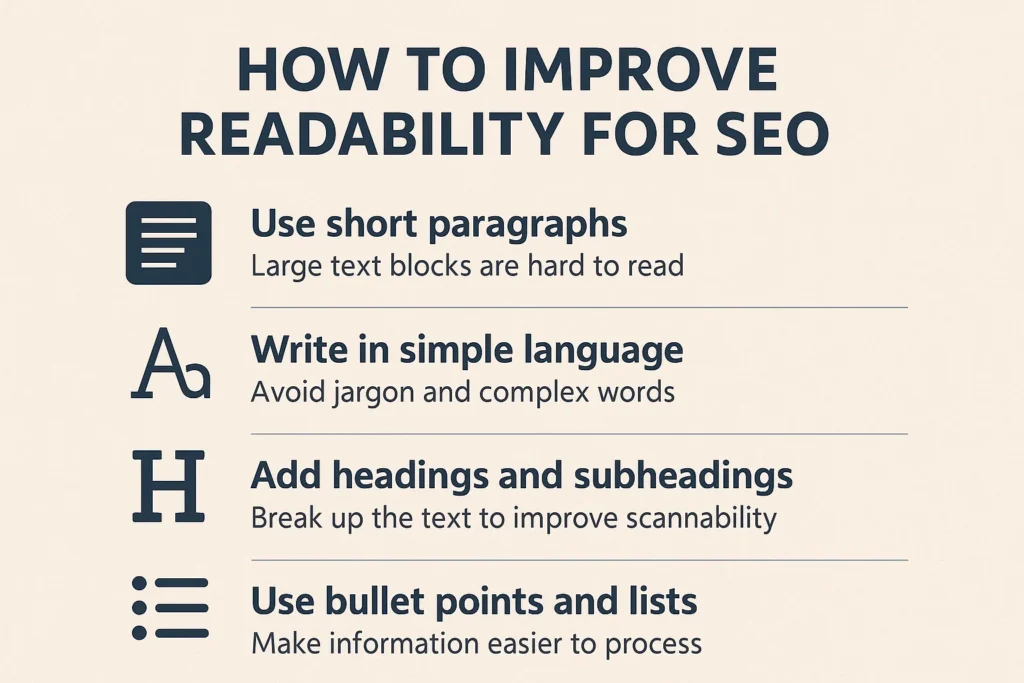
You did everything right. You spent the hours, poured the coffee, and crafted what felt like the perfect article. The keyword research was on point. The SEO boxes were all checked. You hit “publish” and waited for the magic to happen.
Except it didn’t.
Instead, your page is collecting dust on page seven of Google. The few people who find it click away almost instantly. So, what gives? The answer is often an invisible wall between your words and your reader. It’s not about what you said, but how you said it. This is the one thing that can make or break your content: learning how to improve readability for SEO. It’s the secret sauce that turns sterile text into something that actually connects with people.
I had to learn this the hard way. Early in my career, I was obsessed with the machine. I wrote for search bots, cramming keywords into articles that were technically perfect but had zero soul. And they tanked. It wasn’t until I stopped trying to please the algorithm and started writing for the person on the other side of the screen that everything clicked. The path to Google’s first page runs straight through your reader’s brain.
More in On-Page & Content SEO Category
How To Do A Content Gap Analysis
Key Takeaways
- Readability is a conversation with Google. When people stick around to read your stuff, it tells Google your content is high-quality and helpful. This directly impacts your ranking.
- Simple is smart, not stupid. Your goal is to communicate, not to win a vocabulary contest. Clear language and shorter sentences always win.
- Your page’s layout is half the battle. Nobody reads a wall of text. Headings, short paragraphs, and lists are your best friends for making your content easy to scan.
- Write with energy using the active voice. It’s more direct, it’s clearer, and it keeps your reader engaged. Make this a non-negotiable habit.
- Let tools help, but don’t let them lead. Apps like Hemingway are great for a quick check-up, but they can’t replace the gut feeling of what makes writing flow.
So, Why Does Google Even Care If My Writing is Easy to Read?
It’s a valid question. Google is just code, right? An algorithm. But that algorithm’s entire purpose is to make human beings happy. If Google fails at giving people the best answers, people stop using it. It’s that simple.
Let’s say you’re looking for a lasagna recipe. You click the top result and land on a page that’s just one giant, intimidating block of text. No clear ingredient list, no simple steps, just a rambling story about someone’s Italian grandmother. What’s your next move?
You hit the back button. Without a second thought.
That single click sends a huge signal to Google: “This result was useless.” When users consistently bounce off a page, Google gets the message and demotes it. Your writing’s readability directly impacts how long people stay on your page. Content that is easy and pleasant to read keeps them there. It answers their questions without a struggle. By focusing on that human experience, you’re also sending all the right signals to the algorithm.
What’s the First Mistake Everyone Makes with Web Content?
The biggest problem is that we were all taught to write the wrong way. At least, the wrong way for the internet. The rules of academic writing are practically the opposite of what works online, and we need to unlearn them.
Are You Still Writing Like You’re in College?
I’ll never forget how proud I was when a college professor praised an essay of mine for its “sophisticated vocabulary and complex sentence structures.” I thought that was the pinnacle of good writing—long, winding sentences packed with fancy words.
So, of course, that’s how I wrote my first articles online. I tried to sound smart. I ended up just sounding confusing. The data didn’t lie; my bounce rate was through the roof.
It was a tough pill to swallow, but the lesson was clear. A term paper is written to prove your knowledge to a captive audience. Web content is written to deliver information as fast as possible to a distracted audience with a million other options. You have to choose clarity over complexity. Always.
Is Your Vocabulary Accidentally Scaring Readers Away?
When you’re an expert on a topic, you forget what it’s like to be a beginner. You toss around jargon and technical terms without a second thought, and in doing so, you build a wall between yourself and your reader. This is the curse of knowledge.
Aim for an 8th-grade reading level. This isn’t about “dumbing down” your ideas; it’s about making them accessible. As Einstein said, “If you can’t explain it simply, you don’t understand it well enough.”
Often, it just comes down to word choice.
- Why say “utilize” when you can just say “use”?
- Why say “leverage” when you can just say “use”?
- Why say “subsequently” when you can just say “later”?
- Why say “ascertain” when you can just say “find out”?
Scan your writing for these fluffy words. Swap them out for their simpler cousins. Your content will instantly feel more direct and conversational.
How Can I Instantly Make My Sentences More Powerful?
After you’ve trimmed the fat from your vocabulary, it’s time to look at your sentence structure. A couple of tweaks here will inject energy and momentum into your writing, making it much more engaging to read.
Are You Hiding Behind the Passive Voice?
This sounds technical, but it’s dead simple.
- Active Voice: The subject does the thing. (“The team launched the campaign.”)
- Passive Voice: The thing is done by the subject. (“The campaign was launched by the team.”)
The active voice has punch. It’s direct and confident. The passive voice is often wordy and weak, creating a stuffy, bureaucratic tone. It’s one of the quickest ways to bore your reader to tears. While it has its place, you should actively hunt it down in your writing and rephrase it.
Can Varying Sentence Length Really Make a Difference?
Yes. A huge difference. Monotony is the enemy of engagement. If all your sentences are the same length, you create a droning, hypnotic rhythm that puts people to sleep.
You need to create some music with your words.
Use a long, flowing sentence to pull your reader deeper into an idea, connecting different points and painting a richer picture. Then, follow it with a short one.
Like this.
It breaks the pattern. It grabs their attention. It forces them to focus on a key point. This mix of long and short creates a natural, conversational cadence that’s just easier and more enjoyable to read. Don’t ever be afraid of the one-sentence paragraph.
Does the Way My Content Looks on the Page Actually Matter for SEO?
It matters more than you think. Online, your formatting is part of your content. You can write the most brilliant article in history, but if it looks like a textbook, nobody will read it. We aren’t designing for readers; we’re designing for scanners.
Research from the Nielsen Norman Group has shown for years that people don’t read web pages word-for-word. They scan for keywords, headings, and phrases to see if the page has what they need. If you don’t make your content scannable, you’ve lost before you’ve even begun.
Are You Presenting Readers with a Terrifying “Wall of Text”?
Nothing makes an online reader’s heart sink faster than a giant, unbroken block of text. It screams “hard work,” and people are online specifically to avoid hard work.
The antidote is simple: white space.
The empty space around your words isn’t wasted; it’s a breathing room for the eyes. It makes everything feel more approachable. The easiest way to create it is with short paragraphs. Stick to a maximum of three to four sentences per paragraph. This single change can transform the feel of your entire page.
How Can Headings and Subheadings Be My Secret SEO Weapon?
Headings (H1, H2, H3) are the road signs for your article. They provide a clear hierarchy, allowing a scanner to understand your article’s entire structure in seconds and jump to the part they care about.
They’re also a massive signal for SEO. Search crawlers look at your headings to figure out what your content is about. Your H1 is your main title. Your H2s are the major sections, and H3s are the sub-points. Weaving your keywords into these headings naturally helps Google understand what queries your content should rank for.
Why Aren’t You Using More Lists?
When you have a series of items to present, lists are a gift to your reader. They are a scanner’s best friend because they:
- Jump off the page visually. The bullets or numbers instantly draw the eye.
- Are easy to digest. They break down a potentially long sentence into simple, separate ideas.
- Create more breathing room. They add that all-important white space.
Any time you find yourself listing things in a paragraph—features, steps, ideas—stop and ask yourself if it would work better as a simple bulleted list. The answer is almost always yes.
What Tools Can Help Me Figure This All Out?
You don’t have to do this all on your own. While nothing beats your own intuition, a few digital tools can give you objective feedback and point out weak spots you might have missed.
Can I Trust a Tool Like Grammarly for Readability?
Grammarly is a fantastic spellchecker and grammar cop. The premium version goes a step further, offering suggestions on clarity and conciseness that can definitely help with readability. It’s a great tool for cleaning up your final draft, but it’s not a specialized readability editor.
What’s the Hemingway App and How Does It Work?
For a more focused and brutal analysis, I love the Hemingway App. It’s like having a blunt editor standing over your shoulder. You paste in your text, and it color-codes the problems:
- Yellow Sentences: Hard to read.
- Red Sentences: Very hard to read.
- Green Phrases: Passive voice.
- Purple Words: A simpler word exists.
- Blue Words: Useless adverbs.
Years ago, I wrote this incredibly detailed article on blockchain for a client. I was so proud of it. On a whim, I dropped it into Hemingway. The whole page lit up. It was a sea of red and yellow. My masterpiece was an unreadable mess. I spent the next hour hacking it to pieces, simplifying and clarifying. The final version felt almost too simple to me, but the client loved it. The engagement on that post broke all their previous records. Hemingway taught me a valuable lesson that day: clear is always better than clever.
Is There a Way to Check This Directly in WordPress?
Most likely, yes. If you use WordPress, you probably have an SEO plugin like Yoast SEO or Rank Math. Both include a readability analysis that uses the Flesch Reading Ease test. It scores your text from 0-100, and a score in the 60-70 range is the sweet spot for web content. It gives you this feedback right inside your editor, making it easy to tweak as you go.
Can I Share a Real-World Example of This Working?
Theory is one thing, but seeing it in action is another. I once worked with a small company that sold high-end coffee beans online. Their blog was full of expert content, but it was getting zero traffic. The problem was obvious: it was written by coffee snobs, for coffee snobs, using terms like “carbonic maceration” and “notes of terroir.”
The content was correct, but it was gibberish to a normal person who just wanted a better morning coffee.
We did a full “readability audit.” We didn’t change the topics. We just translated the jargon into plain English. We used analogies. We turned complex brewing guides into simple, numbered steps. We added dozens of question-based headings.
The impact was immediate and massive. In three months, their main article on how to choose coffee beans shot from page three to the #4 spot on Google. The average time people spent on their site more than doubled. All we did was make their content less intimidating and more helpful. Google noticed.
What’s the Simple Checklist You Promised?
Okay, let’s put a bow on this. Before you publish your next article, run it through this quick checklist. And for a final, foolproof test, read it out loud. Your ears will catch the clunky phrasing your eyes might miss.
The Simple Readability Checklist
- The 8th Grader Test: Could a teenager understand this without a dictionary?
- The Jargon Hunt: Have I swapped out complex words for simpler ones?
- The Active Voice Check: Is my writing direct and energetic, not passive and weak?
- The Rhythm Test: Is there a good mix of long and short sentences?
- The Wall of Text Scan: Are my paragraphs short and surrounded by white space?
- The Scanner’s Friend: Are there clear headings and bullet points to guide the eye?
- The Hemingway Check: Have I run this through a tool to catch my blind spots?
- The Read-Aloud Final Pass: Does it actually sound like a human talking?
Your Reader Comes First. Always.
For a long time, SEO felt like a technical game of trying to outsmart an algorithm. That era is over. Today, the most powerful SEO strategy you can have is a relentless focus on the person reading your work.
Improving readability isn’t just another box to check. It’s a mindset shift. It’s about building a bridge between your knowledge and your audience. When you do that, you build trust, you build authority, and you give people a reason to come back.
Stop writing for Google. Start writing for people. The rankings will take care of themselves.
FAQ
Why is readability important for SEO?
Readability is important because when people find your content easy to read and engaging, they are more likely to stay longer on your page, signaling to Google that your content is valuable, which can improve your search rankings.
What are some simple ways to make my web content more readable?
Using clear language, incorporating headings and short paragraphs, writing in active voice, varying sentence length, and using lists can greatly enhance your content’s readability.
How does the layout of my webpage affect SEO?
A well-structured layout with short paragraphs, headings, and white space makes your content easier to scan, which helps visitors find information quickly and supports better SEO performance.
Are tools like Hemingway or Grammarly reliable for improving readability?
Tools like Hemingway provide useful insights by highlighting complex sentences and passive voice, while Grammarly checks for grammar and clarity; however, they should complement your judgment, not replace it.
What is the best way to test the readability of my content before publishing?
Read your content aloud to catch awkward phrases, use SEO plugins like Yoast or Rank Math for readability scores, and ensure the text is understandable at an 8th-grade level to optimize clarity and engagement.



