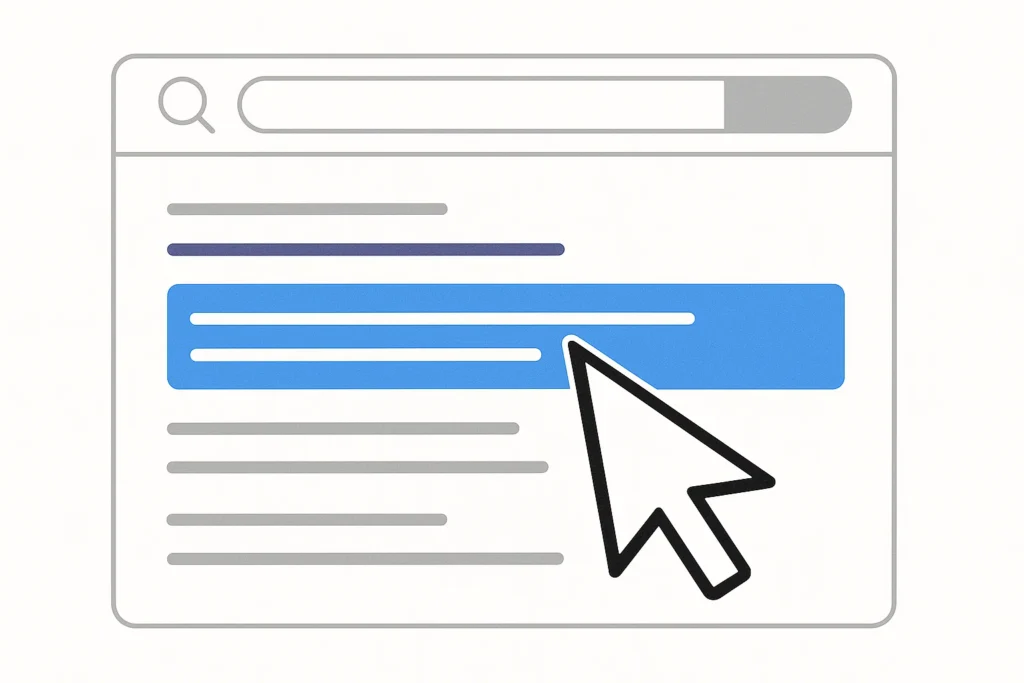
It’s a gut punch.
You did everything right. The weeks of research, the painstaking writing, the endless optimizing. You built the links. You checked all the boxes. And finally, you see it—your page, sitting right there on the first page of Google.
But there’s a problem. A big one.
Nobody’s clicking.
Your page is a masterpiece locked inside a windowless building on a busy street. People are walking right on by. I know the feeling because I’ve lived it. I once blew an entire quarter building a massive guide for a logistics client—a topic about as exciting as watching paint dry. We clawed our way to position six on page one and then… nothing. The click-through rate was a joke. We were getting smoked by pages that were, frankly, garbage compared to ours.
The problem? A lazy, auto-generated meta description that I had treated as a complete afterthought. That failure taught me a hard lesson: your content can be the best in the world, but if your meta description doesn’t sell the click, you might as well be invisible. This guide is what I learned from that mistake—how to write meta descriptions for high CTR, not from some textbook, but from the trenches.
More in On-Page & Content SEO Category
Title Tag Optimization For Click-Through Rate
Future Impact Of E-E-A-T On SEO
Key Takeaways
- It’s a Movie Trailer, Not a Book Report. Your job isn’t to summarize. It’s to create intrigue and sell the ticket. The only goal is earning that click.
- Talk to a Human, Not a Search Engine. Tap into the real problem or question that made the user search. Use their words, answer their intent, and make a connection.
- Use Action Words. Start your descriptions with strong verbs. You’re inviting someone to do something. “Get,” “Learn,” “Discover,” “Find,” “Fix,” and “Shop” are your best tools.
- Always Include a Call-to-Action (CTA). Don’t leave them hanging. Tell them exactly what to do next. A simple “Read more” or “Shop now” makes a huge difference.
- Follow the 160-Character Speed Limit. Go over, and Google will chop your message off. Keep it short, sweet, and powerful to avoid getting cut off at the knees.
- Never Stop Testing. This isn’t a one-and-done task. Use Google Search Console to see what’s working, what isn’t, and constantly test new copy to get more clicks.
So, What Exactly Is This ‘Meta Description’ Everyone’s Talking About?
Let’s just call it what it is. It’s the little blurb of text, usually under 160 characters, that shows up below your title in a Google search result.
Think of it like this: The search page is a bookshelf. Your title gets someone to pull your book out. The meta description is the summary on the back cover that convinces them to walk to the checkout counter.
That little description seals the deal. It gives a taste of what’s inside, sparks curiosity, and convinces the searcher that your page is the answer they’ve been looking for. Its entire job is to persuade someone to click your link instead of the nine others on the page.
And no, it’s not a direct ranking factor. Jamming it full of keywords won’t make you rank higher. Google has been clear on that for years. But it is a massive click factor. A great meta description gets you a higher click-through rate (CTR). When Google sees that lots of people are clicking your result, it’s a strong signal that your page is a great match for that query. Over time, that can absolutely help your rankings.
Why Should You Even Bother If Google Just Rewrites Them Anyway?
I get this question constantly. It drives SEOs crazy. You write an amazing meta description, and then Google completely ignores it, opting instead for a weird, out-of-context sentence from your page. It’s frustrating. So why do the work?
Because you’re still telling Google what you want it to say. You’re providing the ideal sales pitch.
Google’s number one job is to answer the user’s question perfectly. Sometimes, it thinks a specific snippet from your page matches a very specific, long-tail search query better than the general description you wrote. It’s actually trying to do you a favor.
But for most of your main keywords, a strong, well-written meta description is your best shot. It’s your safety net. Without one, you’re letting an algorithm pick your sales pitch every single time. I learned this with a plumbing client. His homepage meta was painfully generic: “ABC Plumbing provides plumbing services in Your Town.” Google was rewriting it all the time, pulling random bits about garbage disposals.
Then I dug into his search queries. People weren’t searching for “plumbing services.” They were searching for “emergency plumber near me” and “24-hour leak repair.” They were in a panic. His description didn’t speak to that at all.
I changed it to: “Plumbing emergency? Our certified plumbers are on call 24/7 to stop leaks fast. Reliable service guaranteed. Get your free quote now!”
The impact was immediate. Google started using my version way more often, and the homepage CTR shot up by nearly 4%. By matching the user’s intent, I gave Google a description that was better for users and better for business.
How Do You Get Inside Your Customer’s Head to Write Something They’ll Actually Click?
The best copy doesn’t come from a brainstorming session. It comes from your customers. If you want to write a meta description that truly connects, you have to stop guessing and start listening. Become a fly on the wall in their world.
Where Are Your Customers Actually Talking?
You can find their exact language, their biggest frustrations, and their ultimate desires if you know where to look. Dive into these places:
- Product Reviews: Head over to Amazon, Yelp, or any other review site in your field. Read the 5-star reviews to see what people absolutely love. What words do they use? Now read the 1-star reviews. What problems are they trying to solve? Your meta description can directly promise to fix what they hate.
- Online Forums and Communities: Reddit is a goldmine. Find the subreddits where your people hang out and search for phrases like “how do I,” “problem with,” or “best way to.” You’ll find the raw, unfiltered language they use when looking for help.
- Social Media Comments: Check the comments on your posts and, more importantly, on your competitors’ posts. What are the recurring questions? What gets people fired up? This is a direct line into their brain.
When you use their language, your meta description feels less like an ad and more like an answer they’ve been searching for.
What Are Your Competitors Whispering to Searchers?
Why guess when your competitors have already done the market research for you? Google your main keyword and dissect the entire first page.
Open a simple spreadsheet and track what the top results are doing. What’s their main promise? What action are they asking for? Are they using numbers, symbols, or emotional trigger words?
This isn’t about copying them. It’s about finding the gap. If all your competitors are screaming “cheap, cheap, cheap,” maybe you can win by focusing on “long-lasting quality” or “expert support.” If their descriptions are stiff and corporate, you can stand out with a bit of personality. Find what they’re not saying, and say that.
What’s the Secret Sauce for a Meta Description That Begs to Be Clicked?
Okay, you’ve done your homework. Now it’s time to write. This is about being persuasive and direct in a very small space. Let’s break it down.
Are You Making a Clear and Compelling Promise?
Someone searching on Google has a problem. They need something. Your meta description must immediately tell them, “Yes, this is the solution you’re looking for.” Don’t just list features; sell the benefit. No one cares about a vacuum’s “cyclonic suction technology.” They care that it “erases stubborn pet hair in seconds.”
The fastest way to do this is with an active voice. Lead with a verb.
- Instead of: “This article is about saving for retirement.”
- Try: “Learn how to build a powerful retirement fund, even if you’re starting late. Take control of your financial future today.”
The first one is a passive snooze. The second is an active invitation that speaks directly to a real person’s goals and fears.
Could Your Language Be Any More Boring?
Seriously. Most meta descriptions read like they were written by a robot. This is your easiest win. Just by having a little personality, you can stand out from the crowd.
My personal finance blog taught me this the hard way. I wrote a post about budgeting, and my meta was: “This article explains different budgeting methods, such as the 50/30/20 rule and zero-based budgeting.” The CTR was a pathetic 1.5%. It was correct, but it had zero soul.
I decided to try something different: “Tired of living paycheck to paycheck? Discover a shockingly simple budget that finally puts you in control of your money.”
The CTR more than doubled. The article was the same. The only thing that changed was the 156-character sales pitch. By using emotional language, I connected with the reader’s pain and offered a much more exciting promise.
Did You Forget to Tell Them What to Do Next?
This is such a simple mistake, but it’s everywhere. You write this amazing, persuasive description, and then you just… stop. You have to tell them what to do! Every meta description needs a clear call-to-action (CTA). It’s the final nudge.
It doesn’t have to be fancy.
- For a blog post: “Read our full guide.” or “See the steps.”
- For a product page: “Shop the collection.” or “Get yours now.”
- For a service page: “Get a free quote.” or “Book your demo.”
A CTA tells the reader what to expect and pushes them over the finish line. It’s a tiny detail that makes a huge impact.
Are You Playing by Google’s Rules (The Character Count Game)?
This part is pure mechanics, but you have to follow the rules. Google’s limit isn’t technically based on characters—it’s pixel width—but the rule of thumb is to stay under 160 characters.
If you go over, Google will just chop it off with a “…”. That can kill your whole message. Imagine your killer CTA gets cut off: “Get your free quote today and save…” Save what? It looks sloppy and weakens your pitch. Use a character counter. Don’t get your best line cut.
Can I Show You Some Real-World Examples of Killer Meta Descriptions?
Let’s look at a couple of examples to make this crystal clear.
Example 1: E-commerce (A running shoe page)
- BAD: “Nike Pegasus 40 Men’s Running Shoe. This page features the Nike Pegasus 40 in various colors and sizes. We offer running shoes for men and women. Click here to see more.”
- Why it’s bad: It’s a robot description. It’s dry, repetitive, and the CTA is weak.
- GOOD: “Feel the explosive energy of the Nike Pegasus 40. Built for any run, this legendary shoe delivers a springy ride you have to feel to believe. Shop all colors & get free shipping!”
- Why it’s good: It uses exciting language (“explosive energy,” “legendary shoe”). It sells a feeling, not just a product. The CTA is strong and offers an extra perk.
Example 2: B2B Service (A cybersecurity company)
- BAD: “Our company provides industry-leading cybersecurity solutions. We have a suite of services designed to protect your business from a variety of online threats and data breaches.”
- Why it’s bad: Corporate jargon overload. It’s all about them (“our company,” “we have”) and not the customer.
- GOOD: “Don’t let a data breach destroy your business. Our experts monitor your systems 24/7 to stop threats before they happen. Schedule your free security audit today.”
- Why it’s good: It hits on a major fear (“destroy your business”). It offers a clear benefit (“stop threats before they happen”). The CTA is specific and offers real value.
What Tools Can Make Writing These Descriptions Less of a Chore?
You don’t have to guess what your description will look like in the wild. There are a ton of tools out there to help you nail it.
Most SEO plugins for WordPress, like Yoast or Rank Math, have a snippet preview built right in. As you type, you see exactly what Google will show, complete with warnings if you’re getting too long.
If you’re not on WordPress, just Google “SERP snippet preview tool.” You’ll find dozens of free web-based tools that do the same thing. You can plug in your title, URL, and description to see how it will look on both desktop and mobile. For a deeper dive into how search engines understand language, check out the work from Stanford University’s Natural Language Processing Group.
How Do You Know If Your New Meta Descriptions Are Actually Working?
Writing is just step one. The real growth comes from measuring and improving. For this, your best friend is Google Search Console (GSC). If you have a website, you need to be in here.
Here’s a quick-and-dirty process for testing:
- Find a Loser: Go into your GSC Performance report. Find a page that gets a lot of impressions but has a sad little CTR. That’s your golden opportunity.
- Get a Baseline: Note the page’s average CTR for the last month. That’s the number to beat.
- Deploy the New Copy: Write a killer new meta description based on everything here and update it on your site.
- Hurry Up and Wait: Give Google a week or two to index the change and start showing it. Then give it another couple of weeks to gather meaningful data.
- Check the Score: Go back to GSC and compare the new CTR to your baseline. Did it go up? Awesome, you’ve got a winner. Did it go down or stay flat? No sweat. It was just a test. Try another angle and test again.
The goal isn’t to be perfect on the first try. The goal is to be better than you were yesterday.
Your First Impression is Your Only Impression
That’s all it is. Your meta description is a 160-character first impression. It’s a tiny sales pitch that determines whether all your hard work gets seen or gets ignored.
Don’t treat it like a chore. Treat it like the critical piece of copy it is. It’s your one chance to talk directly to someone right when they need you most. It’s your chance to turn a boring blue link into an irresistible invitation.
Now go look at your meta descriptions. Are they doing your content justice? If not, you know what to do. Start writing, start testing, and start getting the clicks you’ve earned.
FAQ

What is the primary purpose of a meta description?
The primary purpose of a meta description is to persuade searchers to click your link by creating intrigue and clearly communicating the benefit, acting like a sales pitch.
How can I make my meta description more appealing to users?
To make your meta description more appealing, use action words, speak directly to the user’s needs, include a clear call-to-action, and keep it under 160 characters for optimal display.
Why is it important to include a call-to-action in your meta description?
A call-to-action (CTA) directs the searcher on what to do next, increasing the likelihood of clicks by providing a clear and simple next step.
How do I find the language my customers are using to improve my meta descriptions?
You can discover your customers’ language by analyzing product reviews, participating in online forums, and observing social media comments to understand their questions and frustrations.
What tools can help me craft effective meta descriptions?
SEO plugins like Yoast or Rank Math offer snippet previews, and online SERP snippet preview tools allow you to see how your description will appear on Google, helping you optimize for maximum impact.



