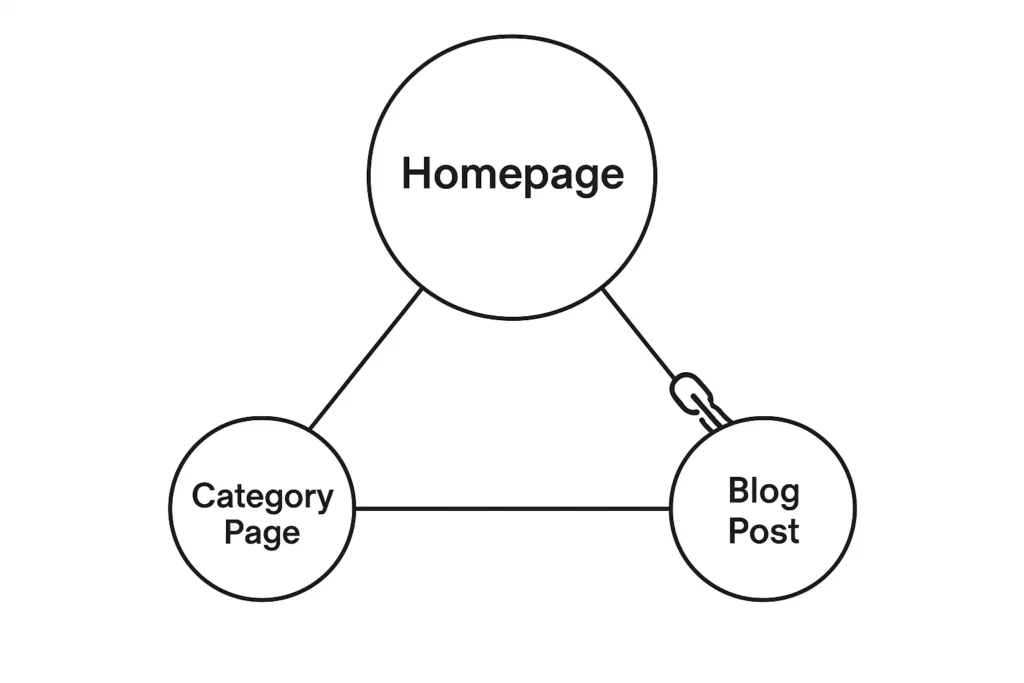
You did it. Poured hours into a piece of content. It’s brilliant. Deeply researched. Genuinely helpful. You hit publish, lean back, and wait for the traffic to roll in. Silence. Digital crickets.
Your page is buried somewhere on page eight of Google, an internet graveyard. It’s a gut-wrenching feeling. But what if the most powerful tool to fix this was already on your own website, completely within your control? No complicated outreach. No expensive software. It’s all about how you connect the dots. I’m talking about building a powerful internal linking strategy for SEO, a practice that can change your website from a random collection of pages into a perfectly organized web of expertise.
This isn’t about just sprinkling links around. It’s about being an architect. It’s about drawing a map for Google and your visitors, guiding them to your most important content and proving your authority.
More in On-Page & Content SEO Category
Key Takeaways
Before we go deep, let’s get the core concepts down.
- Internal links are road signs. They show search engine crawlers and human visitors how to navigate your site, establishing a clear path and hierarchy.
- They pass power. Links send ranking authority, often called “link juice,” between your pages. A smart strategy funnels this power to your most important content.
- Anchor text is your billboard. The clickable text of a link tells Google what the next page is about. Using descriptive, relevant anchor text is absolutely critical.
- Topic Clusters are your blueprint. Structuring your site with broad “pillar pages” and specific “cluster content” is the gold standard for modern internal linking.
- User experience is everything. A good internal linking strategy makes your site incredibly helpful for visitors, keeping them engaged and on your site longer.
So, What Exactly Are We Talking About With Internal Links?
Let’s start with the basics. It’s easy to get tangled in jargon, but the idea itself is simple. We need to be on the same page before diving into the more advanced tactics.
Is It Really Just a Link From One Page to Another on My Site?
Yep, that’s it. An internal link is any hyperlink that points from one page on your domain to another page on that same domain. The links in your main navigation menu? Internal links. The link to your “About Us” page in the footer? That’s one too.
Think of your website like a house. Every page is a room. Your internal links are the hallways and doorways connecting those rooms. Without them, every room is isolated. A visitor—or a Google crawler—would be stuck in whatever room they entered first, with no way to see the rest of the amazing house you’ve built. A smart strategy creates logical hallways, leading people from one relevant room to the next, ensuring the most important rooms are easy to find from anywhere.
Why Should I Even Bother With an Internal Linking Strategy?
This is where it gets interesting. Understanding the why is what separates the pros from the amateurs. These links aren’t just for show; they serve three vital functions that can define your website’s success.
Can’t Google Just Figure Out My Site on Its Own?
Sure, but you’re making its job a nightmare. Search engines use automated bots called crawlers or spiders to find and index web content. These crawlers get around by following links. When one lands on your page, it reads the content and then follows the links on that page to discover others.
If a page has zero internal links pointing to it, it becomes an “orphan page.” It’s an island. The only way Google will ever find it is through your sitemap or an external link from another website. You can’t count on that. A solid internal linking structure is a spiderweb, giving crawlers a clear path to follow. It guarantees that all your hard work gets discovered, indexed, and understood within the context of your entire site.
How Do These Links Actually Help My Pages Rank Higher?
Internal links are your primary method for spreading authority across your own site. SEOs call this “link juice.” Imagine your homepage is very authoritative because lots of other websites link to it. When your homepage links to one of your service pages, it passes some of that authority, giving that service page a direct ranking boost.
I learned this the hard way on my first big e-commerce project. I spent months writing what I thought were killer product descriptions and category pages. I was so proud. I launched the site and… nothing. My most important pages were lost on page 10 of Google. A mentor finally sat me down and told me, “You’ve built a bunch of beautiful islands with no bridges.”
My site was a mess of dead ends. I had orphaned all my money pages. I spent a full weekend just building logical, contextual links from my blog posts to my key category pages. It was tedious. But within a month, those pages started to climb. Several jumped from page 10 to page two. It was a huge lightbulb moment. I didn’t just add links; I built a hierarchy. I told Google, “Hey, these pages right here? They’re the important ones.”
And Google listened.
Will This Actually Make My Visitors Happier?
One hundred percent. A great internal linking strategy is the bedrock of a fantastic user experience (UX). When someone is reading your article about the benefits of pour-over coffee, a perfectly placed link to your review of the best gooseneck kettles is incredibly helpful. You’ve anticipated their next question. You’ve solved their next problem.
This does two amazing things. First, it keeps them on your site. Instead of finishing your article and going back to Google, you’ve guided them to the next logical step in their journey. This crushes your bounce rate and increases the time people spend on your site. These are powerful signals to Google that your site is a valuable resource, which indirectly boosts your rankings.
How Do I Build a Powerful Internal linking Foundation?
Okay, you get it. But you can’t build a house with a pile of bricks. You need a blueprint. Just linking pages at random is better than nothing, but a structured plan gives you an unfair advantage. The most effective blueprint today is the topic cluster model.
Where Do I Even Start? What’s a ‘Pillar Page’?
The topic cluster model starts with a central “pillar page.” This is a massive, comprehensive guide that covers a broad topic from A to Z. Think of it as your definitive resource on a subject. For a fitness site, a pillar page might be “The Ultimate Guide to Strength Training.” This page would touch on everything: the benefits, the different types of training, key exercises, nutrition, and common mistakes. It covers a lot of ground but doesn’t go incredibly deep on any single point.
From this pillar, you build out your “cluster content.” These are shorter, highly-focused articles that dive deep into one specific sub-topic mentioned on the pillar page. Using our fitness example, cluster content might include:
- “5 Barbell Exercises for Maximum Muscle Growth”
- “Progressive Overload: The Complete Beginner’s Guide”
- “High-Protein Meal Plan to Fuel Your Workouts”
How Do Pillar Pages and Cluster Content Work Together?
The magic is in the linking. It’s a hub-and-spoke system. Each piece of cluster content (the spoke) must link up to the central pillar page (the hub). This sends a clear signal to Google: the pillar page is the main authority on this entire topic.
Just as importantly, the pillar page needs to link down to the cluster content. When your pillar page briefly mentions “key exercises,” you link that phrase to your detailed article, “5 Barbell Exercises for Maximum Muscle Growth.”
This creates a self-contained, organized ecosystem of content. For Google, this structure makes it dead simple to see your topical authority. You’re not just a site with a random article on strength training; you’re a comprehensive resource hub. This strategy can skyrocket your rankings for the pillar page’s main keyword and all the long-tail keywords your cluster content targets.
What Should My Most Important Pages Be?
Your pillar pages should be about the core problems you solve. What are the big-picture topics your audience needs to understand?
Start there, then do your keyword research. Your pillar page should target a broad, high-volume keyword (like “strength training”), while your cluster content goes after more specific, long-tail keywords (like “how to do a proper deadlift”).
Your most important pages, what some call “cornerstone content,” are the pages you want to rank most. These are usually your pillar pages, but can also be key service pages or product categories. These are the pages you should be obsessed with linking to. Every time you write a new piece of content, ask yourself, “Can I link back to one of my cornerstone pages from here?” The answer is almost always yes.
What Are the Nitty-Gritty Details of a Great Internal Linking Strategy for SEO?
You have the blueprint. Now it’s time to lay the bricks. These are the small details that, when combined, create a powerful and effective strategy.
Does the Text I Use for the Link Really Matter That Much?
It matters more than you can imagine. The clickable text in a link is called “anchor text.” This text is a massive signal to Google. It provides context for what the linked page is about.
Using generic anchor text like “click here” or “read more” is a huge wasted opportunity. You’re giving Google zero information.
Your anchor text should be descriptive. When it makes sense, it should be a variation of the target page’s main keyword. For example, instead of this:
“For more information about coffee grinders, click here.”
Do this:
“We go into much more detail in our review of the best burr grinders.”
The second one is infinitely more valuable. It tells both the user and Google exactly what they’ll get. Just don’t overdo it. If every single link to a page uses the exact same anchor text, it looks spammy. Keep it natural and varied.
How Many Internal Links Are Too Many on One Page?
There’s no magic number. The real answer is this: add as many links as are genuinely helpful to the reader. That’s it.
Your focus must be on the user. Does this link add valuable context? Does it lead to a resource that answers a follow-up question? If yes, add it. Don’t add links just to hit a quota.
Links within the body of your content are the most valuable. They carry more weight than links in your navigation or footer because they’re surrounded by topically relevant text. When you place a link in a paragraph, you’re giving it an editorial endorsement. You’re telling the reader, “This right here is important and directly related to what you’re reading.”
Where on the Page Should I Place My Links?
Position matters. Links higher up in the main content are generally considered more powerful than links buried down in the footer.
This is just common sense. A user is more likely to see and click a link in the first few paragraphs. Google gets this and might assign more value to those prominent links.
Your priority, however, should always be a natural, logical flow. Place links where they make sense in the sentence. Don’t awkwardly force a link into the first paragraph if it doesn’t belong. User experience trumps everything.
Can You Walk Me Through a More Advanced Strategy?
Once you’ve mastered the topic cluster model, you can start looking for even more ways to refine your strategy and get more out of the content you already have.
How Did You Apply This to a Real Project?
I worked with a client in the brutally competitive home coffee space. Their blog was a perfect example of what not to do. It was just a chronological list of posts: “Best Grinders,” “How to Use a French Press,” “Espresso Machine Reviews.” They got a trickle of traffic for super-specific terms but were invisible for the big, valuable keywords.
We went all-in on topic clusters. Our pillar topic was “Home Coffee Brewing for Beginners.” We planned a monster 5,000-word guide to be the hub.
Then we audited their dozens of old blog posts. We didn’t delete them; we repurposed them. Each one became a spoke. We updated and optimized every single one. Most importantly, we re-wired the entire site’s linking. Every one of those detailed guides was edited to link up to the new pillar page. The pillar page, in turn, linked down to each specific guide.
We created a fortress of expertise. It was no longer a random blog; it was a comprehensive, structured resource. It took about three months of intense work. The results were staggering. They now own the top spot for “home coffee brewing” and rank on page one for dozens of related terms. Their organic traffic didn’t just grow. It exploded.
How Do I Find Good Linking Opportunities on My Existing Site?
This is the best way to get quick wins. You have countless unlinked mentions of your key topics all over your site. The easiest way to find them is with a simple Google search.
Go to Google and type: site:yourdomain.com "your target keyword"
For example: site:mycoffeeblog.com "burr grinder"
This shows you every page on your site that mentions “burr grinder.” Go through the list. Is that phrase linked to your cornerstone article on burr grinders? If not, you just found a perfect, highly relevant linking opportunity. This content audit process can uncover dozens of chances to make your site stronger in a single afternoon.
What About New Content? How Do I Make Linking a Habit?
This is non-negotiable. When you publish a new post, you’re not done. Your final step is to think about internal linking in two directions.
First, from the new post. Read through your new article. Where can you link back to older, relevant cornerstone content? That’s the easy part.
Second, the part most people forget. You need to link to your new post from your older articles. Which of your high-authority posts could be updated to include a link to the new piece you just published? Use the Google search trick again. Find older posts that mention relevant keywords and add a link. This helps Google find your new content instantly and starts passing authority to it from day one.
What Common Mistakes Should I Avoid?
Internal linking is powerful, but it can backfire if you’re careless. Avoiding a few common mistakes is key to making sure your strategy helps, not hurts, your SEO.
Are There Any Links I Should Never Use?
First, don’t use the rel='nofollow' tag on your internal links. A nofollow tag tells Google not to pass authority through that link. It has its uses for certain external links, but using it internally is like building a hallway and then putting a “Do Not Enter” sign on it. You’re stopping the flow of authority on your own site.
Second, broken internal links are terrible for SEO and users. A broken link leads to a 404 error page. For a user, it’s a dead end. For Google, it’s a waste of crawl budget and a sign of a neglected website. Regularly run a site audit with tools like Semrush, Ahrefs, or the free Screaming Frog SEO Spider to find and fix broken links.
Can I Just Automate Everything With a Plugin?
Be very, very careful with plugins that promise to automate internal linking. These tools often work by finding every mention of a keyword and turning it into a link to a page you choose.
The result is almost always an unnatural, spammy mess. Imagine every time the phrase “drip coffee” appeared on your site, it linked to the same sales page. It would be a nightmare for the reader and look incredibly manipulative to Google. The best internal links are placed by hand, with care and context. The human touch is essential. As experts in information architecture from institutions like Princeton University have long argued, thoughtfully curating a user’s path is a cornerstone of a good web experience.
Your Links Are Your Superpower
We’ve gone from the absolute basics to advanced strategies, but it all boils down to one thing: a connected website is a strong website.
Your internal linking is one of the few SEO factors you have total control over. It’s your chance to be the architect, to build clear pathways that guide users and search engines to your best stuff. It’s how you prove your authority, improve your user experience, and win more organic traffic.
Don’t try to fix your whole site in one weekend. Just start.
Pick one topic cluster. Plan one pillar page and three or four supporting posts. Build them. Connect the dots. And see what happens. That one focused effort will do more for your SEO than a hundred random articles ever could. Now go build some bridges.
FAQ

Why is an internal linking strategy important for SEO?
An internal linking strategy helps search engines discover and index all your pages, distributes ranking authority across your site, and enhances user experience by making navigation logical and helpful.
What are internal links in the context of a website?
Internal links are hyperlinks that point from one page on your domain to another page within the same website, serving as road signs that guide visitors and search engine crawlers through your site.
What is a pillar page and how does it fit into a topic cluster model?
A pillar page is a comprehensive, broad resource covering a main topic, serving as the central hub in a topic cluster, with related detailed articles linking back and forth to create an organized content ecosystem that boosts SEO.
How should I choose anchor text for internal links?
Anchor text should be descriptive and relevant, ideally including a variation of the target page’s main keyword, providing context to both users and search engines about the linked content.
What common mistakes should I avoid in internal linking?
Avoid using nofollow tags on internal links, neglecting broken links, overusing automated plugins that produce unnatural links, and placing links awkwardly without considering user experience and logical flow.



