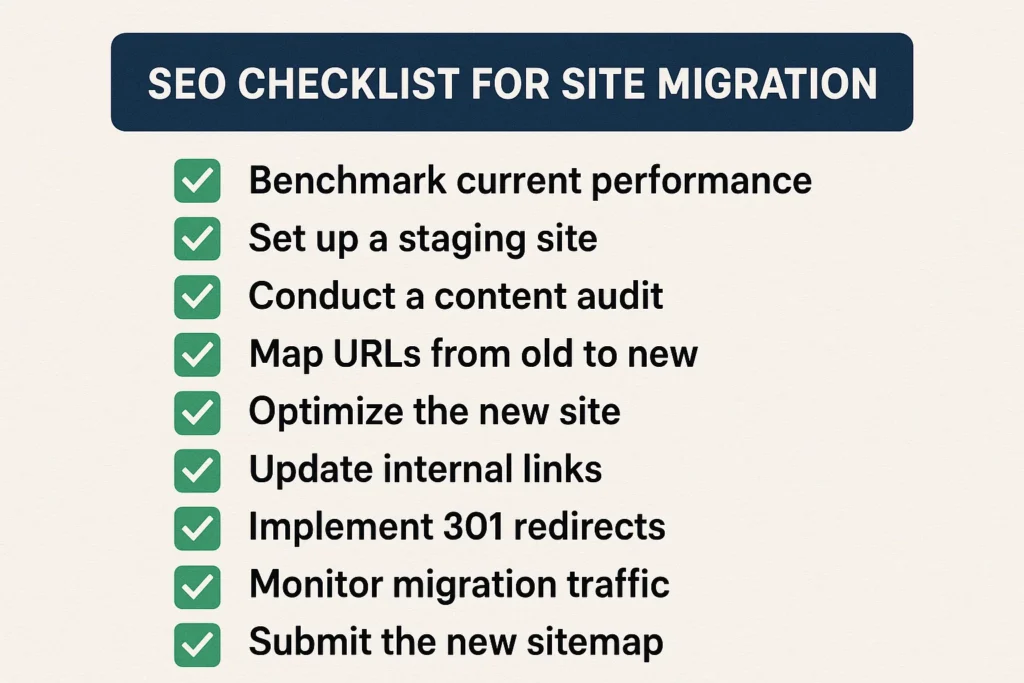You know that feeling in your gut, right before flipping the switch on a new site? It’s a wild mix. Pure excitement for the new design, but also this cold dread that you missed one tiny detail. One unchecked box. One little thing that could torch years of hard-won SEO equity. I know that feeling well. I’ve been there, finger hovering over the launch button, whispering a little prayer. Here’s the truth: a great launch has nothing to do with luck. It’s all about a diligent, almost obsessive plan. This is that plan. This is the ultimate SEO checklist for site migration that will make your launch day a confident step forward, not a panicked gamble.
More in Technical SEO Category
SEO Site Architecture Best Practices
What Is An XML Sitemap And How To Create One
Key Takeaways
- Plan, Then Plan Some More: Success isn’t about launch day. It’s about the weeks of prep work—crawling, benchmarking, and planning—that come before. This is where the real work happens.
- Redirects are Everything: Your URL map and 301 redirect plan are the absolute core of the technical process. Every page that matters needs a new home, and you have to give search engines a clear, permanent map to find it.
- Your Content is Your Ranking: A migration is the perfect excuse for a content audit. Don’t just copy-paste. This is your chance to analyze, upgrade, and make sure every title, meta, and H1 is perfect.
- Go-Live is Go-Time: The work isn’t over when the site is live. Not even close. For the next few weeks, you have to be glued to your analytics, crawl reports, and rankings to catch and kill any problems before they do real damage.
- See the Opportunity: It’s easy to see a migration as just a risk you have to get through. But it’s more than that. It’s a massive opportunity to clean up old SEO messes, build a better user experience, and set the stage for huge organic growth.
Why Do You Even Need to Bother With a Migration SEO Plan?
Fair question. You just poured months into a slick new design, a platform change, or a new domain. The site’s fast, it looks amazing. Shouldn’t Google just… get it?
Nope. Not at all.
Google has built a deep understanding of your website based on its URLs, its content, and all the links pointing to it. When you change everything without giving clear directions, it’s like moving your entire shop to a new city and not leaving a forwarding address. Your customers—and Google—show up to an empty lot. This means your traffic disappears, your rankings tank, and your revenue flatlines.
I learned this lesson the hard way. A few years back, an e-commerce client wanted to just “lift and shift” to a new CMS with a totally different URL structure. They didn’t want to waste time on a detailed redirect map. “It’s too much work,” they told me. We went live on a Friday. By Monday, their organic traffic was down over 60%. It was a full-blown panic. I spent my entire weekend in a mad dash, manually mapping their most important URLs while their sales numbers cratered. We eventually got most of it back, but it took months.
That weekend taught me something I’ll never forget: a site migration is SEO high-stakes surgery. You have to be in complete control of the story you tell Google.
What Should My Pre-Migration Game Plan Look Like?
Preparation is the whole game. The work you put in before you even think about launching is what will save you from disaster. This is where you lay your foundation and get the whole team aligned. Whatever you do, don’t rush this part.
Have You Chosen the Right Time to Launch?
Your launch timing can make or break you. Pushing a new site live during your peak season is like trying to remodel your kitchen during Thanksgiving dinner. It’s just asking for trouble. Look at your analytics. Find your slow season. That’s your window.
And for the love of all that is holy, never launch on a Friday. I can’t say this enough. If a problem pops up, good luck getting your full team online to fix it over the weekend. Aim for a Tuesday or Wednesday morning. That gives you the rest of the work week to monitor, spot issues, and fix them with all hands on deck.
Who’s on Your Migration Dream Team?
A site migration isn’t a one-person show. It takes a team, and everyone needs to be talking to each other constantly. Before you start, get your crew together and make sure everyone knows their job:
- The SEO Specialist: The strategist. They own the audit, the URL map, the redirect plan, and all the post-launch monitoring. They’re the guardian of the organic traffic.
- The Developer(s): The builders. They’ll implement the redirects and fix anything that breaks. They need to be on speed dial after launch.
- The Project Manager: The conductor. They keep the trains running on time and make sure no one drops the ball.
- The Content Team: They’re in charge of making sure all the content, from blog posts to meta descriptions, makes the move safely.
- The UX/UI Designer: They make sure the new site isn’t just pretty, but also easy to use—which directly impacts SEO.
Get these people talking early. And keep them talking.
How Will You Crawl and Benchmark Your Old Site?
You can’t know if you succeeded if you don’t know where you started. First things first: take a complete snapshot of your current site. Run a full crawl with a tool like Screaming Frog, Ahrefs, or SEMrush.
Get everything. You need a full list of every URL, title tag, meta description, H1, and alt text. This crawl is your bible.
At the same time, benchmark your performance. You need to log:
- Organic traffic numbers for your top landing pages
- Keyword rankings for your money terms
- Conversion rates
- Bounce rate and pages per session
- Core Web Vitals and page load times
This data is your starting line. Everything you do next gets measured against it.
Are You Ready to Tackle the Technical Nitty-Gritty?
This is where things get messy. The technical details are a grind, but they are non-negotiable. This is all about giving Google a perfect, easy-to-read map from your old site to your new one so you don’t lose an ounce of the link equity you’ve earned.
Is Your URL Mapping Absolutely Bulletproof?
This is the beating heart of your migration. The URL map is just a spreadsheet with two columns: “Old URL” and “New URL.” Your job is to give every important page on your old site a new address. Every. Single. One.
Don’t skip this. Don’t try to automate it all. You have to go through your crawl list and manually map every URL to its new counterpart. If a page doesn’t have a direct equivalent, map it to the next most logical page, like its parent category. Just redirecting everything to the homepage is lazy, and Google will treat it as a soft 404, erasing that page’s value.
Focus your energy on the pages that really matter:
- High-Traffic Pages: The ones that already get a lot of organic love.
- Pages with Backlinks: Find these in Ahrefs. These are your authority pages.
- High-Converting Pages: The pages that make you money.
- Core Service/Product Pages: The pages that explain what you do.
This map is the blueprint your developer will use for the redirects. Make it perfect.
What’s the Plan for Your 301 Redirects?
With your map done, it’s time for 301 redirects. A 301 is a permanent redirect. It tells search engines, “This page moved for good. Send all its ranking power and authority to this new URL.” It’s the most powerful signal you can send.
Don’t use a 302 (temporary) redirect. It’s a classic, costly mistake. It tells Google the move isn’t permanent, and the link equity often gets lost. Server-side 301s are what you want.
Your developer will take your URL map and build the redirects into the server configuration. Before you go live, you have to test these on the staging server. Check a good sample of your URLs. Check your most important pages. Make sure every single one goes to the right new page and returns a 301 status code.
Have You Thought About Your XML Sitemap and Robots.txt?
These files are your hotline to Google’s crawlers.
Your new XML sitemap needs to be built and ready before you launch. It should only list the new URLs you want Google to index. No redirects, no 404s, no non-canonical junk. Keep it clean.
The robots.txt file is tricky. On your staging site, you want to block crawlers, but don’t do it with robots.txt. A Disallow: / in that file can get accidentally pushed to the live site and wipe you out of the index. I almost did this once. We were literally minutes from launch when a final check caught it. It would have been a total disaster. Use password protection or noindex tags on your staging site instead. The robots.txt on your live site should be ready to welcome crawlers.
How Do You Make Sure Your Content Survives the Move?
You can ace the technical side, but if your content gets messed up in the move, your rankings will still fall off a cliff. Your content is why you rank. Treat it like gold.
Did You Perform a Full Content Audit?
A migration is the best excuse for a major spring cleaning. Don’t just move every page over. Use this as a chance to level up.
Go through your content and decide what to do with each piece:
- Keep it: It’s high-quality, relevant, and gets traffic. Don’t touch it.
- Improve it: The topic is good, but the content is thin, old, or just bad. It needs a rewrite.
- Consolidate it: You have a few pages fighting for the same keyword. Combine them into one powerhouse piece and redirect the old ones to it.
- Kill it: It’s low-quality, gets no traffic, and serves no purpose. Delete it and redirect the URL to a relevant page or use a 410 (Gone) status.
This helps you launch with a new site that’s leaner and meaner than the old one.
Are Your On-Page SEO Elements Coming Along for the Ride?
This is a sneaky one. During a migration, it’s incredibly easy for your optimized on-page elements to get lost or overwritten with defaults.
You need a clear plan to make sure all of your:
- Title Tags
- Meta Descriptions
- H1 Headings
- Image Alt Text
- Structured Data (Schema Markup)
…make the journey. Go back to your original crawl data. Once the content is on the staging site, crawl it again and compare the spreadsheets. Did your homepage title get replaced with something generic? Fix it now, before it can hurt your rankings.
What About Internal Links? Are They Pointing to the Future?
Internal links spread authority around your site and help Google figure out its structure. It’s vital that you update all of them to point to the new URLs.
If you leave old links in your content, you’re creating redirect chains that slow down your site and water down your link equity.
The easiest way to fix this is to crawl your staging site before launch. Screaming Frog can find all the internal links that are still pointing to old pages. Give that list to your dev for a find-and-replace job in the database.
It’s Launch Day! What Does the Final Countdown Involve?
The day is finally here. If you did the prep work, you should be feeling confident, not terrified. The launch itself is just a series of final checks and technical flips. Stay calm. Be methodical.
Have You Done One Last Sanity Check on the Staging Site?
A few hours before you go live, do one last, thorough review of the staging site. This is your final chance to catch a major blunder. Here’s your final checklist:
- Final Redirect Test: Spot-check your most important URLs one last time.
- Remove
noindexTags: Crawl the staging site to find and kill anynoindextags. - Check Canonical Tags: Make sure all canonicals point to the final, new URLs.
- Verify Analytics: Double-check that your tracking code is on every page and firing correctly.
- Final Staging Crawl: Run one last crawl to look for any 404s or server errors.
Once you’ve got all green lights, you’re good to go.
Are You Ready to Flip the Switch?
This is it. Your developer will update the DNS to point your domain to the new server, then they’ll push the redirects live.
It’s a strange feeling when you know you’ve done the work. I remember one monster migration for a software company. We had prepped for three solid months. Our URL map was a thing of beauty. When the dev said, “We’re live,” there was no panic. We just calmly started running through our post-launch checklist and watched the first organic visitors hit the new site. It just worked. That feeling of relief is earned, not given.
The Site is Live… Now What? The Post-Launch Vigil
Your job isn’t finished. For the first few weeks, you have to be a hawk, watching your site’s performance for any sign of trouble.
What Should You Be Monitoring Like a Hawk?
Your two best friends are Google Search Console and Google Analytics.
- In Google Search Console: Submit your new XML sitemap right away. Live in the “Coverage” report to see how Google is indexing the new URLs. Watch “Crawl Stats” for any spikes in 404s or server errors. If you changed domains, use the “Change of Address” tool.
- In Google Analytics: Keep a close eye on your organic traffic, comparing it to your benchmarks. Some small dips are okay, but a big, sustained drop means something is wrong. Watch user metrics like bounce rate, too.
- Rank Tracking: Check your keyword rankings every day. A little turbulence is normal, but big drops across the board are a red flag.
How Do You Find and Squash Bugs Before They Hurt Your SEO?
As soon as the site is live, crawl it. Crawl the whole thing again. You’ll always find new issues that weren’t on the staging server. Look for:
- 404 Errors: Broken pages.
- 5xx Server Errors: A serious server issue.
- Broken Internal Links: Links that go nowhere.
- Redirect Chains: A link that redirects more than once.
Make a priority list and get your developer on it immediately. The faster you clean up these launch-day messes, the better.
Have You Told Google About Your Move?
You submitted the sitemap, but you can give Google an extra poke. Use the “URL Inspection” tool in Search Console for your homepage and a few other key pages. Click “Request Indexing.” This can get Googlebot to your new site a little quicker.
What if Things Go Wrong? Your Migration Troubleshooting Guide
Even with a perfect plan, things can go sideways. The trick is to diagnose the problem without freaking out.
Is Your Traffic Plummeting?
Okay, first, take a breath. A big drop in traffic is almost always one of these things:
robots.txt: Did the stagingrobots.txtthat blocks everything get pushed live? Check it.noindexTags: Is there a straynoindextag on your homepage or across the whole site? View the page source and search for it.- Analytics Code: Is your tracking code broken? Maybe the traffic is there, but you can’t see it.
- Redirects: Did a redirect for a top page fail?
- Google Search Console: Look for a manual penalty or a huge number of crawl errors.
Are Your Rankings Dropping?
Some flux is normal. But if everything is sliding downhill, it points to a bigger problem. Did the content change too much? Did you lose key internal links? Did your site get a lot slower? Go back to your benchmarks. Compare the old site to the new one. Find the difference.
For more deep-dive troubleshooting, Google’s own guide on site moves with URL changes is the best resource on the web.
A Successful Launch is Your New Beginning
A site migration is a huge deal. It’s complicated and stressful. But it’s also a golden opportunity. It’s your chance to fix old problems, improve your content, create a better user experience, and build a stronger foundation for growth.
Success isn’t about crossing your fingers and hoping for the best. It’s about planning, checking, and communicating. By following this SEO checklist for site migration, you take the fear out of launch day. You control the process, guide Google through the change, and set your new site up to do more than just survive—you set it up to win.
FAQ
Why is having a detailed SEO migration plan important?
A detailed SEO migration plan is crucial because it ensures search engines can seamlessly transition to your new site without losing rankings or traffic, preventing issues like broken links and loss of SEO equity.
How should I prepare before launching my new website?
Preparation involves comprehensive planning including choosing the right timing, assembling a team, crawling and benchmarking the current site, and creating a thorough URL mapping and redirect plan.
What are the essential elements to include in my URL redirect strategy?
Your URL redirect strategy should include a complete URL map, prioritize high-traffic and authority pages, and implement permanent 301 redirects to preserve link equity and avoid SEO penalties.
How can I ensure my content survives a site migration?
Perform a full content audit to decide what to keep, improve, consolidate, or remove, which helps maintain or enhance your SEO rankings and keeps your site lean and focused.
What should I do immediately after launching the new site to ensure SEO success?
Immediately after launch, monitor your site through Google Search Console and Google Analytics, check for technical issues, submit your sitemap, request indexing for key pages, and swiftly fix any problems like broken links or errors.