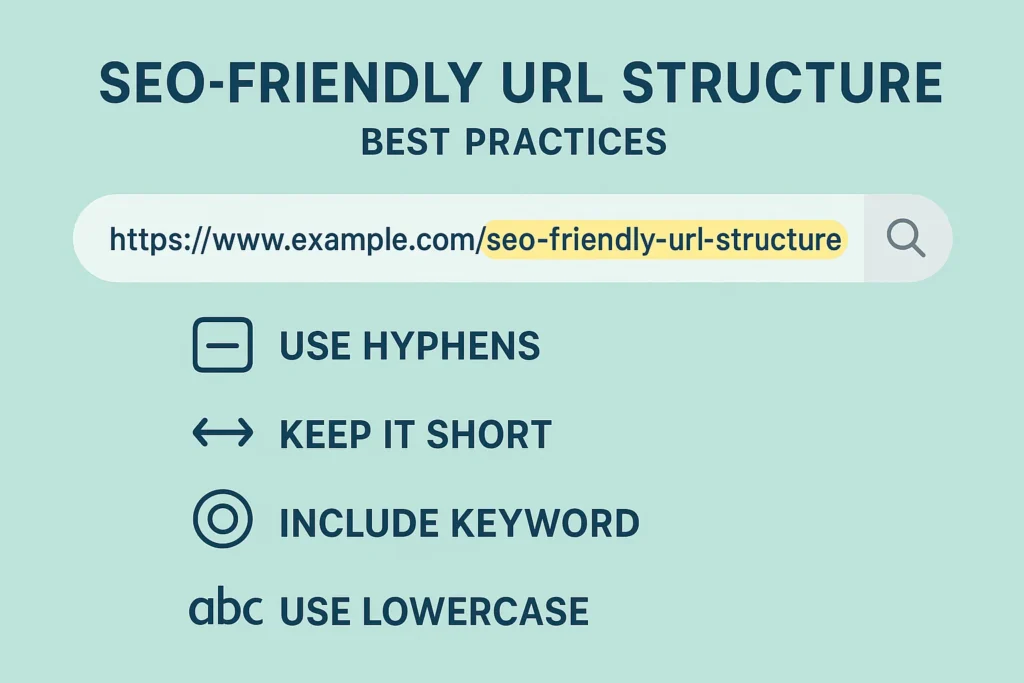
Ever stared at that long string of text in your browser’s address bar and had a moment of pure confusion? For most people, it’s just a digital address. A means to an end. But for those of us obsessed with getting websites noticed, that jumble of characters is a powerhouse. It’s one of the most basic, yet most ignored, parts of search engine optimization. Get it right, and you gain a subtle but crucial advantage. Get it wrong? You’ll leave both users and search engines scratching their heads. This guide is all about cutting through the jargon and laying out the SEO-friendly URL structure best practices that will help you build a much stronger foundation for your website.
I’ve been deep in the digital marketing world for over a decade. I can tell you from experience that a clean, logical URL is a beautiful thing. It’s like a clearly marked street sign in a well-planned city. It shows visitors exactly where they are and helps Google’s crawlers map out your site without breaking a sweat. We’re going to break down everything you need to know. The basics. The advanced strategies. By the end, you’ll know how to turn your URLs from a random mess into a powerful SEO asset.
More in On-Page & Content SEO Category
How To Optimize For Featured Snippets
What Is Keyword Cannibalization
Key Takeaways
- Clarity is King: Your URLs should be dead simple. They need to be readable and instantly tell both people and search engines what the page is about. If someone can guess the content from the URL alone, you’ve nailed it.
- Keywords Matter (But Don’t Overdo It): Tucking your main keyword into the URL helps your ranking. That’s a fact. However, stuffing it with every keyword you can think of is a huge red flag for Google. Keep it natural.
- Shorter is Usually Better: A short URL is just easier. It’s easier to read, remember, and share. Your goal should be to chop out any unnecessary words and clunky parameters.
- Consistency is Crucial: Figure out a logical URL structure and stick with it across your whole site. This helps search engines understand your content’s hierarchy and makes it way easier for users to navigate.
- Technical Details Count: Get the small stuff right. Always use hyphens to separate words. Always use lowercase letters. And if you absolutely have to change an old URL, you must use a 301 redirect. No exceptions.
So, What Exactly Is a URL and Why Should You Care?
Let’s start at square one. It’s so easy to skip over the fundamentals, but when you get the “why” behind URL structure, the “how” becomes second nature. Picture your website as a huge library. Every single page is a book. The URL? That’s the unique call number telling you exactly where to find that book on the shelf. Without a smart system, the library would be total chaos.
Your website is no different. A tidy structure helps everyone make sense of your content—your visitors, search engine bots, and even you. This isn’t just a technical box to check; it’s a massive part of the user experience and the bedrock of good technical SEO.
Isn’t a URL Just the Address in My Browser?
On the surface, yeah, pretty much. A URL (Uniform Resource Locator) is just the web address for a page. But it’s doing so much more work behind the scenes. A great URL is juggling three critical jobs at once.
First, it gives your human visitors a readable path. A URL like yourbakery.com/recipes/chocolate-chip-cookies is a million times more helpful and trustworthy than something like yourbakery.com/index.php?id=8675309. The first one feels safe and professional. The second one looks like spam.
Second, it’s a huge clue for search engines. Google, Bing, and all the others use the URL to figure out what a page is about and where it fits in your site. The keywords and structure you use are direct signals about the page’s topic and how it relates to everything else.
Finally, it becomes anchor text when it gets shared. When somebody copies and pastes your link into a forum or an email without any special formatting, the URL itself is the clickable text. A clean, descriptive URL is way more tempting to click than a random string of numbers.
How Do Search Engines Like Google Even Read a URL?
Search engine crawlers—those little bots or spiders you hear about—are incredibly efficient. They zip around the web by following links. When they land on a page, they scan everything: the title, the headings, the actual content, and of course, the URL.
The crawler literally takes the URL apart to find context. It splits it into its pieces: the protocol (https://), the domain (yourwebsite.com), and the path (/category/page-name). Every piece is a clue. The words you put in the path are especially powerful signals about the page’s subject. For instance, a URL with /blog/seo-tips/ in it instantly tells Google this page is probably a blog post with SEO tips. Simple.
Beyond that, search engines use the folder structure in the URL to understand your site’s layout. A logical path like /services/web-design/ helps them see that “Web Design” is a service you offer. That kind of contextual understanding is absolutely vital for getting your pages to rank for the right searches.
Are Your URLs Working For You or Against You?
Not all URLs are created equal. Some are your biggest allies, clearly showing off your content’s value and boosting your search visibility. Others are actively working against you, creating confusion and putting up roadblocks for both people and search engines. The difference often comes down to the smallest details.
I remember taking over a project for a client whose website was built on a clunky, old system that generated what we call “dynamic URLs.” Every single URL was a long string of nonsense like ?p=123&cat=4&sid=xyz. The site had amazing content, but it was buried on page five of Google. One of the first things my team did was implement a new structure that created clean, keyword-focused URLs. Three months later, their organic traffic had doubled. That wasn’t a fluke. That was the power of a proper URL structure.
Can a Bad URL Really Hurt Your SEO?
You bet it can. A poorly built URL can torpedo your SEO efforts in a few different ways.
It starts by killing your click-through rate (CTR) right on the search results page. When a user sees your listing, the URL is displayed right there under the title. A clean, readable URL looks professional and safe, making people more likely to click. A messy, parameter-filled URL? That can look sketchy and scare people away, even if your title is perfect.
Next, it weakens the impact of your keywords. Having your main keywords in the URL is a direct, if small, ranking signal. If your URL is just a random string of numbers, you’re throwing away a golden opportunity to tell Google what your page is about.
And finally, complicated URLs are a total nightmare for sharing. They’re hard to remember, a pain to copy and paste, and they often break when shared in emails or on social media. This creates friction, making it less likely that people will share your content and earn you those valuable backlinks that are the lifeblood of SEO.
What Does a “Good” SEO-Friendly URL Look Like?
So, what makes a URL perfect? There’s no single magic recipe, but the best ones all share a few key ingredients. They are simple, meaningful, and designed for both people and search engines.
Let’s use an example. Imagine you wrote a blog post about training a golden retriever puppy.
- Bad:
yourdogsite.com/p?101 - Okay:
yourdogsite.com/how-to-train-a-golden-retriever-puppy-the-ultimate-guide - Good:
yourdogsite.com/blog/golden-retriever-puppy-training - Excellent:
yourdogsite.com/training/golden-retriever-puppy
The “Excellent” one is the clear winner. It’s short. It’s to the point. It uses a logical subfolder (/training/) that tells you where you are on the site. It has the core keywords (“golden retriever puppy,” “training”) without any filler words like “how,” “to,” or “a.” It’s instantly understandable. You know exactly what that page is about before you even click. That’s the goal.
How Do You Craft the Perfect URL from Scratch?
Building a great URL system from day one is so much easier than trying to fix a broken one later. It just takes a little planning and a promise to be consistent. Whether you’re launching a brand new site or just adding a new section, taking a minute to map out your URLs will pay off for years.
The goal is to create a system that is logical, can grow with you, and actually describes your content. Think about how you name files on your computer. You wouldn’t name an important spreadsheet document1.xlsx. No, you’d give it a descriptive name so you could find it again. Apply that same exact logic to your web pages.
Should You Always Include Your Main Keyword?
Yes. Pretty much always. Putting your target keyword in the URL is a basic SEO best practice. It’s one of the clearest signals you can possibly send to Google about your page’s topic. If a user is searching for “blue suede shoes,” a URL like yourshop.com/shoes/blue-suede sends a much stronger signal than yourshop.com/products/item-482.
But there’s a huge catch: it has to look natural. Don’t try to cram every keyword variation into the URL. That’s called keyword stuffing, and it’s a fast track to a Google penalty.
For example, if your keyword is “best home coffee maker,” you want to avoid this garbage:
yoursite.com/best-home-coffee-maker-reviews-top-coffee-makers-for-home
Instead, go with something clean and focused:
yoursite.com/reviews/best-home-coffee-maker
The URL should have your main keyword. The page title and the content itself are the places to play with longer, related search terms.
To www or Not to www: Does It Still Matter?
This is a classic SEO debate, but the answer today is refreshingly simple: for SEO, it doesn’t really matter which one you choose, as long as you are consistent. Google sees www.yoursite.com and yoursite.com as two completely different websites. The absolute biggest mistake is letting both versions exist. That creates duplicate content, which splits your ranking power and confuses search engines.
The fix is easy. Just pick one version to be your “canonical” (your official) version and use a 301 redirect to send all traffic from the other one to it. So, if you choose the non-www version, you set up a rule that automatically forwards anyone who types www.yoursite.com straight to yoursite.com.
Most web hosts make this a simple, one-click setting. Just pick one, stick to it, and make sure that redirect is working.
What’s the Deal with Hyphens vs. Underscores? (A Personal Tale)
This one is dead simple: always use hyphens (-) to separate words. Never, ever use underscores (_).
I learned this lesson the hard way early in my career. I built a small site for a friend’s band and, for some strange aesthetic reason I can no longer defend, I used underscores in all the URLs. They looked like theband.com/new_album_info. The site was a ghost town; it wouldn’t rank for anything. After a lot of frustrated digging, I found the answer in Google’s own guidelines: Google treats a hyphen as a word separator, but it sees an underscore as a word joiner.
So, in Google’s brain, new-album-info reads as “new album info.” But new_album_info reads as “newalbuminfo.” I had accidentally turned all my descriptive URLs into single, meaningless words. We switched everything to hyphens, and the change in traffic was almost immediate. It’s a tiny detail, but it’s a non-negotiable rule in the world of SEO-friendly URL structure best practices.
What Are the Biggest URL Mistakes People Make?
After conducting hundreds of SEO audits, I can tell you that I see the same URL mistakes again and again. These are usually leftovers from old website platforms or just a simple lack of awareness, but they can act like a boat anchor, dragging down an otherwise great site.
The good news? Most of these are super easy to avoid once you know what to look for. Steer clear of these common blunders, and you’ll already be ahead of a huge portion of your competition.
Are Your URLs Too Long and Complicated?
A URL should be as short as possible while still being descriptive. Super long URLs are a nightmare for users to read, especially on the tiny screen of a search results page. They’re also a pain to copy and share on social media, where every character counts.
A good habit is to remove what SEOs call “stop words.” These are common words like “a,” “an,” “the,” “of,” “but,” and “in.” They’re essential for grammar, but they just add useless clutter to a URL.
For instance, say you have a page titled “A Guide on How to Find the Best Dog Walker in Your City.”
- Too Long:
yoursite.com/a-guide-on-how-to-find-the-best-dog-walker-in-your-city - Just Right:
yoursite.com/find-best-dog-walker
The shorter URL is cleaner, more focused, and you don’t lose any of the meaning. Most modern platforms like WordPress let you easily edit this “slug” part of the URL before you hit publish. Make it a part of your routine.
Do You Have Dates in Your Blog Post URLs? Why That’s a Problem.
This is a default setting on a lot of older blogging platforms, and it’s a sneaky SEO killer. It creates URLs that look like this: yoursite.com/2025/10/my-awesome-blog-post. It seems harmless, but it causes two major headaches.
First, it instantly makes your content look old. If a user sees a URL with “2021” in it, they might assume the info is outdated and just skip it, even if you literally updated the article yesterday. It creates a feeling of staleness before they even get to your content.
Second, it makes your life a nightmare when you want to update things. If you do a big overhaul of that 2021 post in 2025, the URL is stuck with the old date. If you change the URL to the new date, you lose all the SEO power—the backlinks, the social shares—that the original URL built up. You’d have to set up a redirect, which works, but it’s way better to just avoid the problem entirely by leaving dates out of your URLs from the start.
Are You Using Weird Characters or Uppercase Letters?
Good URLs are simple and predictable. To make sure yours are, stick to a couple of universal rules about characters.
- Always use lowercase letters. It’s true that some servers don’t care about capitalization, but others do. To them,
yoursite.com/Pageandyoursite.com/pageare two different URLs. This can lead to messy duplicate content problems. The standard, accepted practice is to just use lowercase for everything. It’s safer and cleaner. - Avoid special characters. Besides hyphens, you need to stay away from characters like
&,?,#,!, and spaces. These all have special functions in URLs or can just plain break them. When you use a space, for example, it gets rendered as a clunky%20. Stick to letters, numbers, and hyphens, and you’ll be golden.
How Do You Handle More Complex URL Situations?
Okay, so you’ve got the basics down. But what happens when your site gets… complicated? E-commerce sites with thousands of products, blogs with tangled categories, and sites that use lots of filters all create unique challenges.
The key is to apply the same core principles—clarity, consistency, and simplicity—but just scale them up for a more complex site. You want a structure that can handle growth without turning into a convoluted mess.
What’s the Best Way to Structure URLs for an E-commerce Site?
E-commerce URLs are all about information hierarchy. A good structure helps users find what they’re looking for and helps Google understand how your products are organized. The best approach is usually a logical subfolder structure.
Let’s imagine you sell clothing. A great structure would look like this:
- Category Page:
yourstore.com/men/shirts/ - Sub-Category Page:
yourstore.com/men/shirts/t-shirts/ - Product Page:
yourstore.com/products/mens-classic-crew-t-shirt
Did you notice how the product URL doesn’t have the full category path in it? That’s a huge point of debate among SEOs, but I’m a firm believer in keeping product URLs short and rooted in a simple /products/ folder. Why? Because one product might show up in multiple categories. That t-shirt could be in /men/shirts/, /new-arrivals/, and /summer-collection/. If the category is in the URL, you’d have three different URLs for the exact same product, creating a massive duplicate content headache.
By using a simple product URL, you create one official address for that item. You can then use breadcrumb navigation on the page to show users the path they took to find it.
How Should Subdomains and Subdirectories Be Used?
This is another one of those technical details that has big SEO consequences. Let’s get the terms straight first.
- Subdirectory (or Subfolder):
yoursite.com/blog/ - Subdomain:
blog.yoursite.com
The SEO community argued about this for years, but today, the verdict is in: for most situations, subdirectories are way better for SEO. The reason is that search engines tend to see a subdomain as a mostly separate website from the main domain. This means the authority and ranking power of your main site (yoursite.com) don’t fully transfer over to the subdomain (blog.yoursite.com).
When you put your blog in a subdirectory (/blog/), all the great content you publish and the backlinks it earns add directly to the overall authority of your main domain. There are some valid reasons to use a subdomain—like for a completely separate product, a customer help portal, or different language versions of your site—but for content that’s a core part of your brand, like a blog, keep it in a subdirectory.
What About Parameters and Dynamic URLs? Are They SEO Killers?
Dynamic URLs are generated by your website’s server, often based on what a user clicks. They usually have parameters, which is all the stuff that comes after a question mark (?). You see them all the time on e-commerce sites for filtering and sorting.
For example: yourstore.com/shoes?color=blue&size=10
These URLs aren’t automatically evil, but they can cause huge SEO problems if you don’t manage them. The biggest issue is that one page can have a nearly infinite number of URL variations from all the different filter combinations. This can trick Google into indexing thousands of low-value, nearly identical pages, which wastes your “crawl budget” and spreads your ranking signals way too thin.
The solution is to tell Google which parameters matter and which ones it should ignore. You can do this with a rel="canonical" tag, which points search engines to the one true “master” URL for a page. You can also use your robots.txt file to block crawlers from even looking at URLs with certain parameters. You can learn more about how to handle this on Google’s own Search Central documentation.
You’ve Got Your Structure Down, Now What?
Nailing down an SEO-friendly URL structure is a huge win, but it’s not a one-and-done job. It needs regular maintenance and a clear plan for how to handle changes as your site grows. A well-managed URL strategy makes sure your site’s foundation stays solid as you keep adding content.
Think of it like tending a garden. The initial planning and planting are vital, but it’s the ongoing weeding and pruning that really lets it thrive.
How Do You Safely Change an Existing URL? (Hello, 301 Redirects!)
Sooner or later, you’re going to need to change a URL. Maybe you’re updating an old post and the URL feels outdated, or you’re completely reorganizing a section of your site. When this happens, you absolutely cannot just change the URL and walk away.
If you do, you’ve just created a broken link. Anyone who tries to use the old URL—from a bookmark, a link on another site, or an old social media post—will hit a 404 “Not Found” error. Worse, all the SEO value that old URL built up over time will vanish.
The fix is a 301 redirect. This is a permanent redirect that tells browsers and search engines that a page has moved for good. It automatically sends all users and bots to the new URL and, most importantly, it passes the vast majority of the old page’s ranking power to the new one. Using 301 redirects is a non-negotiable step anytime you change a URL.
Does Your Sitemap Help Google Understand Your URLs?
An XML sitemap is basically a roadmap of your website that you give to search engines. It’s a file on your server that lists all the important pages you want them to crawl and index.
A sitemap won’t directly make a specific URL rank higher, but it’s crucial for making sure that search engines can find all your content, especially new pages or pages that are buried deep in your site.
You have to keep your sitemap clean. It should only list your final, canonical URLs. Don’t include pages that are blocked, redirected, or non-canonical versions. A tidy sitemap helps Google crawl your site much more efficiently, making sure your perfectly crafted URLs get noticed.
How Can You Future-Proof Your URL Strategy?
The best URL strategy is one that’s built to last. You really want to avoid making big changes to your structure later on, which can be expensive and risky for your SEO. Here are two final tips to future-proof your setup:
- Keep it Evergreen: Don’t use trends or specific terms that will become dated. For a blog post, focus on the core topic, not the year. Instead of
/2025-marketing-trends, go with/guides/digital-marketing-trends. You can update that second one every year without ever having to touch the URL. - Think in Hierarchies: Plan your site structure logically from the very beginning. Use broad categories for your main subfolders and get more specific from there. A logical path like
/services/content-marketing/case-studies/is built for growth. You can easily add more services or case studies without having to tear everything down and start over.
Conclusion: Your URLs Are More Than Just an Address
If you’ve made it this far, it should be painfully obvious that a URL is so much more than a line of text. It’s a pillar of your website’s user experience, a critical signal to search engines, and a direct reflection of your site’s quality and organization.
By putting these SEO-friendly URL structure best practices into action, you’re building a website that is more intuitive, more trustworthy, and more visible in search. It’s about creating order out of what could be chaos. It’s about making your content easy to find and understand for everyone, whether they’re a person or a search bot. It might feel like a small piece of the giant SEO puzzle, but it’s a piece that holds everything else together. So go take a hard look at your URLs. Are they working for you? If not, you now know exactly how to fix them.
FAQ
Why are clean and logical URLs important for SEO?
Clean and logical URLs are vital for SEO because they help search engines understand the structure and hierarchy of your website, improve readability for users, and enhance click-through rates by providing clear, descriptive paths.
What are the key elements of an SEO-friendly URL?
An SEO-friendly URL should be simple, meaningful, short, include relevant keywords naturally, use hyphens to separate words, be in lowercase, and avoid unnecessary parameters, dates, or special characters.
How does URL structure affect search engine crawling and indexing?
A well-structured URL provides search engines with clear clues about the content and organization of your site, making it easier for bots to crawl and index your pages efficiently, which can positively influence your rankings.
What common URL mistakes can harm your SEO efforts?
Common SEO mistakes include using overly long or complicated URLs, including dates in URLs, using underscores instead of hyphens, employing uppercase letters, having duplicate URLs from www and non-www versions, and using dynamic URLs with unnecessary parameters.
How can I properly change an old URL without losing SEO value?
To safely change an old URL, you should implement a 301 redirect from the old URL to the new one, ensuring the transfer of most of the SEO authority and preventing broken links and loss of rankings.



