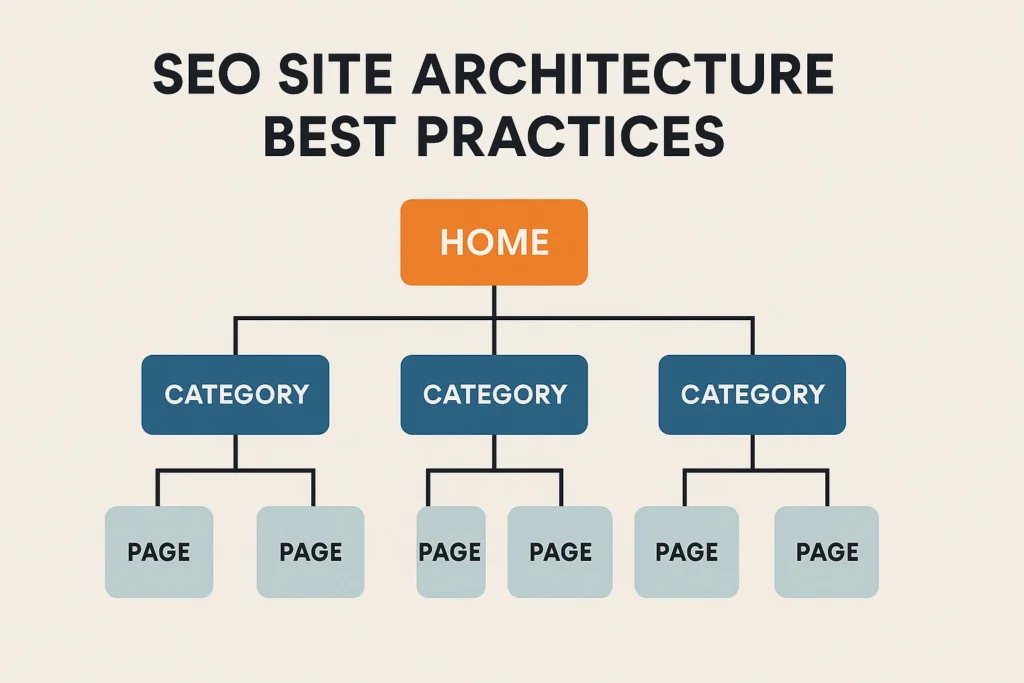Ever tried to find a specific tool in a garage that’s just a complete mess? You know that screwdriver is in there… somewhere. But it’s buried under a mountain of paint cans and an old bicycle tire. You hunt for 20 minutes, get frustrated, and just give up.
That’s exactly what people and Google crawlers feel when they land on a website with a terrible architecture. It’s confusing. It’s messy. It’s a dead end.
Here’s the deal: building a website is one thing, but building a website that actually works is another beast entirely. I can’t tell you how many clients I’ve had to dig out of these digital “messy garages.” We all get so hyper-focused on keywords and backlinks that we completely forget the foundation of the house we’re building.
That foundation is your site architecture.
Getting it right is one of the most fundamental SEO site architecture best practices you will ever learn. It’s the blueprint. It’s the map that guides users and search engines, telling them precisely where to go, what’s important, and how everything connects.
So, let’s cut the overly technical jargon. This guide is about one thing: simplifying the complex, clearing the clutter, and building a site structure that just feels right. One that’s logical, intuitive, and, most importantly, one that ranks.
More in Technical SEO Category
Key Takeaways
- Architecture is Your Blueprint: This is the hierarchy of your site. It guides both humans and Google. A logical flow means a better user experience (UX) and easier indexing.
- Go Flat, Not Deep: Keep your site structure shallow. Your most important pages should never be more than three or four clicks from your homepage. This is the heart of the “three-click rule.”
- Silos Build Expertise: Group your content into logical categories, or “silos.” This is how you signal to Google that you’re an authority on a topic, which is a massive part of E-E-A-T (Experience, Expertise, Authoritativeness, Trust).
- Internal Links are the Glue: Your linking strategy is your architecture. It’s how you pass authority (or “link juice”) around your site and show how your content is related.
- Keep Your URLs Clean: A great URL is short, readable, and includes a keyword. It acts as a mini-breadcrumb, telling users where they are.
- UX is SEO: It’s that simple. A good site architecture creates a good user experience. When people can find what they need, they stay longer, bounce less, and convert. Google sees these positive signals and rewards you for them.
So, What Exactly Is Site Architecture in the SEO World?
At its core, site architecture (sometimes called information architecture) is just the organization of your website. It’s how you structure your pages, group them, and link them all together.
Think of it as a table of contents for your entire site.
Your homepage? That’s the book’s title. Your main categories (like “Men’s,” “Women’s,” “Sale”) are the chapter titles. The subcategories (like “Men’s > Shirts > T-Shirts”) are the subheadings inside those chapters.
In the SEO world, this structure isn’t just for looks. It serves a vital technical purpose. It builds a hierarchy that Google’s crawlers (or spiders) use to understand what your site is about. A logical hierarchy tells Google, “This page is a main category. These other pages are sub-topics that live inside it. That means this main category page is a big deal.” This flow of logic and authority is absolutely essential for ranking.
Why Should I Care More About Structure Than Just Keywords?
I see this trap all the time. Someone finds a great long-tail keyword. They write a brilliant article for it. Then… they just toss it onto the blog, totally disconnected from everything else.
It becomes a digital island. An “orphaned page.”
Here’s the problem: Keywords get you on the map, but architecture builds the city.
One single page, no matter how great, has a pretty low ceiling on its authority. But a cluster of pages? All logically organized and linked? That builds immense topical authority. When Google sees 20 articles all talking about different facets of “email marketing” and they all link back to a central “Email Marketing Guide,” Google doesn’t just rank one of them. It starts to see your entire website as an authority on email marketing.
Your structure provides context. It groups related ideas. That’s infinitely more powerful than a handful of scattered, high-performing keywords. A good structure actually amplifies the power of every single keyword on your site.
How Do Google’s Crawlers See My Website’s Blueprint?
Imagine Googlebot as a tiny, hyper-caffeinated librarian. It lands on your homepage with a simple mission: find, read, and index every useful page on your site. How does it find them?
It follows links.
Starting from your homepage, it zips to the links in your main navigation. From those pages, it follows the links it finds, and so on, and so on. This is how Google discovers your content. A clean architecture with a crystal-clear internal linking structure makes this job a breeze. The crawler can quickly map your hierarchy and find all your best stuff.
A messy structure, on the other hand, is a nightmare.
If your most important pages are buried 8 clicks deep, the crawler might just give up before finding them. It’s true. If your links are a chaotic mess, the crawler can’t figure out which pages are the most important. This is called wasting your “crawl budget.” Google only allots a finite amount of resources to crawl your site.
Your goal is to make Googlebot’s job as easy as possible. Roll out the red carpet and guide it directly to your best content.
Am I Building a Skyscraper or a Sprawling Ranch?
This question gets to the very heart of how to build your hierarchy. You really have two main choices:
- Deep Architecture: This is your skyscraper. It has a narrow base (just a few main categories) but it goes down, down, down. To find one specific page, a user has to click, click, click, click… descending 10 floors into the basement.
- Flat Architecture: This is a sprawling ranch. It has a wide base (more categories are visible and accessible from the homepage) but it’s very shallow. Everything is easy to reach.
For SEO and user experience, you want a flat architecture. Almost every single time.
Why? It’s all about accessibility. Users are impatient. We all are. If we can’t find what we want in a few seconds (and a few clicks), we leave. Googlebot is similar. The “deeper” a page is buried, the less important Google assumes it is. A page that takes 10 clicks to reach is, in Google’s eyes, worlds less significant than a page that takes two.
What’s This “Three-Click Rule” I Keep Hearing About?
The “three-click rule” is an old guideline from the web design world. It’s simple: any page on your website should be accessible within three (or at most, four) clicks from the homepage.
Homepage (Click 1) -> Category Page (Click 2) -> Sub-Category Page (Click 3) -> Product/Article Page
Is it a strict, unbreakable rule? No. Google’s John Mueller has even said that crawl depth (how many clicks) isn’t a direct ranking factor by itself.
But here’s the reality: it’s a proxy for user experience and site quality. A shallow, flat architecture is just plain easier for humans to use. It’s easier to navigate. And the “link juice” (authority) from your homepage flows more powerfully to your most important pages when the path is short.
I once had an e-commerce client with about 5,000 products. Their old site was a classic “deep” skyscraper. It was a mess. To find a “Men’s Red Running Shoe,” the path was: Home > Men's > Footwear > Athletic > Running > Color > Red > [Product]. Seriously. Seven clicks! Google wasn’t indexing half their products, and their main category pages had zero authority.
We rebuilt it with a “flat” structure. We used a “mega menu” in the navigation that showed all the main categories and popular subcategories at a glance. The new path? Home > Men's Running Shoes > [Product]. Two clicks.
The results were staggering. Within a month, their crawl stats in Google Search Console went through the roof. Pages that hadn’t been indexed in years suddenly popped up. Their category pages started ranking for major keywords. Why? Because they were finally getting the authority and visibility they deserved.
That’s the power of flattening your architecture.
How Can I Organize My Content So Google Sees Me as an Expert?
This is where we talk about “silos” or “topic clusters.” This is, flat out, one of the most effective SEO site architecture best practices for building real topical authority.
The idea is simple. Instead of writing 50 blog posts on 50 random topics, you organize your content into logical, tight-knit groups. You create one central “Pillar Page” for a broad topic. Then, you surround it with “Cluster Pages” that cover specific sub-topics in massive detail.
Think of it like this:
- Pillar Page (The Hub): “The Ultimate Guide to Beginner’s Gardening”
- Cluster Pages (The Spokes):
- “Choosing the Best Soil for Your Vegetable Garden”
- “How to Compost at Home”
- “10 Easiest Plants for New Gardeners”
- “Understanding Natural Pest Control”
The magic happens in the linking. Each cluster page links up to the main pillar page. The pillar page, in turn, links out to each of the cluster pages. This creates a self-contained “silo.”
By doing this, you’re showing Google you aren’t just a tourist. You’re an expert. When all these pages link to each other, their collective authority rises. Google starts to trust your entire site as an expert on “gardening,” which makes it easier for all of those pages to rank.
What’s the Difference Between a “Pillar Page” and a “Cluster”?
The Pillar Page is your broad, comprehensive, blockbuster guide. It’s (like this article) a long-form piece that covers all aspects of a topic, but maybe at a slightly higher level. It’s designed to rank for a big, high-volume “head” keyword (like “SEO site architecture”).
The Cluster Pages are the deep dives. Each one lasers in on a very specific long-tail keyword (like “how to create SEO-friendly URLs”). They’re usually shorter, more focused articles. They answer one specific question, and they answer it completely.
They work together. The cluster pages attract highly specific, long-tail traffic and pass authority up to the pillar. The pillar page ranks for the big, competitive term and passes authority down to the cluster pages, boosting all of them.
Are “Silos” Just a Fancy Word for Categories?
Yes and no. A “category” on a blog is a type of silo, sure. But the term “silo” is really more about the internal linking structure.
You can have a “Gardening” category on your blog, but if none of the articles in it link to each other or to a central hub page, it’s not a functional silo. It’s just a loose, disorganized folder of pages.
A true silo is a deliberate linking strategy. It’s an architectural choice. You are actively deciding to group these pages and interlink them to create that “hub-and-spoke” model. This internal linking is what separates a powerful topic cluster from a simple blog category. It’s how you build a fortress of expertise.
Do My URLs Really Matter That Much to Google?
Yes. Absolutely. Your URL structure is a direct, if small, part of your site’s architecture and SEO.
Think of a URL as an address. A clean, logical address is easy for the postman (Google) and the visitor (your user) to read and understand.
A bad URL looks like this: https://www.mysite.com/index.php?cat=103&p=992
What does that tell you? Absolutely nothing. It’s confusing, it looks untrustworthy, and it’s useless.
A good, SEO-friendly URL looks like this: https://www.mysite.com/blog/seo-friendly-urls
Instantly, you know exactly what that page is about. The keyword is right there in the URL. The hierarchy is clear (Home > Blog > Article). This is a small but important ranking signal. It also just plain helps with user experience—a user is far more likely to click a clean URL in the search results.
What Makes a URL “SEO-Friendly”?
This isn’t rocket science. Just follow a few basic rules.
- Go Short and Simple: Shorter URLs tend to rank better. Cut out unnecessary “stop words” (like “a,” “an,” “the,” “but”). Your URL for this article shouldn’t be
/seo-site-architecture-best-practices-a-simple-guide. It should be/seo-site-architecture. - Use Your Keyword: Your page’s primary keyword should be in the URL. It’s a powerful relevance signal.
- Use Hyphens, Not Underscores: Use hyphens (
-) to separate words. Google reads hyphens as word separators. It reads underscores (_) as word joiners (meaning, it seesseo_architectureas one word:seoarchitecture). - Make it Readable: A human should be able to glance at the URL and know what the page is about.
- Be Consistent and Static: Avoid “dynamic” URLs with tons of parameters (
?,=,&) if you can. Stick to static, keyword-rich URLs. - Match Your Title (Loosely): The end of your URL (the “slug”) should reflect your page title. It doesn’t have to be an exact match, though.
Should I Use Subdomains or Subfolders for New Content?
This is a classic SEO debate. Let’s say you’re adding a blog to your e-commerce site, mystore.com. Should you put it on blog.mystore.com (a subdomain) or mystore.com/blog (a subfolder)?
The answer, in 99% of cases, is to use a subfolder.
Why? Because Google can (and often does) treat a subdomain as a completely separate website. This means your main site, mystore.com, gets all its authority, and your new blog, blog.mystore.com, starts from zero. The authority doesn’t automatically pass between them.
When you use a subfolder (mystore.com/blog), Google sees it as part of the same website. All the authority, backlinks, and trust you build with your blog content directly benefit your main domain, mystore.com, and vice-versa. Your blog posts will help your product pages rank. Your product pages will help your blog posts rank.
Unless you have a very specific, complex technical reason to use a subdomain (like a totally separate product, app, or international site), always, always, always choose subfolders. It consolidates your SEO power.
Isn’t Internal Linking Just… Adding Links to Other Pages?
This is like saying painting is just “putting paint on a wall.” It’s technically true, but it misses the entire art, strategy, and purpose.
Internal linking is the connective tissue of your website. It’s how you tell Google (and users) about the relationships between your pages. A smart internal linking strategy is perhaps the most underrated of all SEO site architecture best practices. It’s your chance to play traffic cop and chief librarian, all at once.
Effective internal linking does three critical things:
- Distributes Authority: It passes “link juice” (PageRank) from your high-authority pages (like your homepage) down to your deeper, more specific pages.
- Establishes Context: It tells Google what a page is about. If 20 different pages all link to one page using the anchor text “blue widgets,” Google gets a very strong hint that the target page is… you guessed it… about “blue widgets.”
- Guides the User: It helps people discover more of your relevant content. This keeps them on your site longer, builds trust, and guides them down the conversion funnel.
I learned this the hard way on my own blog. For years, I wrote articles and just… left them. They were digital islands. I probably had 15-20 articles all related to “email marketing,” but they were just floating in my blog feed, disconnected. One weekend, I decided to fix it. I wrote a new pillar page, “The Complete Guide to Email Marketing.” Then, I went back into every single one of those 15 old articles. I added 2-3 links from each one up to the new pillar page and across to each other where it made sense.
The change was dramatic. Within a few weeks, my pillar page started climbing the ranks for a very competitive term. But here’s the crazy part: the individual articles—the cluster pages—all started ranking higher, too. I hadn’t changed a word of content on them. I just connected them. I built the “silo,” and Google rewarded my entire cluster of content.
How Can I Use Anchor Text Without Seeming ‘Spammy’?
Anchor text is just the clickable text in a hyperlink. In the bad old days, SEOs would abuse this by stuffing it with keywords.
- Spammy (Old Way): “We are the best New York Plumber. If you need a New York Plumber, contact our New York Plumber team.” (Ouch.)
- Natural (Right Way): “Our team of New York plumbers has served the area for 20 years. If you need help with a leak, contact our team for a free estimate.”
Your internal linking anchor text should be natural and varied. Yes, use your target keyword when it makes sense. But also use partial matches (“plumbers in NYC”), branded anchors (your company name), and generic anchors (“read this guide”).
The key is to write for the user first. The link should flow naturally in the sentence. If it looks forced, it probably is.
What About “Orphaned” Pages? How Do I Find Them?
An orphaned page is a page on your site that has zero internal links pointing to it. It’s that digital island I keep mentioning.
If no pages link to it, how will a user find it? More importantly, how will Googlebot find it?
Often, it won’t. Or, if it does (maybe from an XML sitemap), Google will assign it almost no importance. Why? Because the rest of your own site doesn’t even bother to link to it. You’re basically signaling that it’s worthless.
Finding them can be tricky. The easiest way is to use a site crawling tool like Screaming Frog or Semrush’s Site Audit tool. These tools will crawl your site just like Google does. They will then generate a report that explicitly lists all “orphaned pages.” Finding and linking to these pages is one of the fastest and easiest technical SEO wins you can get.
How Do I Make Sure My Visitors (and Google) Don’t Get Lost?
Your navigation is the public-facing part of your architecture. This is your main menu (at the top of your site) and your footer menu.
Your main navigation should be reserved for your most important, top-level pages. These are your main categories, your “About” page, your “Contact” page. It should be simple, clean, and descriptive. Avoid vague, cutesy terms like “Musings” for your blog. Just call it “Blog.”
Be clear, not clever.
Your footer is a great place for all those secondary links. These are pages that are important but don’t need to clog up the main menu: “Careers,” “Terms of Service,” “Privacy Policy,” or links to your social media profiles.
A logical, clean navigation system is the number one way to improve user experience. If a user can’t find what they’re looking for, they won’t buy, and they won’t come back. This is where you can look to high-authority .edu or .gov sites for inspiration. For instance, notice how sites like Bentley University’s user experience center structure their information clearly, making complex topics accessible.
Are Breadcrumbs Really Necessary for SEO?
Yes. I am a huge advocate for breadcrumbs. Breadcrumbs are that little text path, usually at the top of a page, that looks like this:
Home > Blog > SEO > What Are Breadcrumbs?
They serve two perfect purposes:
- User Experience: They show users exactly where they are on your site at all times. It gives them a one-click path back to the previous category or to the homepage. This reduces frustration and lowers bounce rates.
- SEO: Breadcrumbs are a fantastic internal linking tool. They automatically create a logical link structure that reinforces your site’s hierarchy for Google. Each one of those links (to “Home,” “Blog,” and “SEO”) passes a tiny bit of authority and clarifies the page’s position in your architecture. It’s an easy, automated way to strengthen your silo structure.
What’s the Deal with Faceted Navigation (and Duplicate Content)?
This is a more advanced topic, but it’s critical if you run an e-commerce site.
Faceted navigation (or filtering) is that set of boxes you see on a category page that lets you filter products. For example, on a “Men’s Shirts” page, you might have filters for:
- Color: Red, Blue, Green
- Size: Small, Medium, Large
- Brand: Nike, Adidas, Puma
When a user clicks “Blue” and “Large,” the site generates a new URL, often like this: .../mens-shirts?color=blue&size=large
Here’s the problem: You’ve just created a new URL with the exact same list of products as the main category page (just filtered). Now, multiply that by every possible combination of filters. You can accidentally create millions of thin, duplicate content pages.
This is an SEO disaster. It dilutes your authority and wastes Google’s crawl budget.
The solution is technical. You need to tell Google not to index these filtered pages. This is usually done by adding a “canonical tag” from the filtered URL (.../?color=blue) back to the main category page (.../mens-shirts). This tag basically tells Google, “Hey, this filtered page is just a variation. Please credit all authority and rankings to that main category page.”
How Does My Mobile Menu Affect My Site’s Architecture?
With Google’s “mobile-first” indexing, your mobile site is now considered the “real” version of your site. That means your mobile navigation is incredibly important.
So many sites have a beautiful, sprawling “mega menu” on desktop… and then a tiny, “hamburger” menu on mobile that only links to 5 top-level pages. This is a huge problem. You’re essentially showing Google a different, and much weaker, architecture on mobile.
Your mobile navigation must be as robust and clear as your desktop version. It needs to provide a clear path to all your important categories and subcategories. This doesn’t mean it has to be cluttered—it can use accordions or “fly-out” menus—but it must provide the same level of access.
Never treat your mobile navigation as an afterthought.
What’s the Difference Between an HTML and an XML Sitemap?
Both are “sitemaps,” but they serve completely different audiences.
An HTML sitemap is for users. It’s an actual page on your website (e.g., mysite.com/sitemap) that has a simple, bulleted list of all the main pages and categories on your site. Think of it as a table of contents at the back of a book. It’s a good fallback for users who are truly lost, and it also provides another page for Googlebot to find links to all your content.
An XML sitemap is for search engines. This is a code file, usually sitemap.xml, that humans never see. It’s a plain list of every single URL on your site that you want Google to index. You submit this file directly to Google via Google Search Console. It’s not really part of your user-facing architecture, but it’s a critical instruction manual for Google. It’s your way of saying, “Here is a complete list of my pages. Please make sure you don’t miss any.”
Does My robots.txt File Play a Role in Architecture?
Yes, but in a “reverse” way. Your robots.txt file is a simple text file on your server that gives Googlebot instructions on what not to crawl.
You can use it to block Google from crawling unimportant parts of your site. This focuses its crawl budget on your important, architectural pages. For example, you would use your robots.txt file to block:
- Admin login pages
- Shopping cart and checkout pages
- Internal search results pages
- Filtered URLs from faceted navigation (in some cases)
By “disallowing” these junk pages, you are actively guiding Googlebot toward the pages that matter: your categories, products, and articles. It’s the bouncer for your website, keeping crawlers out of the staff-only areas.
My Site Is Already a Mess… Where Do I Even Start?
First, take a deep breath. It’s okay. I’ve seen it all. The most common state for a website that’s more than a few years old is “pure chaos.” The key is to be methodical.
Start with an audit. Don’t change anything yet. Just understand what you have. Use a tool like Screaming Frog to crawl your entire site (it’s free for up to 500 URLs). This will give you a giant spreadsheet of every URL, its title, and, most importantly, its “crawl depth” (how many clicks it is from the homepage).
Export that crawl and start looking for patterns. Are your most important service pages 7 clicks deep? Are your URLs a mess of parameters? Do you have 4 different categories for basically the same topic?
Just by visualizing the problem, you’ll start to see the solutions. You’ll realize, “These 5 blog posts should all be in one new ‘Content Marketing’ category,” or “This main service page needs to be in the main navigation menu.”
What Tools Can Help Me Visualize My Site’s Structure?
A spreadsheet from a crawler is useful, but it’s not very visual. To really see your architecture, you need different tools.
- Screaming Frog’s Crawl Visualizations: This tool has built-in features to create “tree diagrams” and “force-directed diagrams” that visually map out how your pages are linked. You can instantly see your main clusters and, more importantly, your orphaned pages.
- Gloomaps or Slickplan: These are simple, often free, online tools for planning a sitemap. You can drag and drop boxes to create a simple hierarchical chart. This is perfect for planning a new site or a redesign.
- A Whiteboard: Honestly? This is my favorite. There’s nothing better than stepping back with a marker and just drawing the boxes.
Homepageat the top. Draw lines toAbout,Services,Blog. UnderServices, draw boxes forService A,Service B,Service C. This simple, tactile exercise can clarify your thinking better than any software.
How Often Should I Revisit My Site Architecture?
Your site architecture isn’t a “set it and forget it” project. It’s a living document. You should conduct a mini-audit at least once a year.
As your business grows, you’ll add new services, products, or content categories. If you’re not careful, you’ll just “bolt on” these new sections without integrating them into the whole. This is how the “messy garage” gets created in the first place.
Once a year, or whenever you’re planning a major new content push, take a step back. Look at your main navigation. Look at your content silos. Does the new content fit neatly into an existing cluster? Or does it need its own new pillar page and category?
Thinking about architecture before you create content is the single best habit you can develop. It’s the difference between building a planned city and just letting a chaotic slum emerge.
Is My Site Architecture Ever “Finished”?
In a way, no. Just like a real city, your website will constantly grow and evolve. New neighborhoods (categories) will be built, and old roads (links) may need to be rerouted.
But the foundation can be.
By following these SEO site architecture best practices, you’re not just building a house. You’re laying a rock-solid foundation, pouring the concrete, and erecting a steel frame. You’re creating a logical, scalable blueprint.
When you have that strong foundation, adding a new room—or a whole new wing—is simple. You already know where it’s supposed to go. You’re no longer just dumping tools in a messy garage. You’re building a workshop where every tool has its place, and everyone knows exactly where to find it.
That’s the goal. A simple, helpful, and logical home for your content. Do that, and you’ll have happy users and, consequently, a very happy Google.
FAQ
What is the significance of site architecture in SEO?
Site architecture serves as the blueprint for your website, guiding both users and search engines through a logical hierarchy, which improves user experience, aids in indexing, and enhances search engine rankings.
Why should I keep my website structure shallow rather than deep?
A shallow structure ensures your most important pages are within three to four clicks from the homepage, making it easier for users to find content quickly and for Googlebot to crawl and index your site effectively.
How do pillar pages and cluster pages work together to build authority?
Pillar pages provide broad, comprehensive content on a topic, while cluster pages delve into specific subtopics. Interlinking them creates a silo that signals to Google your authority on the subject and boosts rankings for all related pages.
What is the role of internal linking in website architecture?
Internal linking distributes authority across pages, establishes contextual relevance, and guides visitors to related content, all of which strengthen your site’s SEO and improve user navigation.
How can I prevent duplicate filtering pages from harming my SEO?
Implement canonical tags on filtered pages to indicate that they are variations of a main category, preventing duplicate content issues and consolidating authority to boost your main pages’ rankings.