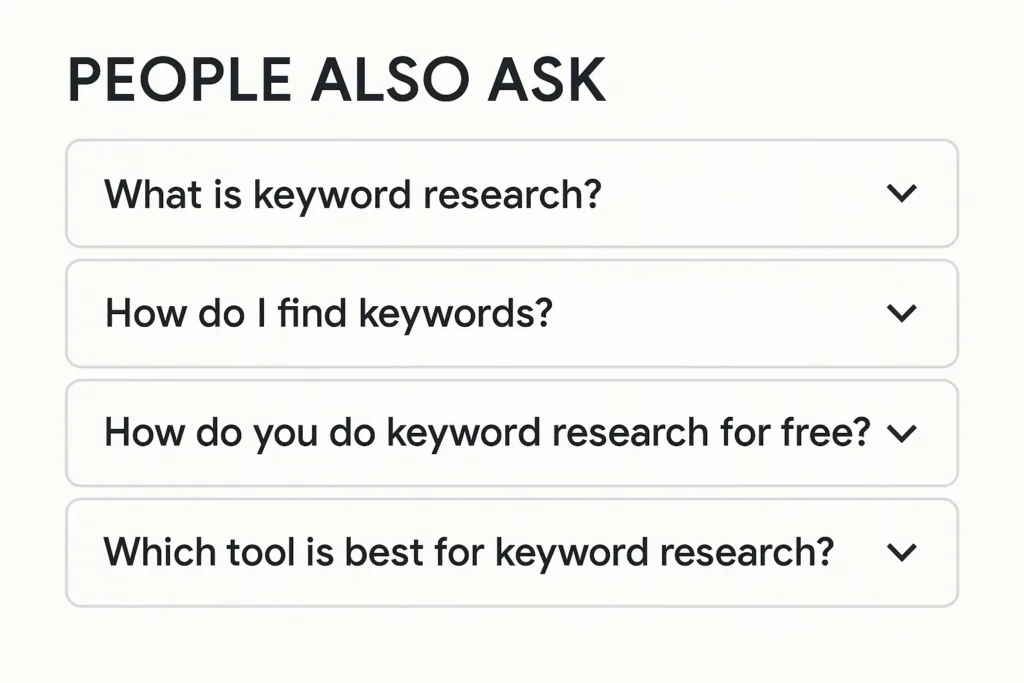You’ve seen it. We all have.
You punch a question into Google, and there it is, halfway down the page: a clean, gray box. “People Also Ask.” It seems harmless. You click one, the box expands with a quick answer, and just like magic, three more questions pop in at the bottom.
For years, I blew right past this box. It was just background noise. A curiosity. It wasn’t until I was drowning in a content strategy for a new client, totally jammed up for fresh ideas, that I really looked at it.
What I found was a goldmine.
This thing isn’t just a list of random guesses. It’s a live, real-time map of your customer’s brain. It shows the exact detours and side-quests people take as they try to understand a topic. Google is literally handing you the blueprint to your audience’s curiosity. That’s why using People Also Ask for keyword research isn’t just some “nice-to-have” trick anymore. It’s a core, non-negotiable part of my content process.
And it’s completely free.
More in Keyword Research Category
How To Find Commercial Intent Keywords
What Are Navigational Keywords
Key Takeaways
- That “People Also Ask” (PAA) box isn’t random. It’s a smart, algorithmic list of the real questions people are searching for related to your topic.
- PAA is a treasure chest for long-tail keywords. These are the longer, more specific phrases that are often way less competitive and convert better.
- The questions instantly reveal intent. You can tell if someone wants to learn, compare brands, or pull out their credit card.
- You can literally build your article outlines using PAA. The main topic is your title, and the PAA questions become your subheadings.
- It’s the perfect tool for finding the “content gaps” in your old posts and for building out topic clusters that Google sees as authoritative.
- Forget static keyword lists. PAA shows you the journey your reader is on, one question at a time.
What Exactly Is “People Also Ask” and Why Should I Care?
It’s so easy to ignore the PAA box. It’s just… there. But stop and think about what it really represents. Google’s entire business hinges on one thing: giving you the best answer to your question, fast. The PAA box is a massive part of that. It’s an educated guess, tuned by billions of searches, on what you’re probably going to ask next.
When you see those questions, you’re not seeing what a marketer thinks people want. You are seeing what they are asking.
It’s the unfiltered voice of your customer.
I care because my entire job is to answer my audience’s questions. PAA removes the guesswork. It hands me the exact questions, in the exact words they use. Why on earth would I pay thousands for a tool to guess at this when Google is giving it away?
Isn’t PAA Just a Random List of Questions?
This is the biggest mistake people make. It is not random. Not even close. It’s highly algorithmic and tied directly into Google’s deep understanding of a topic. The questions that show up are chosen based on how relevant they are to your first search and how popular they are with other users who went on the same hunt.
Think of it as a “choose your own adventure” for information. A user starts at Point A (your search). The PAA box offers doors to Points B, C, and D. These are simply the most-traveled paths people take.
It’s not a static list. It’s a living, breathing tree of curiosity. And that makes it an insanely valuable well to draw from. It’s a live map of what matters.
How Does Google Even Decide What to Show There?
Google uses its colossal “Knowledge Graph” and all its search data to find related ideas and queries. When you search for “best running shoes,” Google knows you’re not looking for a history lesson. You’re probably comparing brands. You’re wondering about “pronation.” You’re trying to figure out if you need trail shoes or road shoes.
The PAA box gets filled with the next logical questions that real users have asked on that same journey.
If thousands of people search for “best running shoes” and their very next stop is a search for “Hoka vs Brooks,” Google’s algorithm connects the dots.
“Aha,” it thinks, “these two topics are glued together in the user’s mind.”
Boom. “Hoka vs Brooks” now has a stellar chance of popping up in the PAA box for “best running shoes.” It’s all about mapping that journey from one click to the next.
Why Is This Box a “Goldmine” for My Content?
It’s a goldmine because it doesn’t give you a list of keywords. It gives you a list of problems.
And great content, the content that ranks and builds trust, solves problems.
Traditional keyword research tools give you something sterile, like “content marketing ROI” (Volume: 500, Difficulty: 65). This is data, sure. But it’s lifeless.
The PAA box gives you this: “How do I prove content marketing ROI to my boss?”
See the difference?
The first is a topic. The second is a pain point. It’s a real, human problem, dripping with emotion and urgency. A blog post titled “How to Prove Content Marketing ROI to Your Boss (With a 5-Slide Template)” will win, hands-down, against a boring post called “What Is Content Marketing ROI?”
This is why using People Also Ask for keyword research is a game-changer. It forces you to stop targeting cold keywords and start answering real, human questions.
How Do I Start Using People Also Ask for Keyword Research Right Now?
Alright, let’s get our hands dirty. This is the simple, repeatable workflow I use. You don’t need a single special tool. You just need a web browser and a blank document.
This whole process can take 15 minutes. You’ll walk away with a dozen solid ideas.
It’s that simple.
What’s the First Step?
Start broad. Grab one of your main “seed” keywords. Don’t overthink this. Just type in one of the big topics you want to be known for.
Let’s say you’re a financial advisor. Your seed keyword is “retirement planning.” Or you run a food blog. Your seed keyword is “sourdough bread.” Or you’re in B2B. Your keyword is “project management software.”
Type it into Google. Look at the auto-suggest dropdown for a few extra clues. Now, hit enter.
The “Click and Expand” Trick: My Simple Method
This is where the magic happens. Scroll down to that “People Also Ask” box. You’ll see 3-4 questions.
- Copy and paste those questions into your document.
- Click on the first question. The box opens up with an answer.
- This is the key: The moment you click, Google adds new, related questions to the bottom of the PAA list. It’s digging the rabbit hole one layer deeper for you.
- Copy and paste those new questions into your list.
- Now, click the next original question. More new questions will appear. Copy them.
- Keep going.
In about two minutes, your tiny list of four questions will explode into twenty or thirty. You are literally watching the “tree” of user curiosity branch out in real-time. You’re following the breadcrumbs from a massive topic (“retirement planning”) to a hyper-specific, long-tail question (“what is the 4% rule for retirement?”).
How Do I Keep Track of All These Questions?
Don’t get fancy. A simple spreadsheet is perfect. I use four columns:
- Column A: Seed Keyword: (e.g., “retirement planning”). This just reminds you where you started.
- Column B: PAA Question: (e.g., “how much do I need to retire at 60?”). This is the raw gold.
- Column C: Intent/Angle: (My quick note on why they’re asking. Are they learning? Comparing? Ready to buy?).
- Column D: Content Idea: (My quick brainstorm. “Full blog post,” “Add to existing article,” “New video script,” etc.).
This basic system keeps you sane. After 30 minutes of this, you’ll have a doc packed with more great content ideas than you can write in a month. This is the raw material for your whole content strategy.
Can PAA Really Replace My Expensive Keyword Tools?
Let’s tackle this one head-on. The answer is a little complicated.
Can PAA replace your paid tools for everything? No. Can it replace them for coming up with ideas and understanding your customer? Absolutely. In fact, I think it’s better.
Your fancy, expensive tools are great for two things: search volume (how many people search this) and keyword difficulty (how hard is it to rank). This data is vital for setting priorities.
But those tools are often awful at generating fresh, human ideas. They’re just databases. They spit out sterile lists. PAA spits out problems.
Let’s Be Honest: What Are the Limits of PAA?
The PAA box won’t give you the hard numbers. It’s not going to tell you that “how to invest in index funds” gets 10,000 searches a month while “what is a backdoor Roth IRA” gets 1,000. For that, you need a dedicated SEO tool.
It also won’t tell you how tough the competition is. You won’t know if the first page for “what is a backdoor Roth IRA” is a fortress, locked down by Investopedia and NerdWallet, or if it’s wide open.
So, no, PAA is not a silver bullet. It’s not the only tool you’ll ever need. But it is, without a doubt, the best starting point.
So, How Does PAA Work With My Paid Tools?
This is the pro-level workflow. This is how you combine the best of both worlds.
- Ideate with PAA: You start here. You spend 30 minutes in the PAA rabbit hole and build your list of 50 juicy, long-tail questions.
- Validate with Tools: You take that list of 50 questions and plug them into your SEO tool (like Semrush, Ahrefs, or even a free one).
- Prioritize: Now, the tool adds the missing data. You can sort your list. “Oh, wow. This question, ‘can I roll a 401k into a Roth IRA,’ gets 5,000 searches a month, and the difficulty is low. That’s my next blog post.”
PAA provides the human idea. The tool provides the data to justify acting on it. They work together beautifully. You’re using the human-centric insights from Google and backing them up with the raw data from your platform.
What If I Have Zero Budget?
This is where using People Also Ask for keyword research truly shines. If you’re a new blogger, a small business owner, or just starting out, you don’t have $100 a month for a fancy tool.
Here is your zero-budget tech stack:
- Google PAA: For endless, relevant content ideas.
- Google Trends: To check if a topic is growing or dying and to spot seasonal trends.
- Google’s Auto-Suggest: The dropdown that appears as you type. More free gold.
- A Free SEO Extension (like Keyword Surfer or SimilarWeb): These can give you estimated search volumes right on the results page. It’s not perfect data, but it’s a guide.
With these free tools and your own brain, you can build a 90% effective content strategy. The paid tools just make that last 10% a bit faster.
Uncovering Search Intent: What Do My Customers Actually Want?
This is the most important concept in SEO today. Period. And PAA is your cheat code for it.
Search intent is the why behind a search. Is the person trying to learn (Informational), find a specific site (Navigational), or buy something (Transactional)?
If you mismatch the intent, you will never rank. It’s that simple. If someone searches “best running shoes review” (ready to buy) and you give them “The History of Running Shoes” (wants to learn), they will hit the “back” button so fast it’ll make your head spin. Google sees this, marks your page as a “bad answer,” and your ranking tanks.
How Do PAA Questions Reveal “Intent”?
The language of the PAA questions tells you everything. The “question-words” are dead giveaways.
- “What is…” / “How does…” / “Why is…”: This is pure Informational Intent. The user is in research mode. They want to be educated. Your job is to be the best teacher on the block.
- “Best…” / “Top…” / “…vs…” / “Review…” / “Alternative…”: This is Commercial or Transactional Intent. The user is in “shopping” mode. They’re comparing, weighing options, and getting close to a decision. Your job is to be the helpful expert guide, not a pushy salesperson.
- “Near me…” / “Price…” / “Buy…” / “Coupon…”: This is high-intent Transactional Intent. The user’s wallet is out. They’re ready to act.
PAA lays all of this out on a map for you. You can literally see the different stages of intent, all clustered around a single topic.
Can I See the Buyer’s Journey in These Questions?
Yes! This is exactly what you’re seeing. The PAA questions often map perfectly to the classic buyer’s journey.
I had a client in the e-commerce space, selling high-end kitchen knives. We started with the seed term “kitchen knives.”
The PAA box showed us the entire journey, clear as day:
- Awareness (Top of Funnel): “What is the difference between a chef knife and a santoku?”
- Consideration (Middle of Funnel): “Are Wusthof knives better than Zwilling?” or “Are Japanese steel knives hard to sharpen?”
- Decision (Bottom of Funnel): “Where to buy Shun knives on sale?”
Without PAA, we might have just written a bunch of generic “best kitchen knife” posts. But PAA showed us the real questions people had at each specific stage. We built a content cluster around it. We wrote an article on “Chef Knife vs. Santoku,” another on “Wusthof vs. Zwilling,” and a guide to “How to Care for Japanese Steel.”
Those articles became our top performers. Why? Because they met the user at their exact point in the journey. A journey we mapped out for free, just by using People Also Ask for keyword research. This whole process is well-documented by academic institutions, like this buying process overview from Cornell, which mirrors exactly what we see in the wild.
Beyond Keywords: How Does PAA Spark Amazing Content Ideas?
This is my favorite part. PAA doesn’t just give you keywords; it gives you structure. It hands you the blueprint for a perfect, comprehensive article.
I call it “building the skyscraper.” The main keyword is your plot of land. The PAA questions are the blueprints for each individual floor. You’re not just building a piece of content; you’re building the definitive piece of content.
How Do I Turn a PAA Question into a Full Blog Post?
You can go about this in two ways.
Method 1: The Question Is the Title. You find a great, juicy PAA question like, “Is a 401k or a Roth IRA better for a 25-year-old?” That is a perfect blog post title. It’s specific. It targets a clear audience. It has high intent. Your article is now laser-focused on answering that one question better than anyone else on the internet.
Method 2: The PAA Questions Are Your Subheadings. This is the “skyscraper” method.
- Your Title (H1): A Guide to Retirement Accounts for Young Professionals
- Your First Subheading (H2): What’s the Difference Between a 401k and a Roth IRA? (From PAA)
- Your Second Subheading (H2): Is a 401k or a Roth IRA Better for a 25-Year-Old? (From PAA)
- Your Third Subheading (H2): How Much Should I Contribute to My 401k? (From PAA)
- Your Fourth Subheading (H2): Can I Have Both a 401k and a Roth IRA? (From PAA)
You’ve just outlined a complete, in-depth guide in 60 seconds. You know this article will be helpful because it directly answers the four most common questions people have.
What About Finding Gaps in My Existing Content?
This is a brilliant, underused tactic. Go to Google. Type in the main keyword for an article you’ve already written.
Let’s say you wrote a post a year ago: “The Ultimate Guide to Drip Coffee.” Go to Google, type in “drip coffee,” and look at the PAA box.
You’ll see questions like:
- “What is the best coffee-to-water ratio for drip coffee?”
- “Why does my drip coffee taste bitter?”
- “Do I need a paper filter for a drip coffee machine?”
Now, open your old article. Do you answer those questions? Clearly? Explicitly? If not, you’ve just found your content gaps. Go back, edit that post, and add new H2 sections with those exact questions.
This “content pruning and updating” is vital for E-E-A-T (Experience, Expertise, Authoritativeness, Trustworthiness). It shows Google you’re keeping your content fresh, relevant, and more comprehensive than the competition.
Can This Help Me Build Topic Clusters?
It’s the best way to build topic clusters. Hands down.
A topic cluster is just a strategy where you have one massive “Pillar Page” on a broad topic (like sourdough). That pillar then links out to many smaller, detailed “Cluster Pages” that cover specific sub-topics.
PAA hands you this structure on a platter.
- Your Pillar Page: The Ultimate Guide to Sourdough Baking
- Cluster Page 1: How to Make a Sourdough Starter from Scratch (From PAA)
- Cluster Page 2: Why Is My Sourdough Starter Not Rising? (From PAA)
- Cluster Page 3: What Is the “Float Test” for Sourdough? (From PAA)
- Cluster Page 4: Best Flour for Sourdough Bread (From PAA)
You create all these articles, and you interlink them. The cluster pages link up to the pillar, and the pillar links out to the clusters. This signals to Google that you are a true authority on the entire topic of “sourdough,” not just a single keyword. Your whole site’s authority on that subject rises.
My Advanced PAA Strategy: Going Deeper Than the Surface
Once you get the hang of the basics, you can start using PAA in more sophisticated ways. This is how you get a real competitive edge, moving beyond what the average blogger is doing.
Have You Tried Using PAA for Different Locations?
The PAA box is often geo-sensitive. The questions people ask about “taxes” in California are wildly different from the questions people ask in Florida (which has no state income tax).
If you’re a local business, or a national business with strong regional differences, this is critical. Use a VPN to change your location. Or, you can use specialized tools (many SEO platforms offer this) to “ask” Google from different zip codes.
You’ll uncover region-specific pain points. “Best plants for a shady garden in Texas” is a completely different (and far more valuable) query than the generic “best plants for a shady garden.”
How Can I Scrape PAA at Scale?
Manually clicking and copying is fine for 20 minutes. But what if you want to analyze 1,000 keywords? You’ll need a tool.
I won’t endorse any single one, but there are many tools built for this. Some are standalone, like AlsoAsked.com or SEOScout. You feed them a seed keyword, and they generate a beautiful visual map of all the branching PAA questions.
Other, more technical tools will “scrape” the search results page (SERP) for you at scale. This is for power users, but it’s incredibly potent. You can feed it a list of 100 seed keywords and get back a spreadsheet of 5,000 PAA questions by the next morning.
The “Zero-Click” Problem: Is PAA Stealing My Traffic?
This is a valid fear. If Google gives the answer right in the dropdown, why would anyone click on your article?
This is what we call a “zero-click search.” And it’s a real thing.
But you have two ways to win here:
- Win the Snippet: Your goal should be to be the answer in that PAA box. If you can get your site featured as the answer, you get massive brand exposure and authority, even if you don’t get the click.
- Answer Deeper Questions: PAA is best for simple, factual answers. “How many cups in a gallon?” (Answer: 16). This is a zero-click search. You can’t win. Don’t even try. Instead, target the next question: “Why does my recipe’s liquid measurement matter so much for baking?” PAA can’t answer that in a tiny box. The user must click to understand.
How Do I Write Content That Gets Featured in PAA?
This is the million-dollar question. And it’s surprisingly simple.
- Use the Question as a Subheading: Take the exact PAA question, word-for-word, and make it an H2 or H3 in your article.
- Answer It Immediately: In the paragraph directly below that heading, answer the question.
- Be Clear and Concise: Answer it in 1-3 sentences. Get straight to the point. This concise answer is what Google is looking to pull for the snippet.
- Elaborate After: After you’ve given the quick, clear answer, you can (and should) use the rest of that section to elaborate, give examples, and add more context.
Google wants a fast, clear, quotable answer. Give it exactly what it’s looking for, and your chances of being featured skyrocket.
What Are Some Real-World Examples?
Let’s see how this all comes together.
Example 1: The “Financial Advisor”
- Seed Keyword: “how to invest”
- PAA Finds:
- “What is the safest way to invest?”
- “How can I start investing with $100?”
- “What is better, stocks or index funds?”
- Content Strategy: A beginner’s guide to investing. It has dedicated sections answering each of these questions. The article on “How to Start Investing with $100” is heavily promoted because it targets a specific, nervous, low-barrier-to-entry audience. This builds massive trust. When that person eventually has $10,000 to invest, who do you think they’ll call?
Example 2: The “Home Gardener”
- Seed Keyword: “vegetable gardening”
- PAA Finds:
- “What is the easiest vegetable to grow for beginners?”
- “How do I start a vegetable garden from scratch?”
- “What month should I start a vegetable garden?”
- Content Strategy: A pillar page on “Starting Your First Vegetable Garden.” It links out to cluster content on “The 5 Easiest Vegetables for Beginners” and a “Month-by-Month Garden Planning Guide.” They’ve covered the entire beginner topic, establishing huge authority.
I was grabbing coffee with a buddy of mine a while back who was trying to get a niche blog off the ground. He was writing about specialty coffee, and he was totally lost. He was trying to write “best coffee beans,” but he was competing with huge, established reviewers. He was getting crushed.
I showed him this PAA method. We typed in “French press.”
The PAA box showed:
- “Why does my French press coffee taste muddy?”
- “What is the best grind size for a French press?”
- “How long should I let a French press steep?”
A lightbulb went on. He stopped trying to be a generalist and became a specialist. He went home and wrote the definitive guide to “How Grind Size Affects French Press Flavor.” It was a super-niche, long-tail query. But the people searching for it really cared about the answer.
That was the article that got him his first 1,000 organic visitors. It all came from PAA.
Are There Any Tools That Make This Easier?
While your brain and a spreadsheet are all you really need, a few tools can definitely speed up the process.
What About Free Tools to Speed This Up?
There are a few browser extensions that are fantastic.
- Keyword Surfer: This free Chrome extension shows estimated search volumes for PAA questions and auto-suggest queries, right on the Google search page. It’s awesome.
- SEO Minion: This extension has a handy feature that will download all the PAA questions from a results page for you, saving you all that manual copy-pasting.
I also recommend just using Google’s own tools. Google Trends is perfect for comparing two PAA questions to see which one has more (or growing) interest.
What Paid Tools Are Built Around PAA?
If you have a small budget, these are worth a look.
- https://www.google.com/search?q=AlsoAsked.com: This tool is built 100% around PAA. You give it a keyword, and it generates a visual, branching map of all the PAA questions and their related queries. It’s fantastic for brainstorming and seeing the topic cluster.
- AnswerThePublic: This tool is similar, but it pulls from a wider range of “auto-suggest” sources, not just PAA. It’s famous for its visual “search cloud,” which is great for seeing all the “who, what, why, where, when” questions related to a topic.
- Full SEO Suites (Ahrefs/Semrush): These big platforms have PAA insights built-in. Their keyword explorers will often have a dedicated “Questions” filter that pulls heavily from PAA boxes, and they provide that critical volume and difficulty data.
A Simple Spreadsheet: Is That Good Enough?
Honestly? Yes.
I have access to all the expensive tools, and I still start with a simple, blank Google Sheet. The tools make you faster, but they don’t make you smarter.
The real value comes from the act of clicking, reading, and thinking. When I manually click from “how to invest” to “what is an index fund” to “VTSAX vs VTI,” I am internalizing the user’s journey. I’m developing empathy for their problem.
A tool that just dumps 1,000 questions in a list robs you of that human-centric process. Don’t overcomplicate it. Start simple.
What’s the Biggest Mistake People Make with PAA?
I see this all the time. A new content writer learns this trick and makes one of three critical errors that completely sabotage their efforts.
Are You Just Copying and Pasting?
The biggest mistake is creating a lazy “FAQ” article that is just a list of PAA questions with thin, one-paragraph answers.
This is not helpful.
A user doesn’t want to read a list of 20 random questions. They want a single, cohesive article that solves their underlying problem. You are using the PAA questions for research and structure, not as the content itself. Each question should be a subheading that leads to a thoughtful, comprehensive, valuable section.
Are You Forgetting to Check Your Competitors?
You find a great PAA question. You get excited. You write an article.
Crickets. It goes nowhere.
What happened?
You forgot to look at who is already ranking. Click on the PAA question. See which site Google is using for the answer. Now go read that article.
Can you realistically beat it? Is it a small blog with a thin answer? Great! Go for it. Is it a 5,000-word ultimate guide from NerdWallet or The New York Times? You’re probably not going to outrank them on your new blog. Be realistic.
PAA helps you find the opportunity, but you still have to do your competitive analysis.
The “One and Done” Fallacy
“People Also Ask” is not static. It changes. All the time.
As new trends hit, as products are released, as the news cycle shifts, the questions people ask will also change. The PAA box for “best graphics card” looks very different today than it did two years ago.
Using People Also Ask for keyword research is not a one-time task. It’s an ongoing process. Every six months, go back to your most important seed keywords. See what the new PAA questions are. This is your personal trend-spotting report. It will tell you what you need to write about next and which old articles you need to update.
It’s your direct line to the pulse of your market.
So, the next time you see that little gray box, don’t just scroll past it. Click on it. Then click again.
You’re not just surfing Google. You’re conducting high-level, human-centric market research. You’re finding your next dozen content ideas. You’re mapping the mind of your customer. And you’re doing it all for free.
FAQ
What is the ‘People Also Ask’ box and why is it valuable for content strategy?
The ‘People Also Ask’ (PAA) box is a feature in Google search results that displays relevant questions related to your query. It is valuable because it reveals the exact questions users are asking, providing insight into their intent and problems, which can be used to craft targeted and comprehensive content.
How can I effectively use PAA questions for keyword research?
Start with a broad seed keyword, then examine the PAA questions that appear. Copy these questions into a document, click on each to reveal related follow-up questions, and continue expanding. This process uncovers long-tail keywords, user intent, and content ideas by following the natural questions your audience asks.
Can PAA replace paid SEO tools entirely?
While PAA is excellent for generating human-centric content ideas and understanding user intent, it does not provide search volume or competition data, which are features of paid SEO tools. Therefore, PAA is a powerful starting point, but combining it with paid tools offers the most comprehensive SEO strategy.
What are the limitations of relying solely on PAA for content creation?
PAA does not supply search volume or keyword difficulty data, and it may be influenced by location, trends, and algo changes. It also cannot replace detailed competitor analysis or keyword difficulty assessment, so it should be used as part of a broader keyword research and content planning process.
How should I structure content based on PAA questions?
Use PAA questions as subheadings in your content. Answer each question clearly and concisely in one to three sentences immediately below the heading, then elaborate further if needed. This structure makes your content more relevant, comprehensive, and more likely to be featured as a snippet in search results.