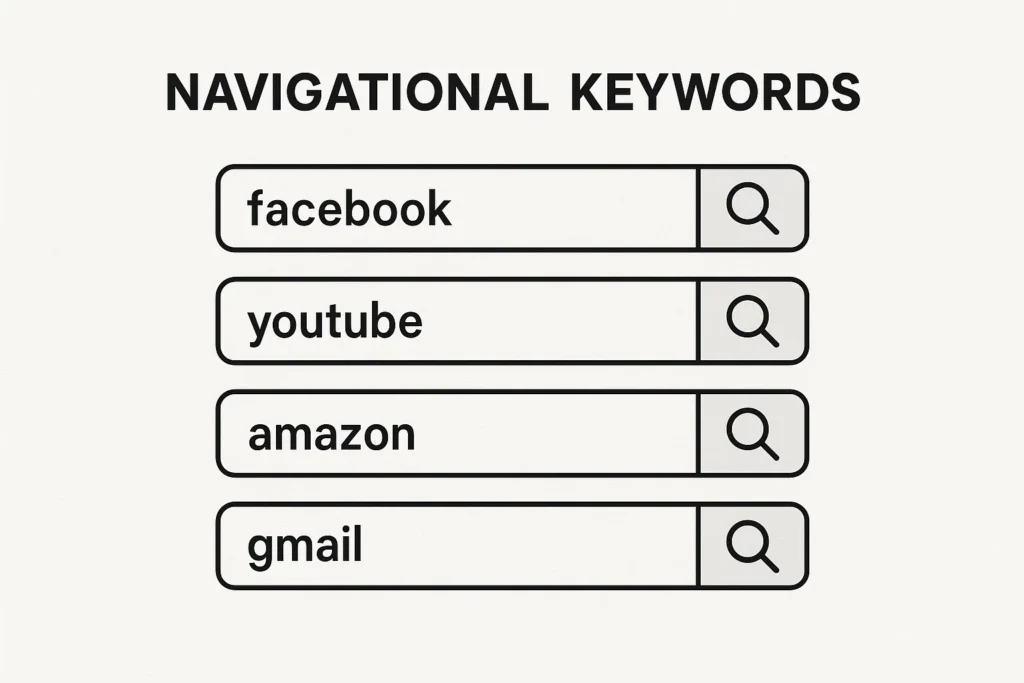You do it. I do it. We all do it.
You open that familiar Google search bar, and instead of crafting a long, complex question, you just type “facebook” and hit enter. You don’t need to do this. You almost certainly know Facebook’s URL, or at least you trust Google to know it for you. You’re not looking for information about Facebook. You’re not trying to buy something.
You are simply using Google as a very fast, very reliable address bar to get to Facebook.
This simple, everyday twitch of the fingers is the key to understanding one of the three core pillars of search. You just used a navigational keyword.
And if you’re a business owner, a marketer, or frankly, anyone with a website, I’m going to be blunt. Understanding the full story behind what are navigational keywords isn’t just trivia. It’s a fundamental part of protecting your brand, serving your existing customers, and building the kind of digital foundation that lasts.
I see so many SEOs get completely obsessed with finding new customers. They chase informational keywords (“how to”) and transactional keywords (“buy now”) but completely forget about the people who are already looking for them.
Big mistake.
Let’s dive into why these “simple” searches are so critically important, and why ignoring them is like leaving your front door wide open.
More in Keyword Research Category
Best Free Keyword Research Tools For SEO
Keyword Mapping For Customer Journey
Here’s the Lowdown
Think of this as the “need to know” version. If you read nothing else, read this.
Navigational keywords are all about intent to go. The searcher has already decided on their destination. They are using Google as a high-speed teleporter to get to a specific website, page, or brand. Think “Spotify login,” “Twitter,” or “Chase bank.”
This isn’t about new discovery. A person typing “how to fix a leaky faucet” (informational) is learning. Someone typing “buy running shoes” (transactional) is shopping. A person typing “Amazon” is just… going to Amazon. Their mind is made up.
Ranking #1 for your own brand is non-negotiable. This is about brand authority and user experience. If your customers search for you and don’t find you, you have a massive trust problem. It’s a digital-age five-alarm fire.
Google rewards you with sitelinks for this. You’ve seen them. Those extra, indented links under the main result? That’s Google saying, “We know you want this brand, so here are some helpful shortcuts to their Login, About, and Pricing pages.” You can’t control these, but you can influence them.
Finally, this is a huge E-E-A-T signal. E-E-A-T (Experience, Expertise, Authoritativeness, Trustworthiness) is Google’s rulebook for quality. What’s a better sign of authority than thousands of people searching for your brand by name? Nothing. It tells Google you’re a legitimate, real-world entity.
So, What Exactly Are Navigational Keywords, in Simple Terms?
When I’m explaining this to a new client, I tell them to forget the jargon.
At its heart, a navigational keyword just signals a user’s intent to go somewhere specific.
Think about the last three times you used Google. I’d bet at least one of them was navigational. You weren’t “searching” for an answer; you were “fetching” a destination.
Search intent, in the SEO world, is really just a way of categorizing why someone is typing. It’s the “why” behind the “what.” We usually break it down into three simple buckets:
- Informational: The user wants to know something. (“what is the capital of Oregon,” “how to tie a tie”)
- Transactional: The user wants to do or buy something. (“buy nike air max 90,” “plumber near me”)
- Navigational: The user wants to go somewhere. (“youtube,” “wells fargo login,” “amazon”)
The user isn’t looking for answers. They’re looking for a door.
This is a person who already has a relationship with your brand, or at the very least, they know you exist. They just find it faster or easier to type “[Your Brand Name]” into Google than to hunt for a bookmark or type your full “https://www…” URL into the address bar.
It’s a habit. It’s muscle memory.
And because this signal of intent is so ridiculously strong and clear, Google’s job is simple. Find the exact website the user is looking for and put it right at the top. Period. If Google fails at this—if it shows a fan blog or a competitor first—it’s providing a bad user experience.
This is why, for a clean navigational query, the brand’s official homepage is almost always the undisputed #1 result.
How Are These Different from Informational or Transactional Keywords?
This is where the rubber meets the road. The intent—that “why”—changes everything. It changes what Google shows on the results page, and it completely changes what your strategy should be.
Let’s stick with a real-world example. Imagine a user is interested in the classic boot company, “Dr. Martens.”
- If they type: “how to clean dr. martens boots”
- What’s their intent? This is pure informational. They own the boots (or are thinking about it) and need help. They are in a learning mode, looking for an article, a video, or a step-by-step guide.
- What will Google show? The search results page (SERP) will be full of blog posts, “how-to” articles, and YouTube videos.
- Now, if they type: “buy dr. martens 1460 boots size 10”
- What’s their intent? This is a red-hot transactional query. This person is ready to buy. They’re probably comparing prices or looking for a specific product page.
- What will Google show? This SERP will be dominated by e-commerce. You’ll see product pages from the official Dr. Martens site, shopping ads, and links from major retailers like Zappos or Nordstrom.
- But what if they type: “dr. martens”
- What’s their intent? This is our navigational query. The user simply wants to go to the Dr. Martens website. Why? We don’t know for sure. Maybe they want to browse new styles. Maybe they want to log into their account. Maybe they want to read the “About” page. Their specific action on the site is unknown, but their destination is crystal clear.
- What will Google show? The official homepage,
drmartens.com, will be the #1 result. Critically, it will probably have those sitelinks underneath it, pointing to “Men’s,” “Women’s,” “New Arrivals,” and “Sale.”
The key difference is the user’s mindset. Informational and transactional queries are often (though not always) from people who are new to your brand or are still in that consideration phase.
Navigational queries are from people who already know you by name.
Can You Give Me Some More Clear Examples?
Absolutely. Once you see the pattern, you’ll see it everywhere. They fall into a few common buckets.
You use these all the time without even thinking about it.
1. Just the Brand Name This is the most common one. The user just types the name of the company, website, or person.
- “Nike”
- “The New York Times”
- “Wikipedia”
- “Spotify”
2. Brand + Specific Page This is for the user who knows the brand and knows exactly which part of the site they want.
- “Chase Bank login”
- “Amazon careers”
- “Home Depot store locator”
- “Twitter sign up”
- “Semrush pricing”
3. “Near Me” (for a Specific Brand) This one is interesting. “Pizza near me” is informational or transactional. The user is browsing. But “Starbucks near me” is purely navigational. The user has already decided on the brand; they just need to find the specific, physical location.
- “McDonald’s near me”
- “CVS pharmacy nearby”
4. The “Close Enough” Misspellings Never forget the typos! People frequently search for “Facebok,” “Yahool,” or “Amaxon.” Google is brilliant at correcting these, but the intent is still navigational. Your strong brand authority is what helps Google confidently make that correction to your site and not someone else’s.
All these examples show a pre-determined destination. The search is just the vehicle.
Why Should I Even Care About Navigational Search Intent?
This is a question I get all the time, especially from new clients. “If these users are already looking for me, isn’t the work done? Why should I spend time or money optimizing for traffic I’m probably going to get anyway?”
This mindset is dangerous. It’s complacent.
It assumes your #1 spot is guaranteed forever. It assumes no one else wants that valuable, high-intent traffic. And it completely ignores the user experience of your most loyal audience.
Here’s exactly why you must care.
First, ranking #1 for your own brand name is the single greatest signal of authority and trust you can send. Think about it. If a user searches for “[Your Brand]” and you don’t show up first, it’s a massive red flag. It immediately creates doubt. It tells Google (and the user) that you might not be the official or most authoritative source. Another site might be more relevant, and that is a crisis.
Second, this traffic isn’t just about your homepage. By actively optimizing for your navigational queries, you can influence what Google shows. This means controlling the message. You can help ensure your “Login” page is easy to find, you can promote your “About” page, and you can present a clean, professional, and comprehensive “storefront” right on the search results page.
Finally, you have competitors. And some of them are ruthless.
What if a competitor starts bidding on your brand name in Google Ads, putting their ad right above your organic result? What if a negative review on a third-party site starts ranking #2 for your brand name?
By having a strong, optimized presence for your own navigational terms, you create a defensive “moat” around your brand. You own the conversation. Ignoring it is like leaving your front door unlocked with a welcome mat out.
But Don’t These Users Already Know Where They’re Going?
Yes, they do. And that’s precisely the point.
Your job isn’t to convince them to come to you. Your job is to get out of their way.
You need to provide the most frictionless, fast, and helpful path to their intended destination. When a user types “MyBank login,” they are on a mission. They are not browsing. They don’t want to read your blog. They want to check their balance or pay a bill.
If your “About Us” page or a random press release ranks above your actual login page, you have failed them. You have introduced friction. You have annoyed a loyal customer.
I remember this one small e-commerce client I was consulting for a few years back. A tiny “oops” in their site structure meant their “contact us” page was outranking their “login” page for the query “[Brand] login.” Seems like a tiny issue, right?
Wrong.
Their customer service team was flooded with emails from confused, angry customers saying “I can’t log in!” or “Where is the login page?” These customers were annoyed before they even had a chance to start shopping.
We spent one afternoon rebuilding the internal linking structure and clarifying the login page’s title tag and H1. It was basic blocking and tackling. Within two weeks, the correct page snapped to the #1 position. The result? Their customer service team saw a 20% drop in those specific complaint emails.
That’s the power of respecting navigational intent. It’s not about acquisition; it’s about retention and user experience.
What Does Google’s Algorithm Think About These Searches?
Google loves navigational searches. Why? Because they are easy wins.
The user’s intent is so clear that it’s simple for the algorithm to deliver a perfect, satisfactory result. When a user searches “Netflix” and Google provides the Netflix homepage as the first link, the user clicks it. They log in. Their search journey ends, successfully.
This is a high-quality, successful search. It signals to Google that its algorithm worked perfectly.
To reward the website that provides this clear destination, Google often rolls out the red carpet in the form of sitelinks.
Sitelinks are those small, indented links that appear under the main homepage result. If you search for a major brand like “Patagonia,” you’ll see the main patagonia.com homepage link, and then smaller links directly to “Men’s,” “Women’s,” “Worn Wear,” and “Our Mission.”
This is Google’s way of saying, “Hey, we know you want to go to Patagonia. Here’s their homepage. And just in case you wanted a specific department, our algorithm figured out these are probably the most popular and important ones. Here you go. We just saved you an extra click.”
This is an incredibly valuable piece of SERP real estate. It adds authority, increases click-through rate, and lets you dominate more of the screen. And it’s reserved almost exclusively for the #1 result of a navigational query.
How Do I Find My Own Navigational Keywords?
You might be sitting there thinking, “This is easy. It’s just my brand name.”
Not so fast. You will be shocked at what you find when you actually look at the data. Discovering all the weird, wonderful, and misspelled ways people search for you is the first step to truly controlling your brand’s search presence.
Your number one tool for this is Google Search Console (GSC).
If you have a website and you don’t have GSC set up, I’m serious: stop reading this article and do it right now. It’s free. It’s non-negotiable. It is the single most important source of data you have, because it’s data from Google itself.
Inside GSC, go to the “Performance” report. This is where you see the exact, real-world queries people are typing to find your site. Click the “Query” filter, choose “Queries containing,” and type in your brand name.
Get ready. You will likely find:
- Your brand name (“MyBrand”)
- Common misspellings (“MyBran,” “MyBramd”)
- Your brand + specific pages (“MyBrand login,” “MyBrand contact,” “MyBrand about us”)
- Your brand + products/services (“MyBrand red widget,” “MyBrand consulting”)
- Long-tail navigational queries (“reviews for MyBrand,” “MyBrand vs Competitor”)
This list is your new optimization checklist. These are the terms you must own.
Of course, paid SEO tools like Ahrefs, Semrush, or Moz are also fantastic for this. You can enter your domain into their site explorer tools and look at the “Organic Keywords” report. Filtering by your brand name will reveal what you rank for. But more importantly, it can show you what your competitors rank for, including their own branded terms.
So, What’s the Difference Between “Branded” and “Non-Branded” Keywords?
This is a great distinction to make, as it clarifies your whole strategy.
Non-Branded Keywords: These are terms without a brand name in them. “how to fix a faucet” (Informational) or “buy running shoes” (Transactional). This is where you compete for new customers who don’t know you exist yet.
Branded Keywords: These are terms that include your brand name. “MyBrand reviews” (Informational), “buy MyBrand widget” (Transactional), or “MyBrand login” (Navigational).
As you can see, navigational keywords are almost always a subset of your branded keywords.
The strategy for each is completely different. For non-branded keywords, you are in a street fight with the entire internet to rank #1.
For your branded, navigational keywords, you aren’t just fighting to rank #1. You are fighting to own the entire search results page. You want your homepage at the top, with sitelinks. You want your LinkedIn, X/Twitter, and Instagram profiles to fill up the rest of the first page. You want your YouTube channel to appear. You want to dominate the conversation so that when someone looks for you, the only thing they find is you.
My Brand Is New. How Do I Create Navigational Search?
This is the million-dollar question. If you’re a brand new startup, no one is searching for you by name. They can’t. They don’t know you exist.
Your initial SEO efforts will, by necessity, be 100% focused on non-branded informational and transactional queries. You’ll be writing blog posts, building landing pages, and trying to capture people who are looking for a solution to their problem, not for your specific product.
So, how do you make the leap? How do you get people to stop searching for “social media scheduling tool” and start searching for “Buffer” or “Hootsuite”?
This, my friend, is the entire discipline of brand building.
It’s not just an SEO task; it’s a total marketing task. It happens through a relentless, consistent effort over time.
- Content Marketing: Consistently publishing high-value articles, videos, and tools that genuinely solve your audience’s problems.
- Social Media: Building an actual community and having a distinct, recognizable voice.
- Paid Advertising: Running smart display, social, and search ad campaigns to build awareness.
- Public Relations: Getting featured in other publications, appearing on podcasts, and building high-quality, relevant backlinks.
Over time, as more and more people are exposed to your brand, their search behavior will start to shift. They will begin to associate “your solution” with “your name.”
That is the magic moment. When people start searching for you by name, you’ve officially created a navigational query. This is a powerful, tangible signal to Google that you are becoming an authority in your space. This is a core part of building your E-E-A-T.
How Do I Optimize My Website for Navigational Keywords?
Okay, let’s get tactical. You’ve been to Google Search Console. You’ve found your list of navigational keywords. You know you need to rank #1 for all of them. How do you do it?
The good news is that this is usually the easiest win in all of SEO. Google wants to rank you for your own name. You just have to make it painfully, undeniably obvious who you are and what your site’s structure is.
1. Your Homepage is King: Your homepage’s title tag should be crystal clear. The best formula is almost always: [Your Brand Name] | [Simple, Clear Tagline] Example: Allbirds | Sustainable Shoes & Apparel Example: Asana | Work management software Your H1 (main heading) on the homepage should reinforce this, clearly stating who you are.
2. Create the Pages They’re Looking For: This is so simple, but I see people mess it up. If your GSC report shows people are searching for “MyBrand login,” you must have a dedicated page with /login in the URL and a title tag like Login | MyBrand. If they search for “MyBrand pricing,” you need a /pricing page with the title Pricing | MyBrand. Don’t hide these critical pages in a complex dropdown menu. Make them clear. Link to them directly from your homepage and your website’s footer.
3. Use Your Brand Name Naturally: Your “About Us” page should, of course, use your brand name. Your contact page should too. This isn’t about “keyword stuffing.” It’s about clear, logical copywriting. You are simply referring to yourself.
4. A Clean XML Sitemap: Ensure your sitemap.xml file is up-to-date and submitted to Google Search Console. This file is your website’s roadmap. It helps Google find all your important pages (like “Login” and “Contact”) and understand your site’s structure.
What’s the Deal with Google Sitelinks, Then?
Sitelinks are the ultimate prize for owning your navigational query.
Here’s the catch, and it drives some people crazy: You cannot directly control your sitelinks.
There is no “sitelinks” button in Google Search Console. You can’t email Google and say, “Please show my pricing page.”
Sitelinks are 100% algorithmic. Google grants them when it has a very high degree of confidence that:
- You are the undisputed, authoritative #1 result for the query.
- It clearly understands the structure of your website.
- It has identified which other pages are most important and most helpful to the user.
So, how do you influence them?
You give Google the strongest possible signals. The best way to do this is with a logical, clean site structure and powerful internal linking.
Your main navigation menu (the one at the top of every page) is your most powerful tool. The pages you link to in your main menu are the ones you are explicitly telling Google are the most important. These are often the first ones to get picked up as sitelinks.
If “Pricing,” “About,” and “Features” are in your main menu, they have a high chance of becoming sitelinks.
Additionally, make sure your internal anchor text is clear. If you link to your pricing page from your homepage, the link text should say “see our pricing,” not “click here.” This context helps Google understand what that destination page is all about.
Can Navigational Keywords Ever Be Bad for Me?
This is a more advanced topic, but it’s crucial. Sometimes, your navigational queries don’t bring good news. They can reveal a problem.
The most common issue I see is navigational keyword cannibalization.
This sounds scarier than it is. Cannibalization happens when two or more pages on your own site are accidentally competing for the same keyword. Remember my e-commerce client whose “Contact” page was outranking their “Login” page? That’s a perfect example.
It’s a “bad” thing because the wrong page is winning. It creates a confusing user experience and dilutes your authority.
You fix this by “de-optimizing” the page you don’t want to rank and “hyper-optimizing” the page you do want to rank. In that client’s case, we removed the word “login” from the Contact page’s content and strengthened the “Login” page’s title, H1, and internal links. We clearly signaled to Google which page was the correct and most relevant destination.
What If Someone Else Ranks for My Brand Name?
This… this is a much, much bigger problem. This is the five-alarm fire.
If a user searches for “MyBrand” and a competitor, a review site, or (worst of all) a scam site ranks above you, you are in serious trouble. This means you’ve lost control of your own brand narrative.
This can happen for a few reasons.
Help! My Competitor is Bidding on My Name!
This isn’t an organic ranking problem, but it’s the most common attack. Brand bidding is when a competitor pays for Google Ads to show up when someone searches for your brand name. It’s an aggressive tactic designed to poach your customers right at their point of navigation.
I was running marketing for a SaaS company a few years back when a new, well-funded competitor popped up. The very first thing they did? They started bidding on our exact brand name. Our loyal customers searching for us were suddenly seeing their ad—which often included “Better Than [Our Brand]” in the copy—right at the top of the page.
It was a declaration of war.
We had to immediately launch our own defensive brand-bidding campaign (paying for ads on our own name) just to reclaim the top spot. We also filed a trademark complaint with Google, since they were using our trademarked name in their ad copy. It was a stressful, expensive month, but it taught me a valuable lesson: never take your brand traffic for granted.
What If It’s Not Ads, But a Bad Review?
This is an organic SEO problem. What if a “MyBrand Sucks” review on a third-party site starts ranking #2 or #3, right under your homepage?
This is a reputation management problem. You can’t just “remove” that result. You have to bury it.
The strategy here is to create more high-authority web properties that you do control and get them to rank instead. This means:
- Optimizing your LinkedIn Company Page.
- Creating and optimizing your X/Twitter, Facebook, and Instagram profiles.
- Creating a YouTube channel and posting high-quality videos.
- Claiming your profile on sites like Crunchbase or Glassdoor.
Your goal is to fill the entire first page of Google with properties you own or influence, pushing that negative review down to page two, where it will almost never be seen.
What’s the Link Between Navigational Keywords and E-E-A-T?
This connection is one of the most underrated concepts in modern SEO.
Google’s E-E-A-T guidelines (Experience, Expertise, Authoritativeness, Trustworthiness) are how it determines which sites to trust. And what is a stronger signal of “Authoritativeness” than thousands of people specifically searching for your brand by name?
When users search for “MyBrand” instead of the generic “widget seller,” they are telling Google, “MyBrand is a real-world entity. It’s a leader. It’s an authority.” This isn’t just an abstract concept; Google’s algorithms measure this “brand salience.”
This creates a beautiful, positive feedback loop.
- You build a great brand through marketing and a great product.
- People start searching for you by name (navigational queries).
- Google sees these brand searches and says, “Wow, this site is a real, trusted authority.”
- Google then trusts you more and becomes more likely to rank your non-branded informational and transactional content, too.
Your navigational search volume is a direct measure of your brand’s authority. This authority, built by your branded queries, then spills over and helps your entire SEO strategy. For more on how brands build this kind of deep-seated authority, this research on brand loyalty from Stanford University is a fascinating read.
Are Navigational Keywords Still Relevant in a Voice Search World?
This is a new and fascinating wrinkle. When someone yells, “Alexa, open Spotify” or “Hey Google, talk to Chase Bank,” what is that?
It’s a navigational query.
The medium has changed, but the intent is identical. The user has a pre-determined destination (“Spotify,” “Chase Bank”) and is using a “navigator” (the voice assistant) to get there.
This means a strong, clear, and unique brand name is more important than ever. It’s easy for Google to tell “Dr. Martens” from “how to clean boots.” It’s harder for a voice assistant if your brand name is something generic like “The Best Shoe Company.”
Optimizing for voice-based navigation means ensuring your brand is registered as an “action” or “skill” on these platforms and that Google’s algorithm clearly and unambiguously associates your brand name with your official site and app.
What If My Brand Name Is a Generic Word?
What about brands like Apple, Amazon, or Gap? Their names are common, everyday words. This creates a massive SEO challenge.
This is a problem of disambiguation.
When a user searches for “apple,” Google’s algorithm has to do a split-second calculation: does this person want the fruit, the tech company, or the record label?
It uses a huge range of context clues to figure this out, including:
- Search History: Has this user searched for “iPhone” or “macbook” in the past?
- Location: Are they in an agricultural area known for apple orchards?
- Search Volume: The vast majority of searches for “apple” are navigational for the tech company. This sheer volume creates a powerful signal that this is the primary intent for most people.
If your brand has a generic name, you have to work twice as hard to build that brand authority. You must relentlessly dominate the signals that prove you are the primary entity for that term. This means getting press, building links, encouraging branded search for your related products, and having an iron-clad technical SEO foundation.
It’s a long, expensive battle. It’s how companies like Apple have managed to effectively redefine a word that has existed for thousands of years.
So, What’s the One Thing I Must Remember?
If you remember nothing else from this entire article, remember this:
Navigational keywords represent your loyalists. Your customers. Your fans. The people who already know and trust you.
The traffic you get from them isn’t a new lead; it’s a relationship you’re continuing.
While the rest of your SEO strategy is about going out into the digital wilderness to find new people, your navigational strategy is about keeping the house clean for the people who are already coming over.
It’s about respecting their time. It’s about giving them a clear and easy experience. And it’s about protecting them from competitors who want to lure them away.
Don’t ignore this traffic. Don’t ever take it for granted.
Own your name. Optimize your key pages. And make it effortless for the people who are looking for you to find you. It’s the easiest and most important win in your entire SEO playbook.
FAQ
How can I identify my own navigational keywords?
You can identify your navigational keywords by using tools like Google Search Console, specifically the Performance report. By filtering queries that contain your brand name, you can discover how people search for your brand and identify misspellings, specific pages, or location-based searches associated with your brand.
What strategies should I use to optimize my website for navigational keywords?
To optimize your site for navigational keywords, ensure your homepage clearly states your brand, create dedicated pages for critical functions like login or contact, use your brand name naturally in content, maintain a clean XML sitemap, and structure internal links logically to signal importance to Google.
Why should I care about ranking for my brand’s navigational queries?
Ranking well for your brand’s navigational keywords reinforces your authority and trustworthiness, controls your brand presence on search results, prevents competitors from bidding on your name, and ensures loyal customers can find you quickly and easily, enhancing their user experience.