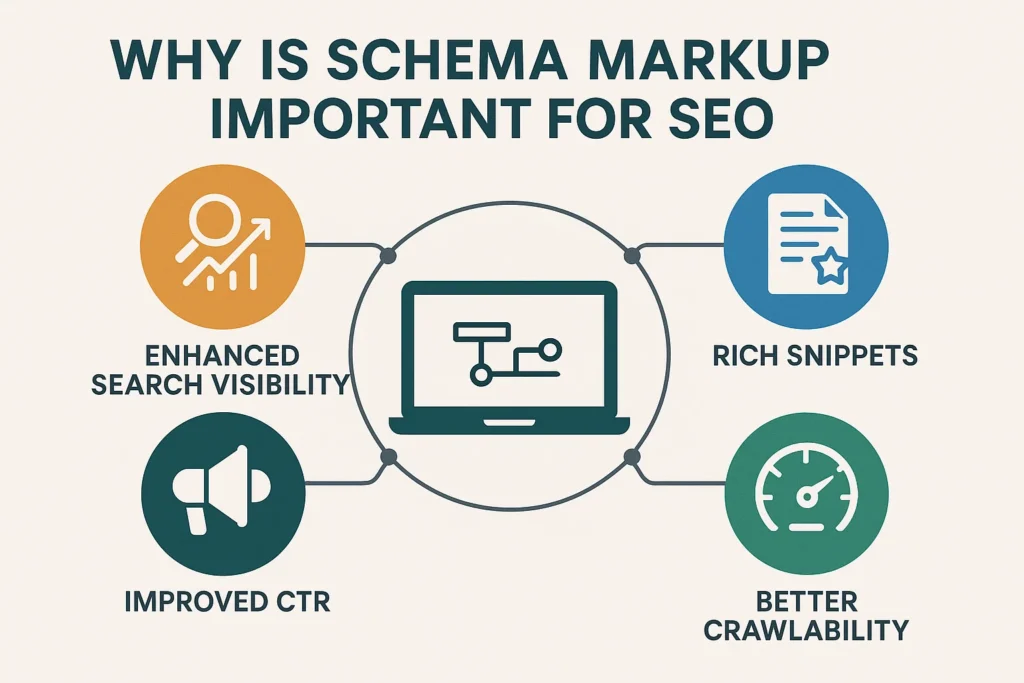It’s a feeling every content creator knows. You craft the perfect article, something genuinely useful and well-written. You hit publish, expecting a flood of visitors, only to hear crickets. Your work is buried on page three of the search results, while thinner, less helpful content from your competitors sits at the top. It’s maddening.
What if you could cut through the noise and talk directly to Google? What if you could hand-deliver a summary of your content, explaining exactly what it is and why it matters? That’s the power of schema markup. It’s a behind-the-scenes language that translates your page for search engines, and understanding why is schema markup important for SEO is your ticket out of the search result graveyard.
This isn’t about some obscure technical trick. It’s about having a clear conversation with search engines, moving beyond just keywords to explain what your content truly is.
More in Technical SEO Category
SEO Site Architecture Best Practices
How To Do Log File Analysis For SEO
Key Takeaways
- Schema Powers Up Your Search Results: It’s the code behind “rich snippets”—the star ratings, cooking times, and event dates you see on Google. These make your listing pop.
- It Boosts Your Click-Through Rate (CTR): Rich snippets give users more info upfront, building trust and earning you the click over a plain-looking competitor.
- Schema Is Essential for Modern Search: It gives search engines context, helping them understand relationships between ideas, not just words. This is critical for ranking in an AI-first world.
- It’s Your Key to Voice Search: Assistants like Siri and Alexa need structured data to give direct answers. Schema provides the exact, bite-sized information they’re looking for.
- You’re Basically Future-Proofing Your Site: Search engines are only getting smarter and more reliant on structured data. Implementing schema now puts you way ahead of the game.
So, What Exactly Is This “Secret Language” Called Schema Markup?
Let’s get right to it. Schema markup is basically a special vocabulary you add to your website’s code. It’s not for your human visitors—they see the beautiful design and read the text. This is for the search engine crawlers. Schema acts like a set of high-tech labels. You’re explicitly telling the search engine bot, ‘See this number? That’s a price.’ Or, ‘This whole section? Those are the steps for a recipe.’ You’re removing all the guesswork for Google.
This language comes from a collaborative project between the search giants themselves: Google, Bing, and Yahoo! included. They all agreed on a universal standard, Schema.org, to help them make sense of the web.
It’s not about gaming the system. It’s about giving them clarity.
Isn’t My Content Already Clear Enough for Google?
You’d think so, right? After all, search engines today are remarkably good at scanning a page and figuring out what it’s about. They can spot headings, keywords, and paragraphs with ease. But they’re still machines. They don’t have human intuition. They can’t always grasp the context without a little nudge in the right direction.
Let’s say you have the number “50” on your product page. A person sees the dollar sign and its placement and knows it’s the price. A search engine just sees “50.” Is that the price? The quantity in stock? A model number?
Schema clears up that confusion. By wrapping that number in Product schema and defining it as the price, you leave nothing to chance. You’re essentially giving Google a guided tour of your page, pointing out all the important details so it doesn’t miss a thing.
Where Did Schema Markup Even Come From?
Schema wasn’t just invented out of thin air. Go back to 2011. The big search engines realized they were all tackling the same massive challenge: making sense of the entire internet. Rather than build their own separate systems, they did something rare—they teamed up. They created a single, shared standard for webmasters. That project was Schema.org, and it became the definitive library for this new vocabulary.
That collaboration is the very reason schema is so effective. It’s not some Google-only gimmick. It’s a language understood by every major search engine, which means the effort you put in pays off everywhere. It was a true moment of unity for a smarter, more organized web.
How Does Schema Actually Help My Website Stand Out in Search Results?
This is where it gets good. The theory is nice, but the real magic happens on the search engine results page (SERP). Using schema is the difference between showing up with a plain text ad and a flashy, full-page magazine feature. One just gives information; the other grabs you by the collar and demands attention.
Schema is what turns your boring blue link into a rich, informative, and visually engaging result that people can’t help but click.
Have You Ever Seen Those Star Ratings Right on Google?
I bet you have. When you look up a recipe and see the cook time and a 5-star rating right there in the search results, that’s schema. When you search for a product and see the price and review score before you even click, that’s schema. Movie times at your local theater? Yep, schema again.
These beefed-up listings are called “rich snippets.” They are the most obvious perk of using structured data. They take up more space, look more interesting, and instantly answer questions a user might have. This simple fact makes your website look far more helpful and authoritative than the links around it.
But Do Rich Snippets Really Get More Clicks?
They absolutely do. The reason is simple psychology. A rich snippet is a preview of the value you’re offering. It builds immediate trust and answers questions before a user has to commit to a click. If you’re searching for a quick dinner and one result says “Cook time: 20 minutes” and the other is just a title, which one are you clicking?
It’s not just a theory. I saw this play out a few years back with a small bakery here in Austin. Their site was beautiful, with amazing photos and descriptions, but they were invisible in local search. We spent about a week adding LocalBusiness schema for their address and hours, but we also added Recipe and AggregateRating schema for their most popular cakes.
The change was dramatic. Within a month, their famous red velvet cupcake recipe started showing up on Google with bright gold stars next to it. Their Google Maps profile was more detailed. And the phone started ringing more—people calling for directions they found right in the search results. Their click-through rate shot up by nearly 30%. The content was the same; we just explained it better to Google.
Is Schema Just About Pretty Search Results, or Is There More to It?
Rich snippets are the flashy part, but the real power of schema runs much deeper. This isn’t just about a cosmetic facelift for your search results. It’s about laying the foundation for the next wave of search technology. As AI gets more integrated into search engines, their ability to understand context—the meaning behind the words—becomes everything.
Schema is how you get in on that. You’re future-proofing your website by learning to speak the language of AI.
How Does Schema Prepare My Site for the Future of Search?
The future of search is all about semantics—understanding intent and the web of relationships between topics, not just isolated keywords. When you use schema, you’re not just telling Google your page has the words “The Great Gatsby.” You’re explaining that this page is about a Book called “The Great Gatsby,” written by a Person named “F. Scott Fitzgerald,” with an isbn of “9780743273565.”
You are defining things and connecting them. This clean, structured data feeds right into Google’s Knowledge Graph, which is its giant encyclopedia of the world. By giving Google this information on a silver platter, you help it understand your content on a much deeper level. That means you’re more likely to show up for all kinds of conversational searches, not just the exact phrases you targeted.
Will Schema Help Me Show Up in Voice Searches?
Think about how you talk to a smart speaker. You don’t bark keywords at it. You ask questions. “Hey Google, when does that bakery in Austin close?” or “Siri, find me a lasagna recipe that takes less than an hour.”
Where do you think those assistants get their answers? They pull them from websites that use structured data. Schema-powered rich snippets are a goldmine for the quick, direct answers that voice assistants love to provide. An assistant looking for a recipe is far more likely to choose the page that has the cookTime, ingredients, and recipeInstructions all neatly labeled with schema. If you’re not using it, you’re basically a ghost in the world of voice search.
What Are the Most Common Types of Schema I Should Know About?
If you visit Schema.org, the full list of schema types can be overwhelming. There are hundreds, covering everything from a BuddhistTemple to a DietarySupplement. Here’s the good news: you don’t need to learn them all. For most websites, a few key types will deliver the biggest impact.
It’s all about picking the right tool for the job. These are some of the heavy hitters:
- Organization Schema: This is for describing your company. You can list your official name, logo, contact info, and links to your social media profiles. It’s a great first step for establishing who you are.
- LocalBusiness Schema: If you have a physical location, this is a must. It lets you mark up your address, hours, phone number, and more, which is huge for local and map-based searches.
- Product & Offer Schema: A game-changer for e-commerce. This is how you define a product’s name, brand, price, and availability, powering those detailed product listings on Google.
- Review & AggregateRating Schema: This is how you earn those gold stars. You can use it for a single review or for an average rating from many customers. It’s a massive driver of clicks.
- Article or BlogPosting Schema: For anyone publishing content. This lets you specify the author, publication date, headline, and main image, helping you get into Top Stories and other news features.
- Event Schema: Promoting a webinar, concert, or workshop? This schema is for you. You can list the event’s name, date, location, and ticket info, making it instantly discoverable.
Is Your Business Brick-and-Mortar?
If customers can walk into your store or office, LocalBusiness schema is not optional. It’s the clearest way to tell Google, “I’m a real business at this specific address.” You can even use more specific types like Restaurant or Dentist. This helps you dominate “near me” searches and gives customers vital info like your hours and phone number without them ever needing to click.
Do You Sell Products Online?
For any e-commerce store, Product schema is your best friend. It’s a direct line of communication to Google about your inventory. When someone searches for a product you sell, your result can show the price, stock status, and customer ratings. That’s powerful. It means the people who do click are already warmed up and more likely to buy.
Do You Publish Articles or Blog Posts?
Listen up, content creators. Using Article schema helps Google see your work as a credible, timely piece of content. When you mark up the author, you’re building their authority (which is great for E-E-A-T). When you mark up the publication date, you signal how fresh your information is. This can help you land in prime real estate like the Google News and “Top Stories” sections.
I’m Convinced. But How Do I Actually Add Schema to My Website?
This is where a lot of people get intimidated, picturing late nights staring at confusing code. While schema is technical, it’s gotten much easier to handle over the years. You don’t need to be a coding genius to get started, and there are plenty of tools out there that can help you generate the code without writing it from scratch.
It’s all about knowing your options and picking the one that matches your comfort level and website setup.
Do I Need to Be a Coding Genius to Do This?
Nope, not anymore. While you can definitely write the code by hand, you have other options. The best and most common format is JSON-LD. It sounds complicated, but it’s just a block of code you can drop into your webpage’s <head> section. The great thing about JSON-LD is that it’s separate from your visible HTML, which makes it much cleaner and easier to manage.
For many people, a plugin is the way to go. If you’re on WordPress, tools like Yoast SEO or Rank Math have fantastic schema features built right in. They handle the basics automatically and give you simple controls to add more. On platforms like Shopify, the app store is full of tools designed specifically for adding Product schema.
If you want a more hands-on approach without the coding, you can use Google’s own Structured Data Markup Helper. You just load your webpage into the tool, highlight different parts of it—like the price or the author’s name—and tell the tool what they are. It then generates the JSON-LD code for you to copy and paste.
How Can I Be Sure I’ve Done It Right?
This part is crucial. Bad schema is worse than no schema. Luckily, testing your code is easy and free. Google offers the Rich Results Test tool. You can paste in your code or a URL, and it will tell you if your schema is valid. Even better, it will show you a preview of the rich snippets your page is eligible for.
I learned this lesson the hard way. Early in my career, I spent a full day writing what I thought was perfect Product schema for a client with hundreds of products. I was incredibly proud of it. But when I ran a page through the testing tool, it was full of errors. I’d used an old property name that was no longer supported. The tool caught it immediately. It was a humbling reminder: always test your work. It will save you a world of frustration.
What Are Some Common Mistakes to Avoid When Implementing Schema?
Once you see the potential of schema, it’s tempting to go wild and try to mark up everything. But a careful, accurate approach always wins. Search engines have very clear rules, and if you break them, even by accident, you can get a penalty and lose your rich snippets entirely.
Here are a few common mistakes to steer clear of:
- Marking Up Invisible Content: The content in your schema code must match the content users can actually see on the page. You can’t add a five-star rating to your schema if there are no reviews visible on the page. That’s a big no-no.
- Using the Wrong Schema Type: Be specific. If you’re a bakery, don’t just use
LocalBusiness—use the more specificBakerytype. If you’re writing a news piece, useNewsArticleinstead of the genericArticle. The more precise you are, the better. - Providing Inaccurate Information: Double-check that everything in your schema matches the page content perfectly. If your schema says a product is $25 but the page says $30, that’s a problem. If your
Eventschema lists a date that’s already passed, it’s not helpful. Keep your data clean and current.
Can I Just Mark Up Everything?
You shouldn’t. The goal isn’t to wrap every piece of your page in schema. It’s about highlighting the most important information that fits a supported schema type. Stick to the main point of the page. If it’s a product page, your focus is Product schema. If it’s a blog post, it’s Article schema. Throwing in irrelevant or spammy markup will just confuse Google and hurt your credibility. Think quality, not quantity.
What if I Use the Wrong Schema Type?
Using a type that’s too generic isn’t the end of the world, but it’s a missed opportunity. Using a type that’s flat-out wrong, however, can be an issue. For instance, marking up a blog post about a product with Product schema is incorrect. The page isn’t selling anything; it’s providing information. The right choice there is Article. Misrepresenting your content can make search engines distrust the data you provide across your whole site. It’s worth taking a few extra minutes to read the documentation on Schema.org and find the perfect fit.
Conclusion: Stop Shouting and Start Communicating
On today’s internet, just having great content isn’t enough. You have to be a great communicator, and your audience is no longer just human. Search engines are the gatekeepers. Learning to speak their language is not just an advantage anymore; it’s a necessity.
That is why schema markup is so important for SEO. It is the bridge between your brilliant content and a search engine’s understanding of it. It’s the tool that adds context, builds authority, and turns your plain blue links into rich, compelling invitations that are impossible to ignore. You’re not just optimizing for keywords anymore. You’re optimizing for meaning. You are preparing your website for the intelligent, conversational, and AI-driven future of search.
So take that next step. Go beyond just publishing. Start translating.
FAQ
What is schema markup and why is it important for SEO?
Schema markup is a special vocabulary added to your website’s code to help search engines understand your content more clearly, which enhances your search result listings with rich snippets. It improves visibility, click-through rates, and future-proofs your site for AI-driven search technologies.
How does schema markup improve search results?
Schema markup helps your website appear with rich snippets like star ratings, prices, and event details in search results, making your listing more visually attractive and informative, which can lead to higher click-through rates.
Can schema markup help with voice search optimization?
Yes, schema markup provides structured data that voice assistants rely on to deliver direct, accurate answers to voice queries, making your site more accessible in voice searches.
What are the common types of schema I should consider implementing?
Key schema types include Organization, LocalBusiness, Product, Review, Article, and Event schemas, each suited to different types of content and business models, improving relevance in search results.
Do I need coding skills to add schema markup to my website?
No, you don’t need to be a coding expert; tools like JSON-LD format, plugins, and Google’s Structured Data Markup Helper make it easy to add schema markup without extensive coding knowledge.