A lot of information and guidance is out there about advertising on popular platforms such as Facebook, LinkedIn, and Instagram, but not as much about advertising on TikTok. The reason for this is that TikTok is a relatively new platform, giving advertisers a short amount of time to figure out what works and best practices. In this blog article, we will go through a variety of topics about TikTok advertising, from guidelines to building campaigns. Let’s start with the very basics:
Currently, TikTok is the 4th most popular social media platform in the world, including statistics from Douyin, which is TikTok in China. It has 1 billion monthly active global users where people can share short-form video content for up to 10 minutes. TikTok used to be called Musical.ly, an app where people uploaded short lip-sync videos. In 2018, Musical.ly became TikTok, allowing users to upload 15-second-long videos at the beginning, which they have now extended to 10 minutes. The app has been downloaded over 3 billion times worldwide.
According to the TikTok Creator Marketplace, TikTok is now available in 150+ countries in 35+ languages, and it is the no.1 downloaded application in more than 40 of those countries. From data published in January 2022 by the self-service advertising tools of TikTok, we know that the biggest age group on TikTok worldwide is people aged 18-24 with 43.7%, followed by those aged 25-34 with 31.9%.
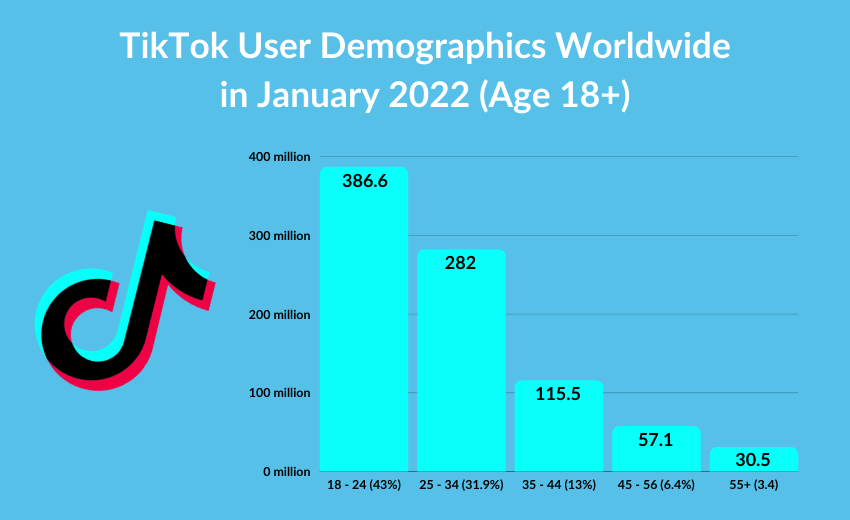
57% of TikTok users in January 2022 were female, while 43% of them were male.
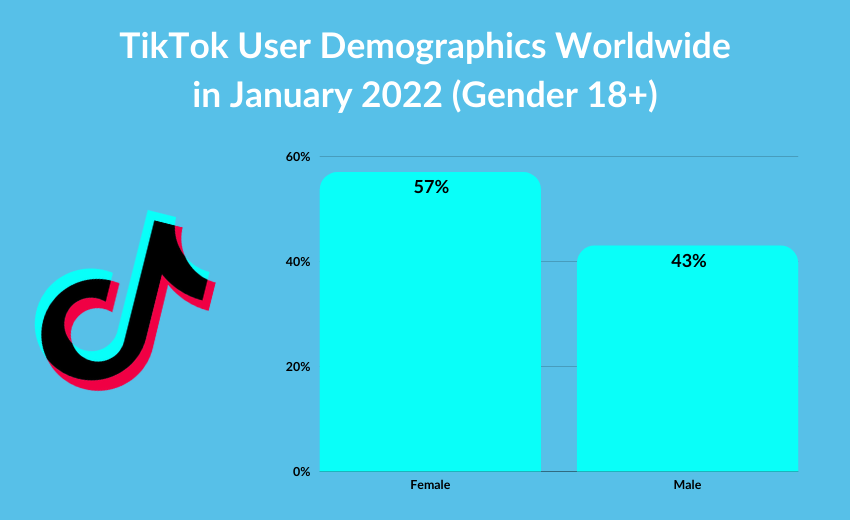
Due to advertising policies, the data shown above does not include people aged under 18 years old. The minimum age in order to use TikTok is 13, which means the chart above does not reflect the data from users between the ages of 13-18.
TikTok advertising shares similarities with other social media platforms, although there are key differences to consider before starting out. TikTok advertising happens on TikTok’s own advertising platform, TikTok Ads Manager through TikTok For Business, and it’s recommended for both small and large businesses. According to TikTok, 61% of TikTok users think that advertising on TikTok is unique compared to top social and video platforms.
The main difference between TikTok Ads Manager and other social media platforms is that TikTok is a 100% video-based platform, therefore there is only one ad type available, which is video – preferably vertical, 1080 x 1920 pixels or a 9:16 ratio.
Another important thing to keep in mind is that TikTok might not work as well for B2B brands, due to the platform’s demographics and audience.
Because TikTok is a relatively new platform that only started its advertising journey in 2019, advertising can be costly in order to see results, but there are different ad types to choose from in order to suit businesses and budgets of all sizes. Ad spend can be set as a daily budget or a lifetime budget on the platform for both individual campaigns and ad groups.
A lifetime budget is the maximum amount of money you are willing to spend on a campaign or ad group throughout the set period, while a daily budget is what you are willing to spend per day ongoing in a set period. For example, if your total budget for April is £300 and you set this as a lifetime budget, you will spend no more than £300 in that month. If you set your daily budget for £300 for the whole month of April, you will pay 30 x £300 which equals £9,000.
All platforms have advertising policies set out that mainly talk about what you can and cannot do on the platform. One of the most important sections to review in the TikTok Advertising Policy is the prohibited and restricted content part. You can also find out more information about ad formats, ad language, ad quality & editorial.
Ad creatives must adhere to the Terms of Service and Community Guidelines of TikTok as well.
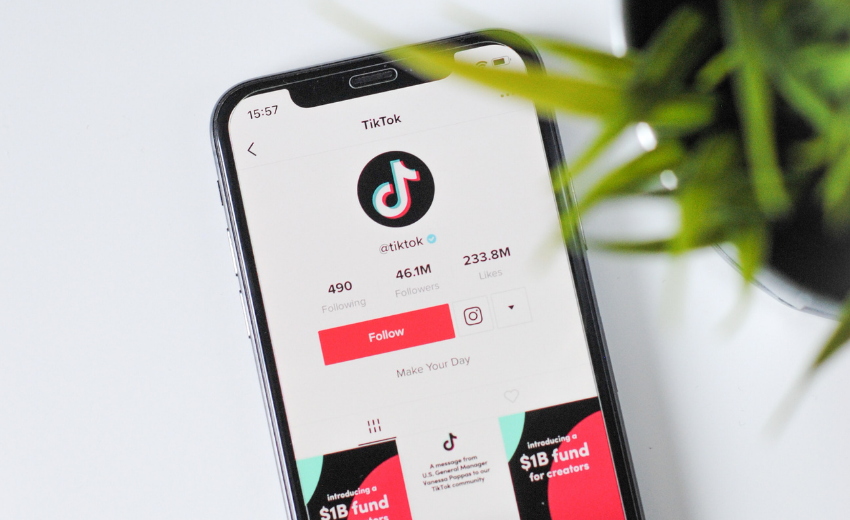
TikTok For Business is a tool to manage your business presence on the platform and part of this is TikTok Ads Manager. This platform allows you to tap into your brand’s creative side. Just like Facebook Ads Manager, TikTok Ads Manager is built in a very similar way, especially when it comes to reporting. You have a dashboard, campaign, assets, reporting and insights tab available to navigate. When it comes to campaign management, the layout of the platform shares similarities with the Facebook and LinkedIn interfaces. Campaigns can be turned on and off, the budget and status of the campaigns are shown alongside important statistics, such as CPC, impressions or CTR. As you can see in the demo photo below, there is a campaign level, an ad group level and an ad level.
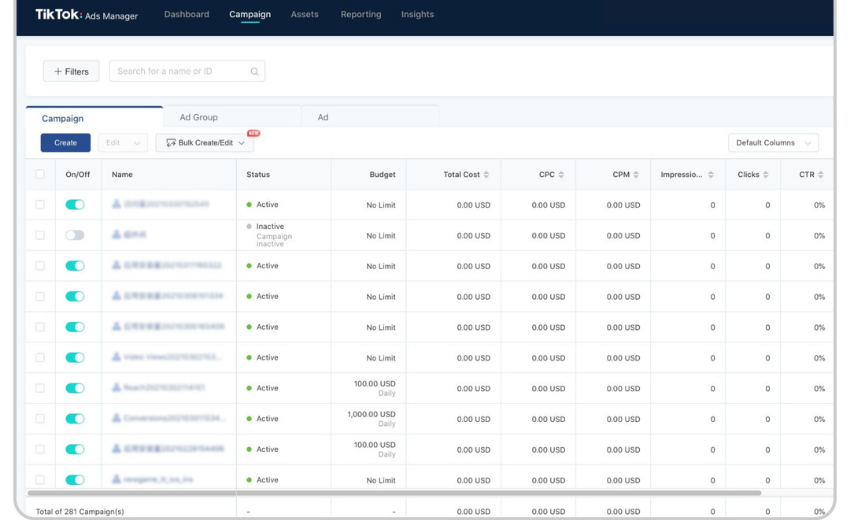
In order to run ads on TikTok, you will need to create a TikTok business account called TikTok For Business. Once the account is created and the right business details are provided, you are ready to start your advertising journey on TikTok Ads Manager. In the next few paragraphs, we will talk you through some useful information you should be aware of before jumping straight in.
TikTok Ads Manager has 5 levels where you can find different settings, but overall, it is very similar to Facebook Ads Manager:

Before you start thinking about ad formats or settings further down the line, it is recommended to think about your business goals and align them with one of the TikTok advertising objectives. Advertising objectives are grouped into 3 categories, depending on the stage your potential customer is currently at.
If your customer is not aware of your brand yet, it is best to use the Reach objective under the Awareness stage in order to get your product or service out there and familiarise people with your business.
Reach: The Reach objective will show your ad to the maximum number of people possible.
If your target audience is already somewhat familiar with your brand, choose one of the following objectives to make the most out of your advertising budget and get the best ROI.
Traffic: The Traffic objective will send more people to a destination on your website or app.
App Installs: The App Installs objective will get as many people as possible to install your app.
Video Views: The Video Views objective will get as many people as possible to view your video content.
Lead Generation: The Lead Generation objective will collect leads for your business or brand which you can follow up on in a timely manner.
If you would like to drive action with your ads, such as sales, sign-ups, add to carts or other similar events, we recommend using the conversion objective.
Conversions: The Conversions objective will drive valuable actions on your website.

There are 5 advertising formats available on TikTok Ads Manager at the moment. To find out which one is the best choice for you and your business, you should consider your goals, budget and the benefits of each format.
TopView ads show up as soon as your target audience launches the app. This is one of the most expensive advertising formats on TikTok.
Brand Takeovers are also expensive and they are very similar to TopView. This format is mostly used by big brands due to its price.
In-Feed ads are the most popular ad formats on the platform due to their fair price and great ROI. These ads show up randomly within the targeted audience while users are scrolling on the app.
The Branded Hashtag Challenge ad format enables businesses to launch a challenge on the platform. This is suitable for larger campaigns.
The Branded Effects ad format enables ad creators to own branded stickers people can use when they create their own content.
The TikTok Instant Page appeared a few months ago. Its main aim is to provide a fast-loading landing page leading to the brand’s website – all this being accessible from in-feed ads. These lightweight native landing pages are very easy to build and customise and they load 11 times faster than standard landing pages in order to maximise the user experience. With Instant Pages, TikTok users can view information, videos, images, carousels or they can click through to other destinations without leaving the TikTok app itself.

In a nutshell, in order to build a campaign, you have to choose a goal, select your audience, set your budget and design your ad. Yet there is more to this than 4 simple steps in order to make a TikTok campaign successful.
First things first, you will need to register your business on TikTok For Business to create a business centre account. Once this is created, within this interface, you will be able to create a TikTok Ads Manager account.
The TikTok Pixel is a measurement tool that enables the advertiser to track the impact of their TikTok ads on their website. It’s a bit of code that helps to monitor user events and sales, and it is free to set up.
It is highly recommended to set up conversions through the TikTok Pixel in order to track different events and the performance of your ads accordingly. You can do this in the Events Manager section. Either install the code manually on your website or through different integrations. Put simply, installing the TikTok Pixel and creating events will give you the ability to see where people went and what they did on your website once they saw your ad. Here is a video for beginners on how to set up the TikTok Pixel.

Once your Pixel is up and running, it’s time to start creating your campaigns. There are two options for this: the simplified mode and the custom mode. For better customisation, we recommend that you choose the custom mode. But, don’t worry, we can take you through the steps:
On the campaign level, you will need to choose your advertising objective, which should align with your business objective. We have listed the available advertising objectives above.
On the ad group level, you have the opportunity to decide where you want your ads to be shown. In the placement section, you can either include or exclude third-party platforms. Rank Your Domain usually recommends excluding any third-party placements due to their low quality. On this level, you also have to set up your audience targeting. You can start simple and use audience targeting by demographics or if you already have some data in your account, you can create a custom or lookalike audience. In order to use some of these audiences, you will need the TikTok Pixel to be set up on your website.
If you decide to use targeting by demographics, you can choose relevant locations, age groups, languages, interests and behaviours to reach the right group of people. If your audience is projected to be too small, we recommend turning on the targeting expansion option, where TikTok will broaden your selected audience to find similar people on the platform.
On this level, you also have to choose a budget and decide whether to spend daily or use a lifetime budget.
On the ad level, you can finally upload or film your video ad. As mentioned earlier, video is the only format on TikTok. There is also a smart text section where you can place different ad copy variations and TikTok will decide which one to show to each person depending on various factors.
At this stage, you can create an Instant Page if you think your business would benefit from it.
Once you insert the destination URL of your ad and publish it, your campaign will go into the review period which can take between 24-48 hours.
Because TikTok is expensive to advertise on, you might ask: “How can I make my TikTok ads a success?”. TikTok suggests: “Don’t Make Ads. Make TikTok videos.” This is quite brief, so we will translate:
In order to succeed with TikTok advertising, make sure you create content that’s real. A great example here is when companies use user-generated content (UGC) as their ads. These video snippets from actual customers are more relatable to people because the ads are perceived as genuine reactions to products or services. Customers dislike it when all they see is logos and excessive branding. This doesn’t mean you shouldn’t include your brand’s logo but do it in a subtle way. Try creating a raw style video that comes across in a more natural manner. We wouldn’t say the only way to succeed is through user-generated ads because it differs for specific industries and markets, but UGC can be useful at the start or if you don’t have the budget for professionally shot videos.
Another important thing to keep in mind is to film vertically. You might have come across content before on TikTok which was filmed horizontally, but all this does is reduce the user experience and makes your ad unsuccessful.
A key thing here is that people will continue scrolling if they are not hooked in straight away. TikTok is a fast-paced platform, therefore you need to start your ad with something that grabs the attention of the audience straight away; in the first couple of seconds, and retains momentum throughout the ad. The right music and sound on your video can make a real difference.
When it comes to advertising on TikTok, ask yourself: “Would I personally click on this ad if I saw it on TikTok?.” That’s right - don’t be afraid to experiment with your brand’s personality! One of the great things about this platform is that your content doesn’t require a large investment from a production point of view.
If you would like to see some of the best ads from successful brands according to TikTok, browse this page where you can review ads from leading companies, such as Duolingo, KFC, Sephora, PUMA, and many more.
Everyone approaches advertising differently and one thing may work for company A, which may not work for company B.
Once your ads are up-and-running or have finished running, you can report on a campaign level, an ad group level or on an individual ad level. Select the time range you would like to report on and determine the most important metrics you need to analyse for your business.
To be able to see how your marketing efforts perform, click on the reporting section in TikTok Ads Manager where you can create a bespoke report from a template that can be sent to you or your client’s email address. These can also be scheduled as frequently as daily reports and sent as an xlsx or csv file, or you can simply export them for your own use. You are able to design these bespoke reports and include the right data and metrics for each campaign.
Our experienced and specialist team at Rank Your Domain is ready to take on any challenges your business faces in the digital marketing world, including paid social media advertising and pay-per-click. Check out the variety of services we offer and get in touch today if you think we are the solution to your problem.